An overview of MAG
MAG boxes are some of the most powerful streaming media players. IPTV users choose them for their speed, simplicity, and excellent streaming performance. The user interface is simple and responsive, channel switching is quick and you receive all the features required to get the most out of your IPTV service.
How to setup IPTV on a MAG device
Step 1: When the box is being loaded the main portal screen appears. After that click on “settings”, press remote button “SETUP/SET”.

Step 2: Then press on “System settings” and click on “Servers”.
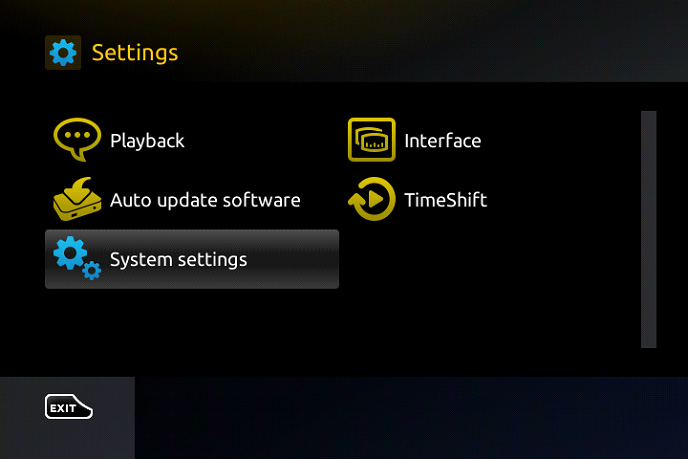
Step 3: Select “Portals”.

Step 4: In the “Portal 1 name” line enter the following ” IPTV “.
In the “Portal 1 URL” enter the portal address provided by your IPTV distributor. First, you must provide your device Mac address which can be found on the back side of your box to your IPTV distributor.
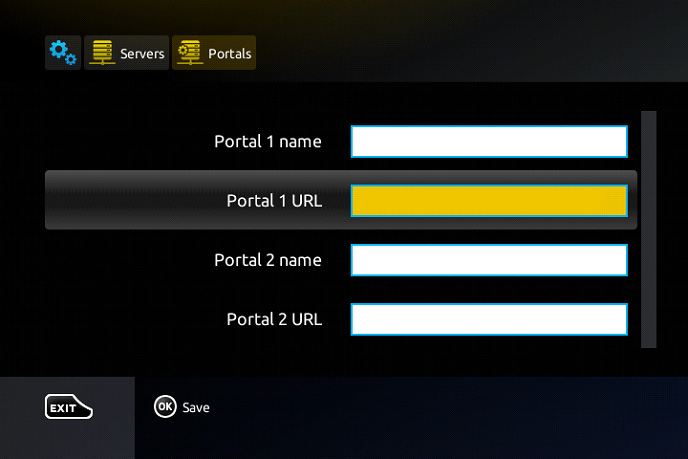
Step 5: When all the operations listed above is done, then press “OK”.
When the settings are being saved click “EXIT” on the remote control and press option “General”.
In the “NTP server,” line enter the following address “pool.ntp.org or us.pool.ntp.org“ for North America.
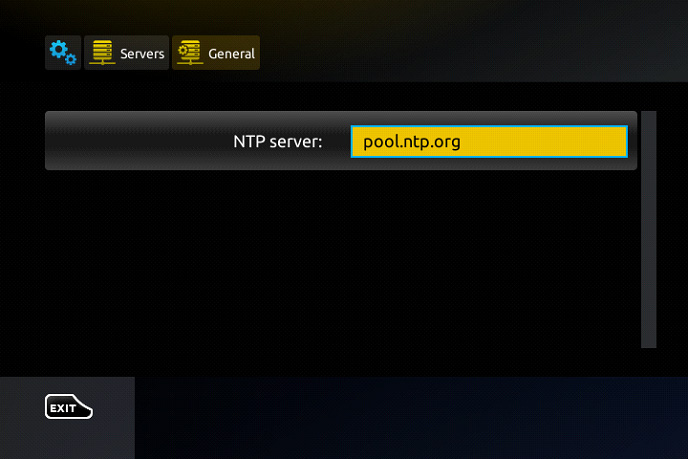
Press “OK” to save the changes you made.
When all the steps listed above are done press”EXIT” 2 times on the remote control and restart the portal.
Now everything is ready to start watching Live TV…
Password for adult content
The password for adult content on MAG is usually 0000 unless it is changed manually by the user.
Developed By IPTV.LAND





[…] there exist specific devices such as MAG for IPTV service, it is not necessary for the customers to buy a hardware device since there are […]
[…] Possibly the best method to watch IPTV channels and bring a whole new world of entertainment to your home is these new Android setup boxes. These setup boxes will become very useful especially when your TV doesn’t support a compatible operating system for IPTV or doesn’t support an App for streaming IPTV channels. How to setup IPTV on MAG. […]
[…] performance while running applications. By supporting high definition contents such as UltraHD, MAG boxes allow you to watch these contents on the highest […]
Howdy great blog! Does running a blog like this take a lardge amount of
work? I’ve absolutely no expertise in computer programming but I had been hoping to start my ownn blog in the near future.
Anyways, if youu have any suggestions or techniqes for new blog ownbers
pplease share. I unjderstand this is off subject but
I just had tto ask. Many thanks!