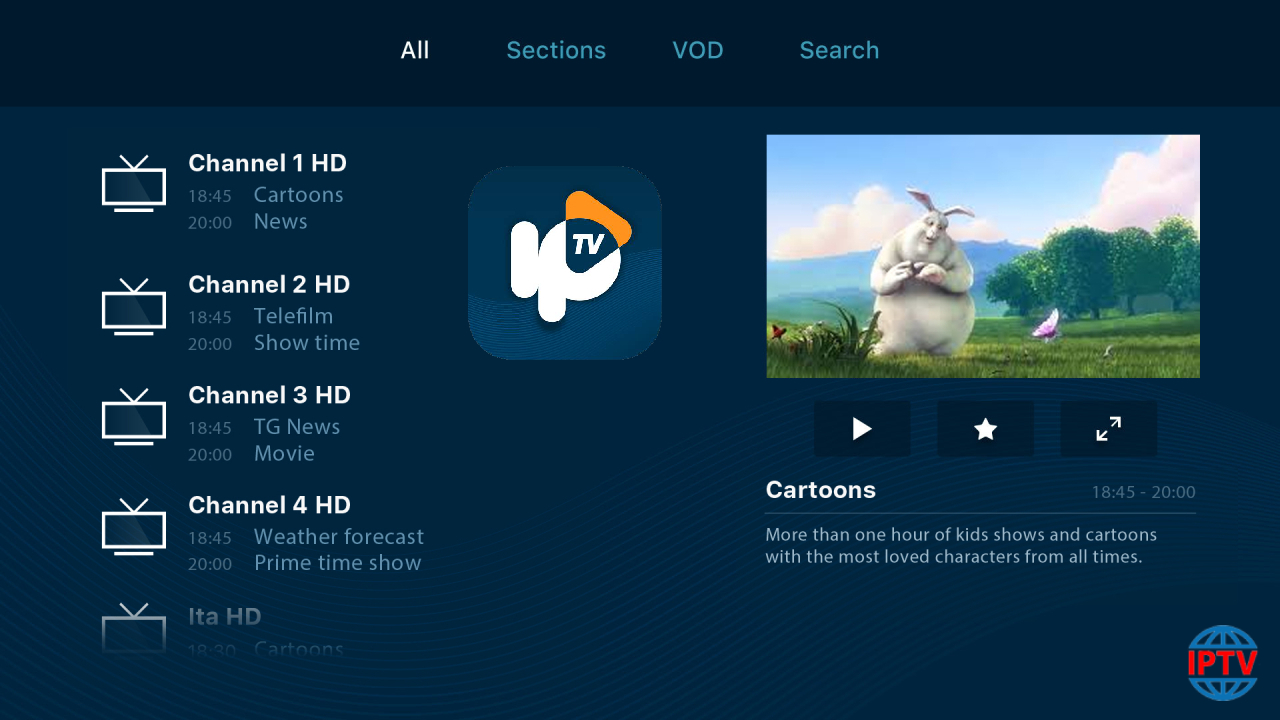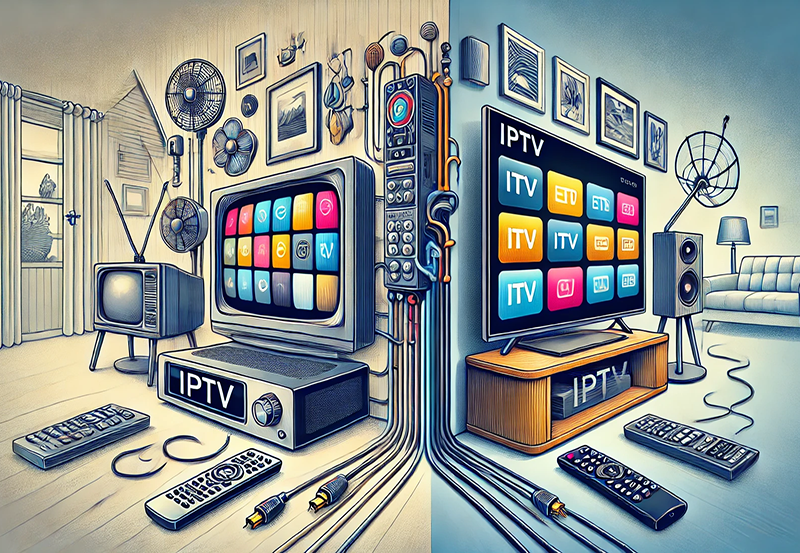r IPTV brings streaming and on demand television to your iOS device. Intuitive and easy to use, rIPTV is the best service for watching and enjoying television over internet.
r IPTV let you find showtimes, watch trailers, browse photos, and display rating and information of all your movies.
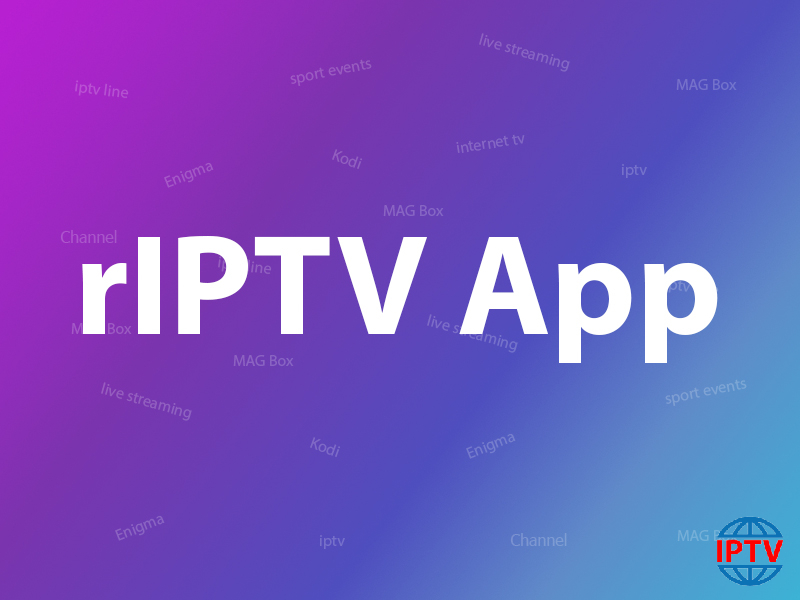
You can download this amazing application from iTunes via URL below:
https://itunes.apple.com/be/app/riptv/id1060510958#?platform=iphone
This application works on iPhone, iPad, iPod Touch, and Last Generation Apple Tv.
Main features of rIPTV
- Turn your iOS device into a portable TV and watch your favorite channels and on-demand movies anywhere you go
- Multiple IPTV playlists
- iPad Multitasking support
- Infinite channel scrolling
- Channel Icons
- Auto Group Channel
- Upload and refresh playlists without reload
- Easy to use beautiful interface
- Play all file not only live streaming
- Enjoy EPG (Electronic Program Guide) on all your channel
- Play/Pause Live Tv
- Video Scrolling
- Enjoy information about live programs and on-demand movies or tv series
- Movies description and information based on the most popular database on the web (IMDB)
- Choose what you want to see before watching it: enjoy rating and movie trailers
- Based on VLC
- Favourite Channels
- Enjoy 3D Touch Functions on supported devices
- Use Today Widget
- Add remember : never lose your favourite events
- Find your program directly on Spotlight
- Support iOS9 +
How to setup IPTV on rIPTV app
Step 1: Start by clicking on the “+” button on the middle of the screen and click on “Load from playlist“
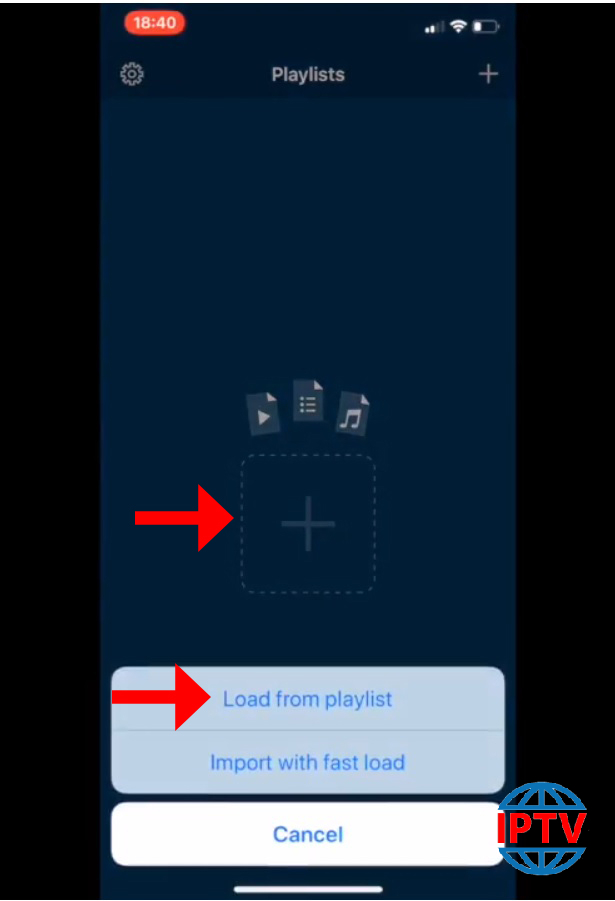
Step 2: Now on the first field insert a name for your Playlist and on the second field insert your M3U URL and then click on “Save“. What is M3U?
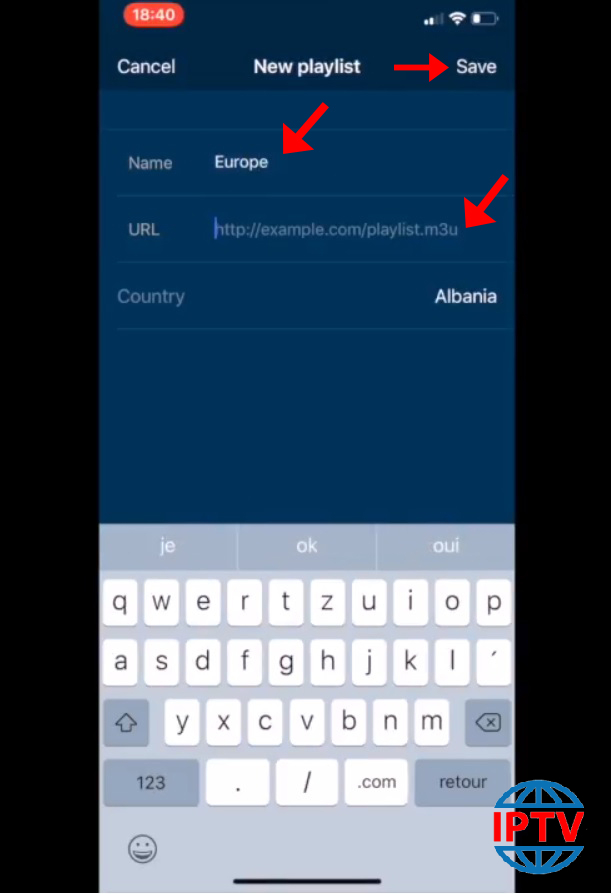
Step 3: After inserting the M3U URL you can see a “Loading” sign and after the loading is finished you can start watching your IPTV channels on your iOS device.
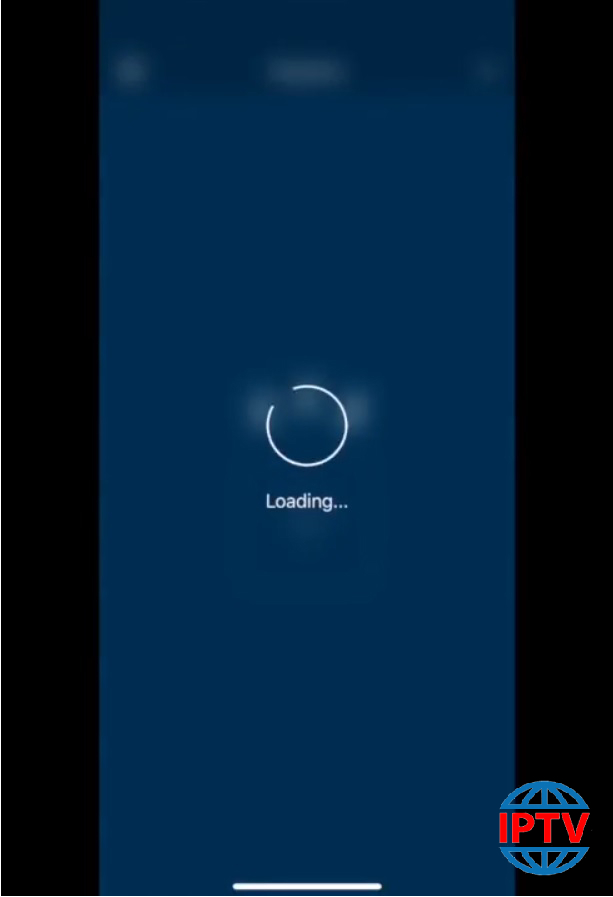
Let us know in the comments section below about your opinion and feedback concerning this article and help us improve the quality of our articles. Thank you in advance.