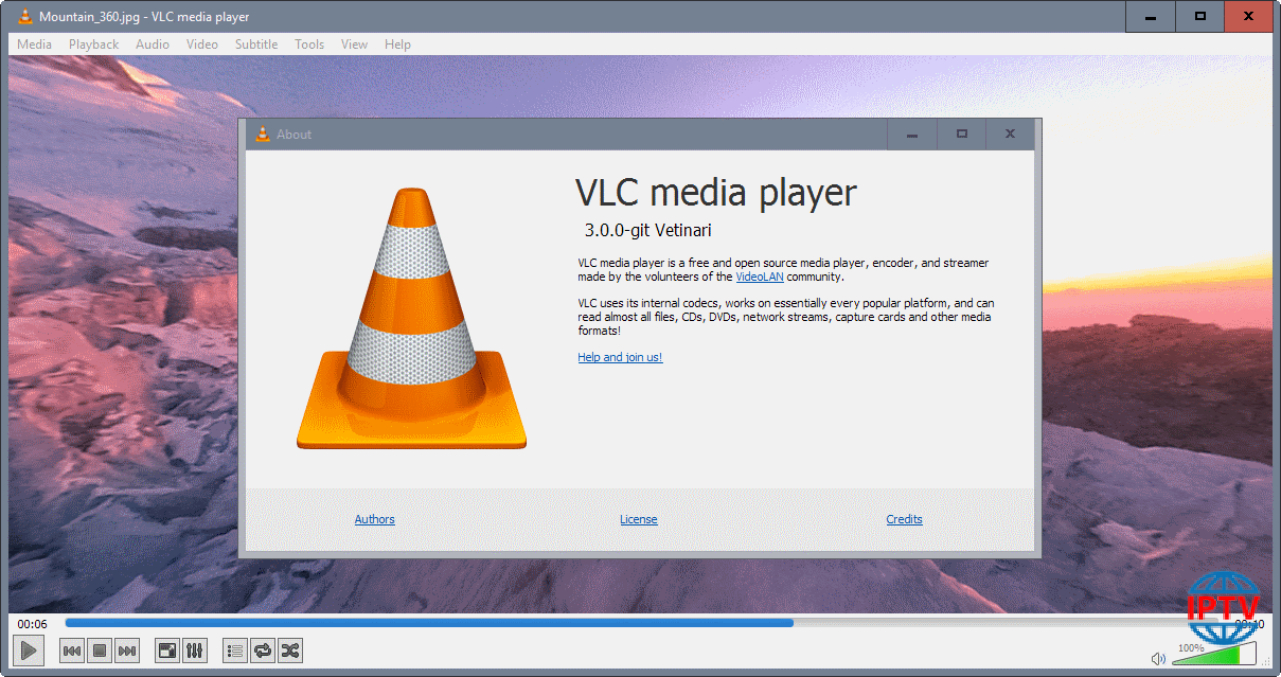This tutorial will guide you through the setup GSE IPTV for an Apple iPad, Apple iPhone or IPTV Apple TV. There are a few of these available in App Store, however, this tutorial is based on a free app called ‘GSE IPTV’, this app is free to download and use.
Prerequisite: Install GSE IPTV
Step 1: Click top left 3 lines and click Xtream-Codes API
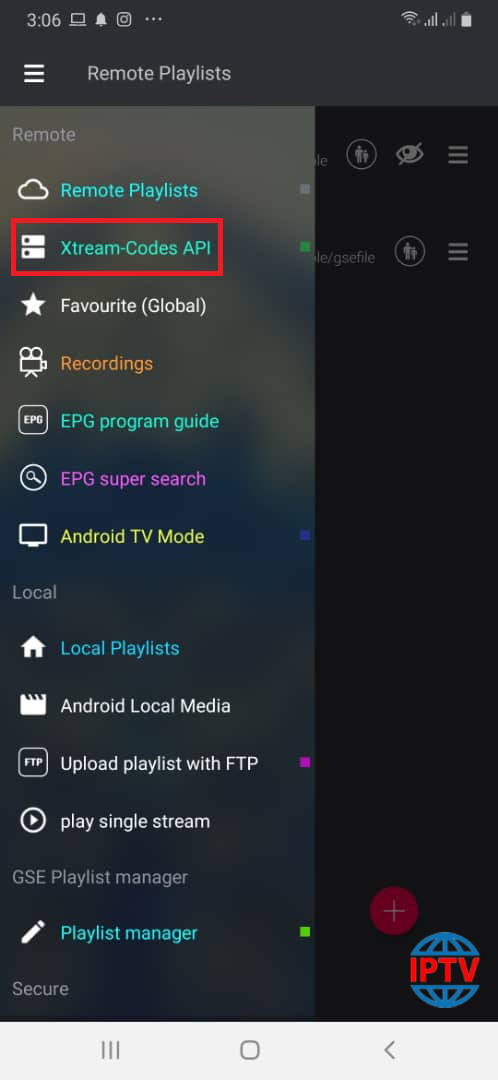
Step 2: Click the + icon, and enter IPTV Prodcter into the name IPTV Subscription
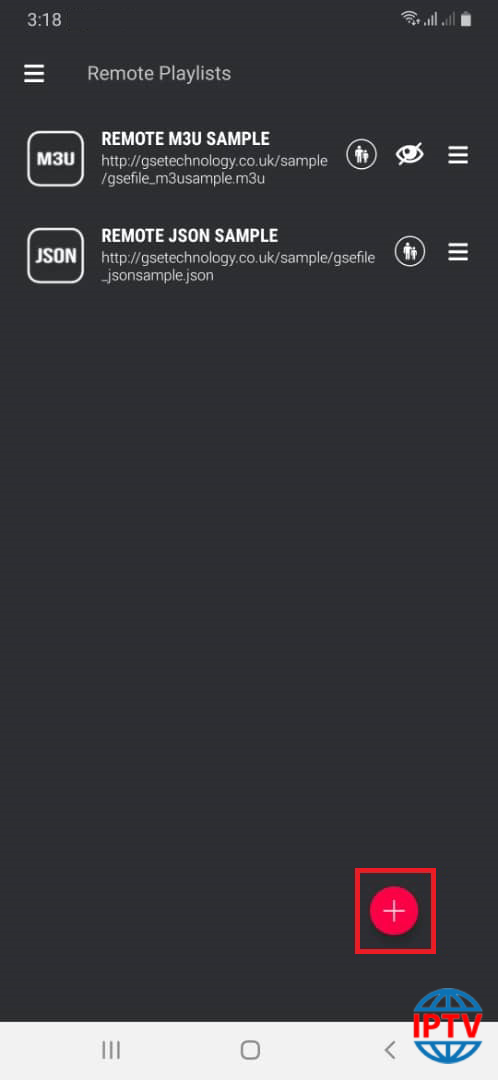
Step 3: Enter your info
Server and Port: http://IPTV***.com:8080
Enter your username and password.
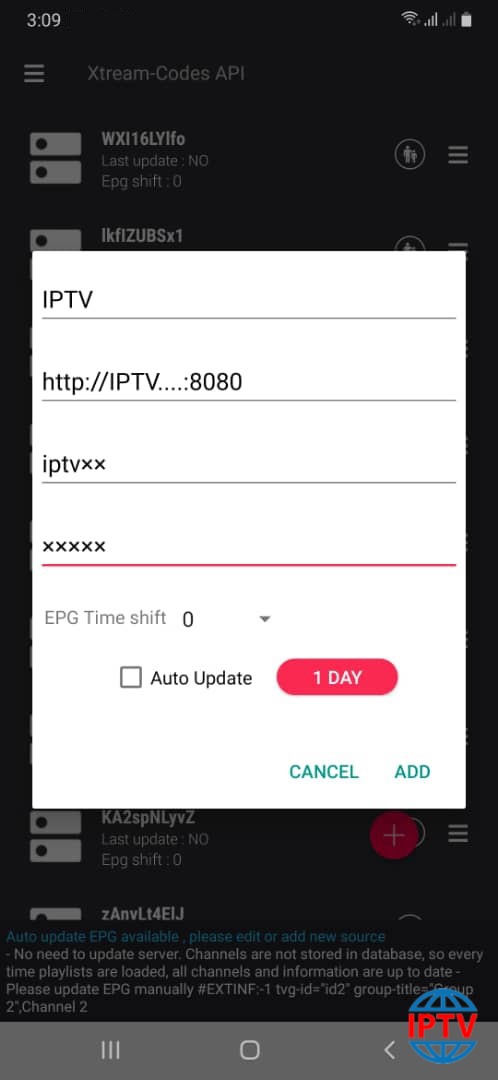
Then click on Update button once and wait for it to load. IPTV Subscription
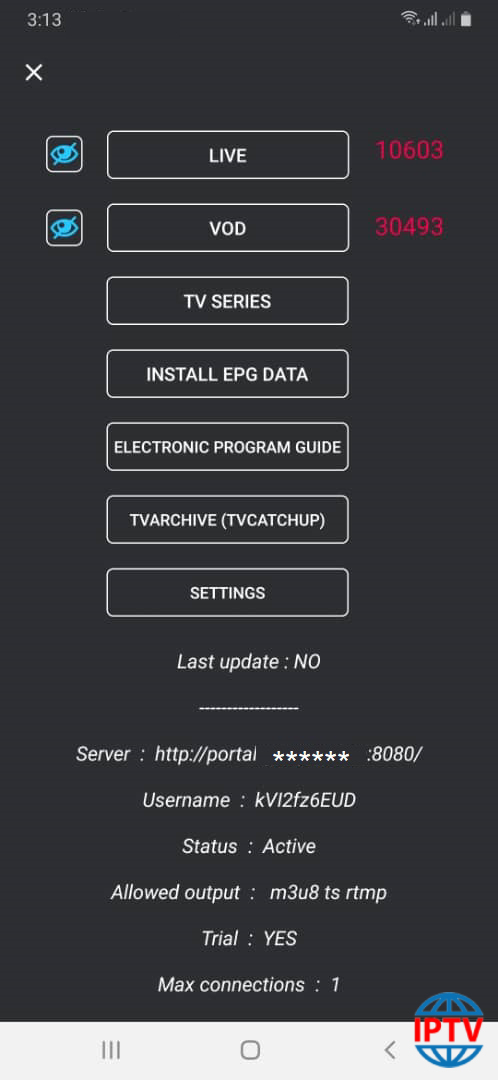
how setup GSE IPTV on apple devices