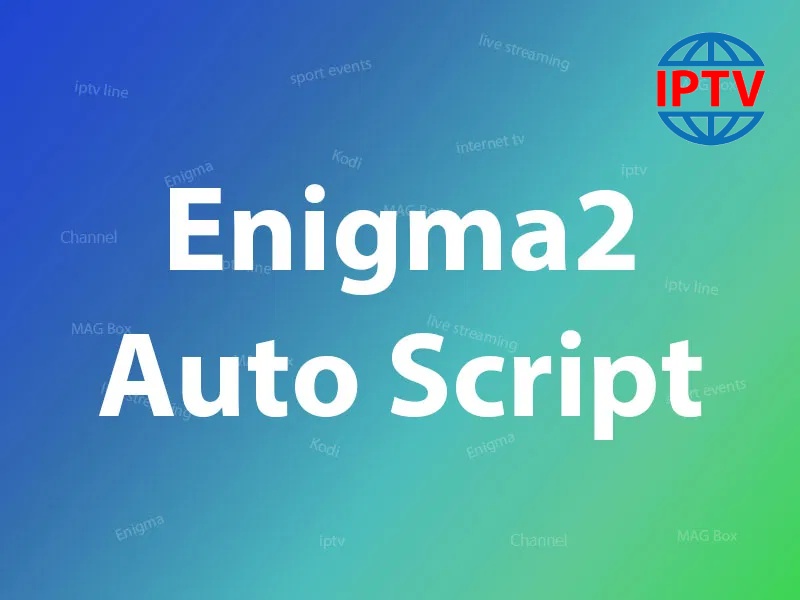In the past, Kodi was called XBMC and some of the Kodi codes come from XBMC2008. Plex a part of Kodi which is more user-friendly but is not an open source app. Plex provider has managed strict controls over their products and therefore it is not possible to install Pirated material on Plex. How to use Kodi?

One of the attractive features of Plex is that users can set up a main server such as your PC or laptop, and share the contents on various devices like Smart Phones, Tablets, Smart TVs and other streaming devices like Roku, Firestick and so forth. However, difficult and troublesome customization would be a disadvantage of Plex. Which operating system is compatible with IPTV?
An overview of Plex
Plex appears as a media playback system that enables the users to simply share their movies, TV series, songs, photos, and fundamentally any multimedia content that they have in storage. It utilizes a server to host all your media contents and media players to stream the contents.
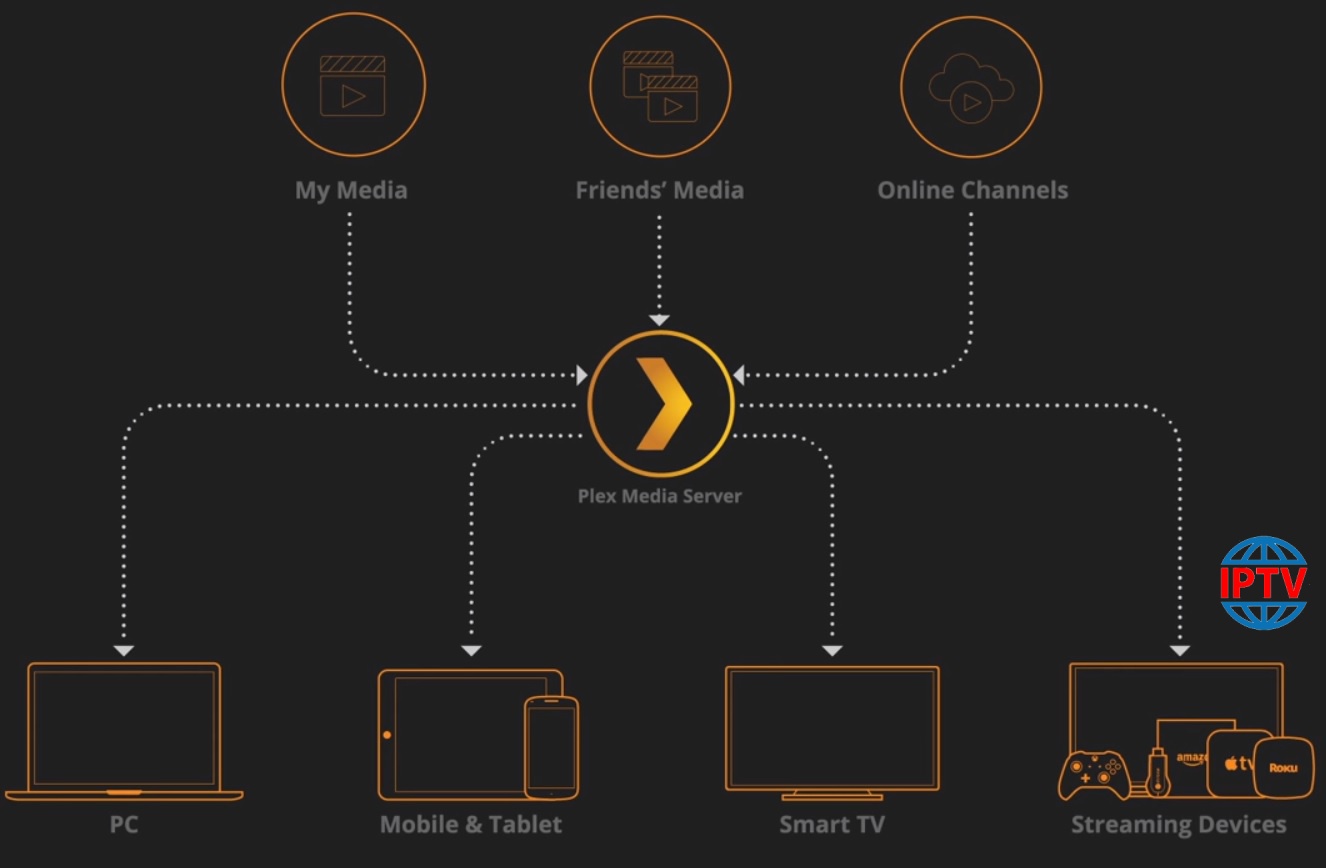
Plex on PS4
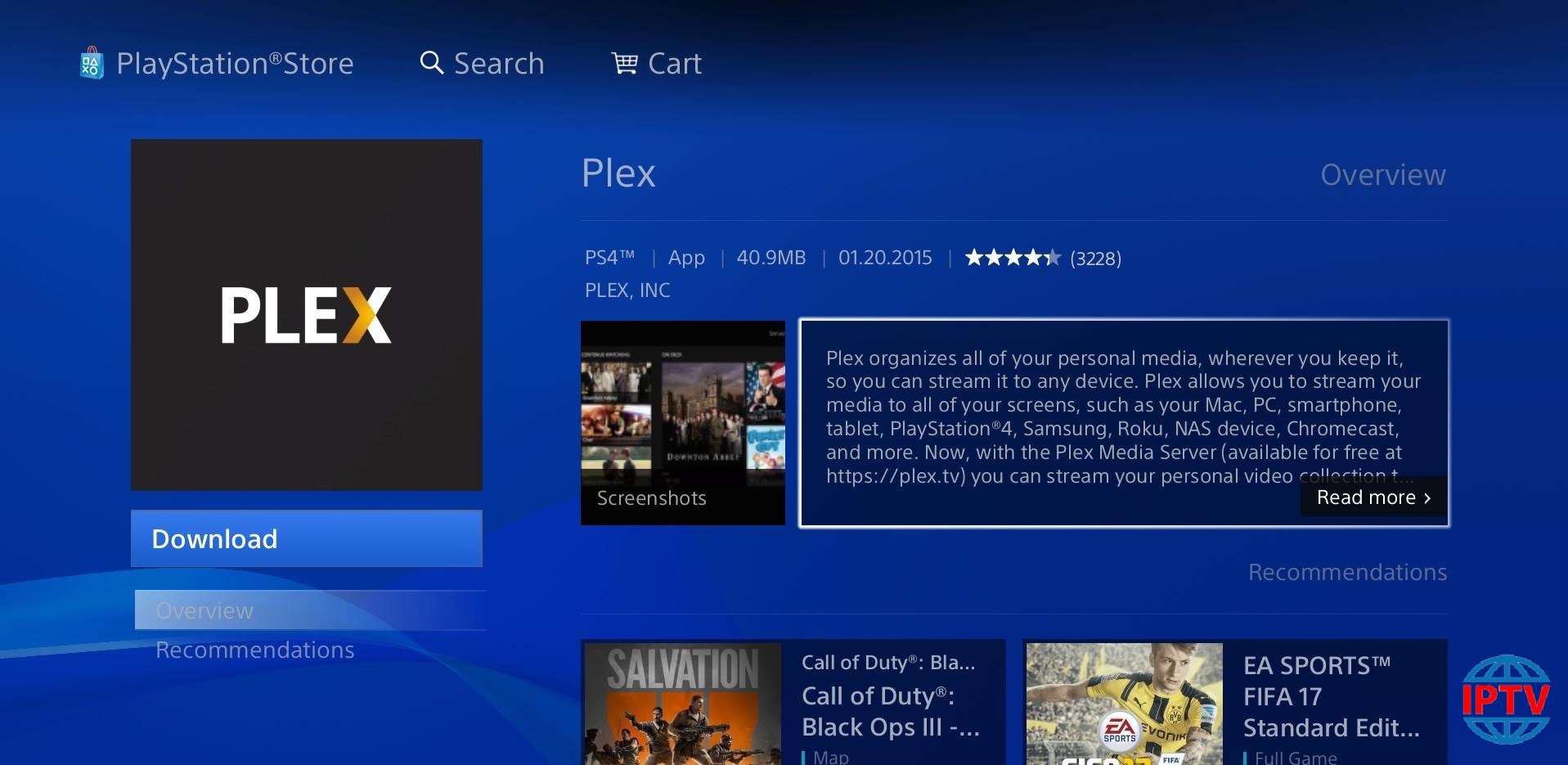
Combining an App to your Plex structure is easy. First, you must install the App, start it and see it as it discovers the Plex servers on the network. How to setup IPTV on PS4 via Plex?
The server retains track of what you have viewed, or are in the progress of watching. Each archive has a “watched” state sign that allows you to know that you have or haven’t watched the content.
Plex on Roku
Roku is a Media Streaming Box by which users can easily stream and watch movie, music, TV series on their TV screens. How to use Kodi on Roku?
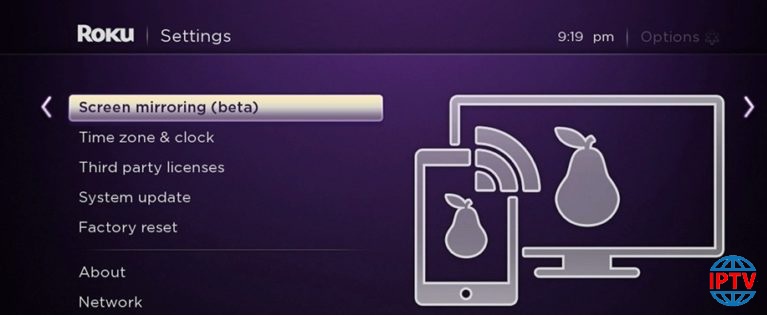
Kodi is not officially supported on Roku as it is a native C/C++ application which Roku does not currently support. Therefore, an official Kodi app for Roku does not exist, for now, however, there is one way to have Kodi on your Roku by using the Screen Mirroring feature on your device. How to watch IPTV on Roku?