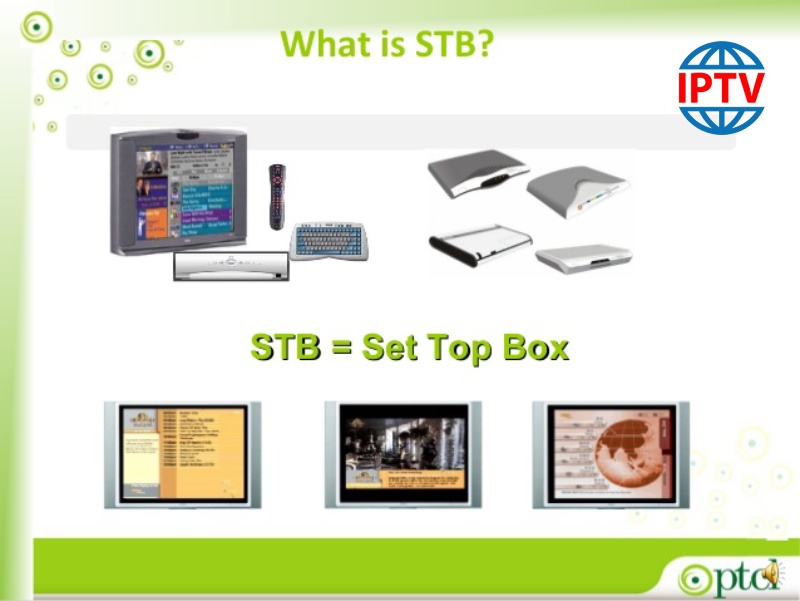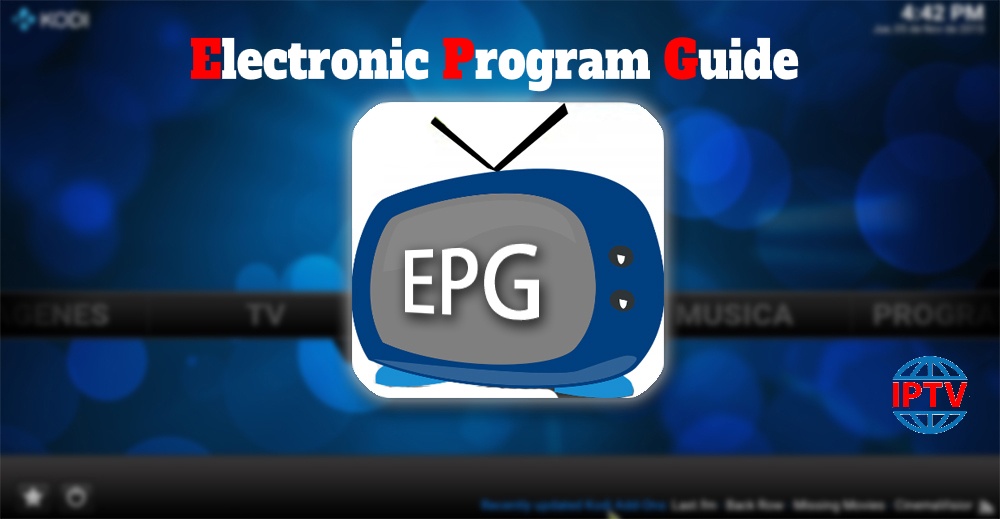Generally, this depends on the coding format of streaming. While there exist various coding formats which assure the best image quality along with high level of compression such as H264, other formats would compress the streaming at a lower rate. Accordingly, different formats demand a different minimum amount of bandwidth. Roughly, the minimum bandwidth which is needed for streaming is 25 Mbps for SD channels and 30 Mbit for HD ones.
Average required bandwidth
- 25 Megabits per second – Recommended for SD quality.
- 30 Megabits per second – Recommended for HD quality.
- 50 Megabits per second – Recommended for Ultra HD quality.

How to check the internet speed
Proceed to http://www.speedtest.net/ and click on “GO”. After that, you can see your Download speed, Upload speed as well as your Ping time to the server.
Latency
Described as primarily the amount of time it takes for a transmitted data packet goes from the source to the destination. All networks have some latency and while that solely is not an enormous concern with IPTV, too much latency or large changes in latency can cause problems.
Packet loss
It’s very simple! The TV cannot display what it never receives and because pretty much all IPTV transmission devices have no re-transmit function, missing packets can lead directly to a degraded viewing experience.
Jitter
The rate of change in latency – presumably the smallest significant factor of these 3 as jitter can be decreased by using buffering at the destination end. Notwithstanding, too much jitter can lead to other network problems that may result in a diminished viewing experience.