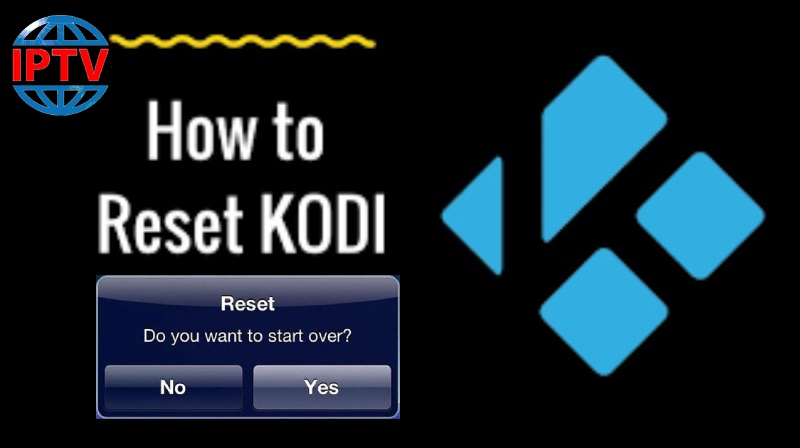Sometimes you might encounter problems that simply can’t be fixed or diagnosed as the way applications are being developed, there might contain some sorts of bugs or issues that you can completely fix by factory resetting your Kodi App.

How to Factory reset KODI
Step 1: Open Kodi and click on the settings icon.

Step 2: Now select “File Manager” and proceed to the next part.

Step 3: Double-click on the “Add source“.

Step 4: Now click on “<None>“.

Step 5: Enter the following URL and click on “OK“.

Step 6: Back at the Kodi main menu, navigate to your Program Add-ons.

Step 7: Press “Install from zip file“.

Step 8: On the next page, Click on “dimitrology” and click on “OK“.

Step 9: Now select “Plugin.video.freshstart-1.0.5“.zip.

Step 10: Now head back and click on “FRESH START” addon.

Step 11: You will be asked that “Do you wish to restore your Kodi configuration to default settings?” click on “Yes“.

Step 12: Now your Kodi is back to main factory settings and you can start anew. by clicking on “OK“.

There you have it. Now your Kodi is back to the factory settings. You can also clear cache on Kodi based on the instructions provided in this Help Center.