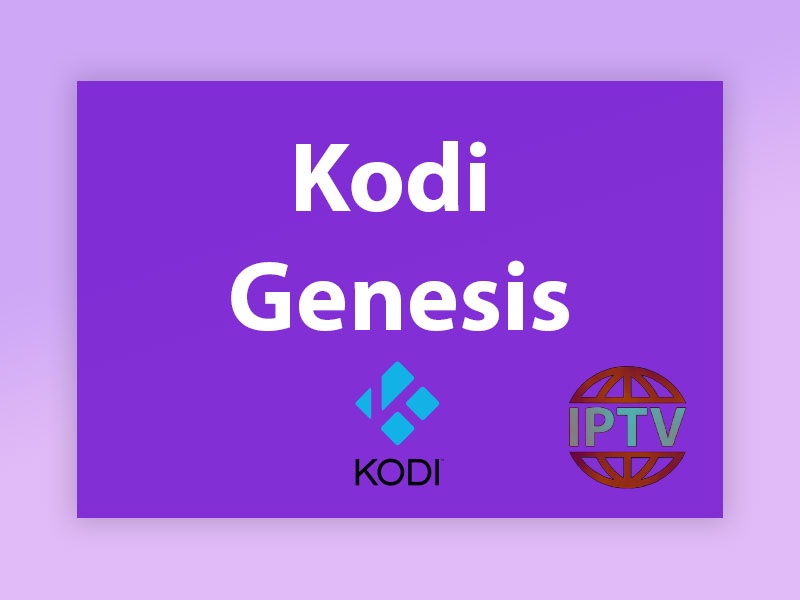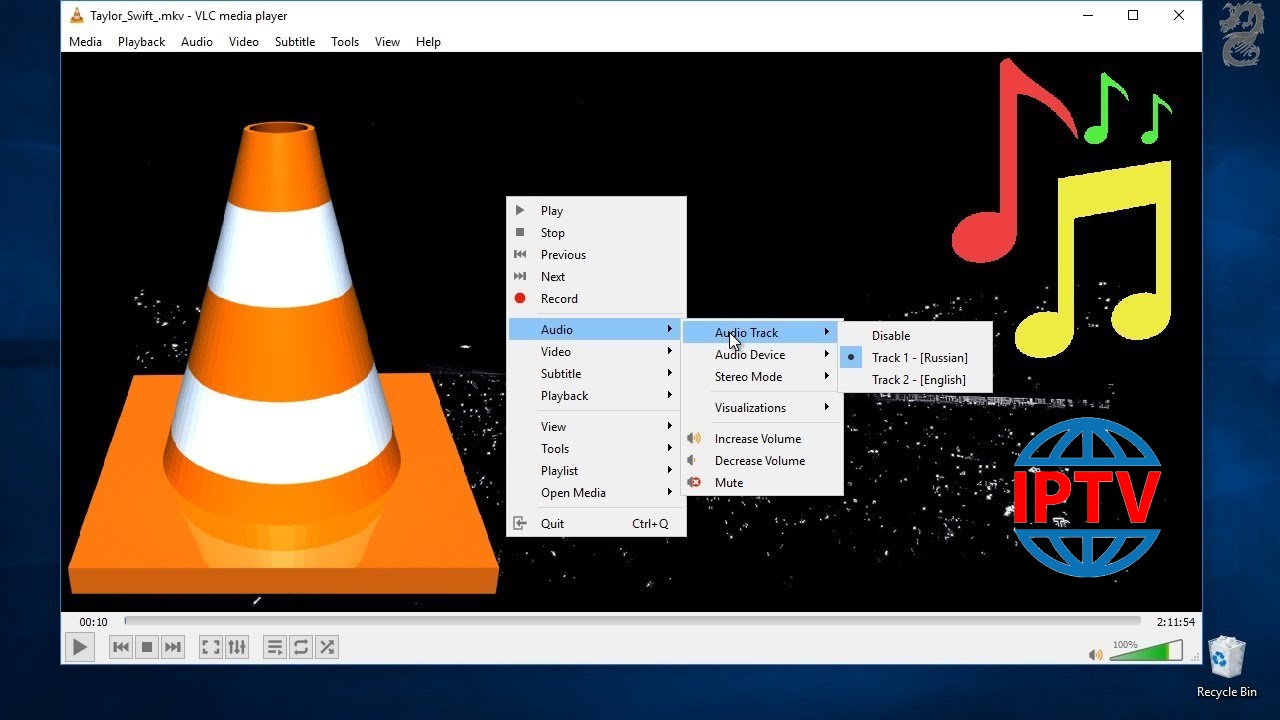Genesis has written in a consistent way thus any modifications lead to setting changes by which the shortcuts locations and names would be changed. How can I Install Genesis on my Kodi?
To get back Genesis on the submenu, launch Genesis, linger on TV shows, press the menu button and hit “add to favorites”. The repeat it for Movie, that lingers on Movies, press the menu button and hit “add to favorite”. Then, navigate to System/Appearance/Skin/Settings. What is a Kodi add-on?

Here you have to find the submenu settings which differs from other skins. In “Silencerom” there should be a “Submenu” section while in “Rapier”, it is under Home and Category Submenu. Once you find the submenu section, you will see the shortcuts to your old Genesis TV and Movies. Click on them one by one and for each one click “Favorite”. How to setup IPTV on KODI?