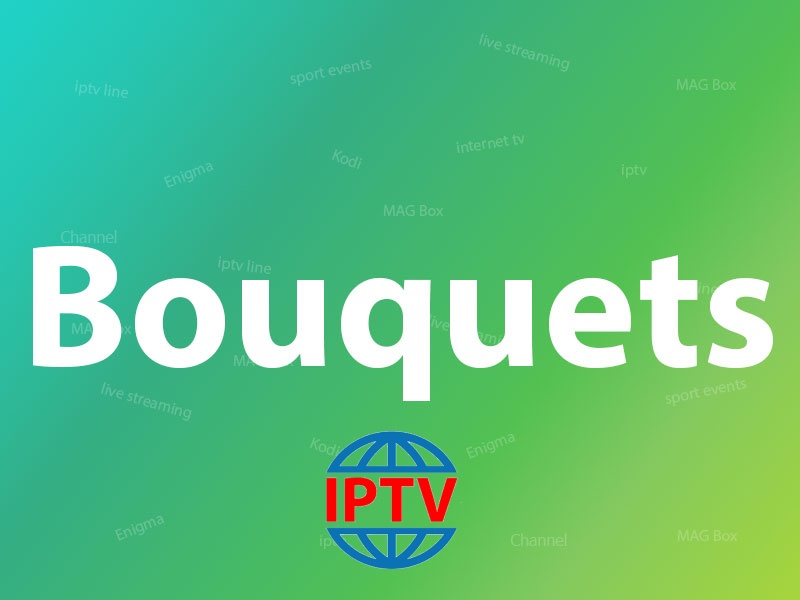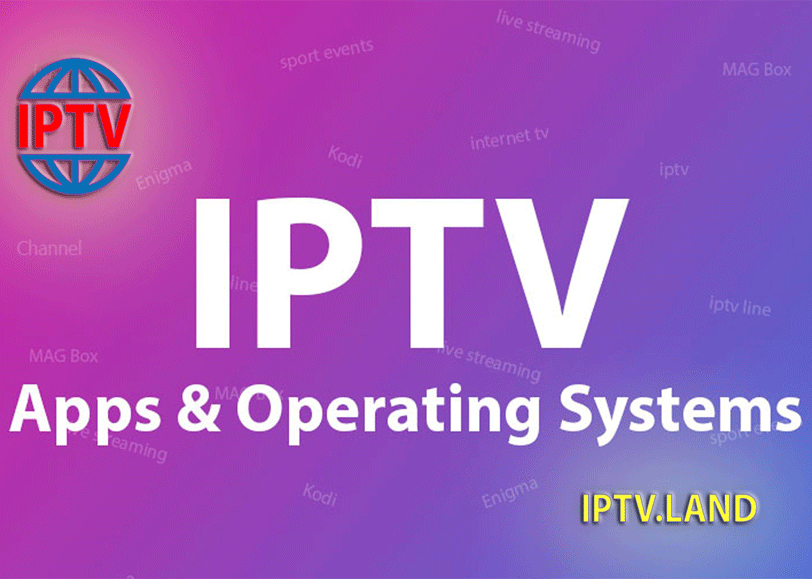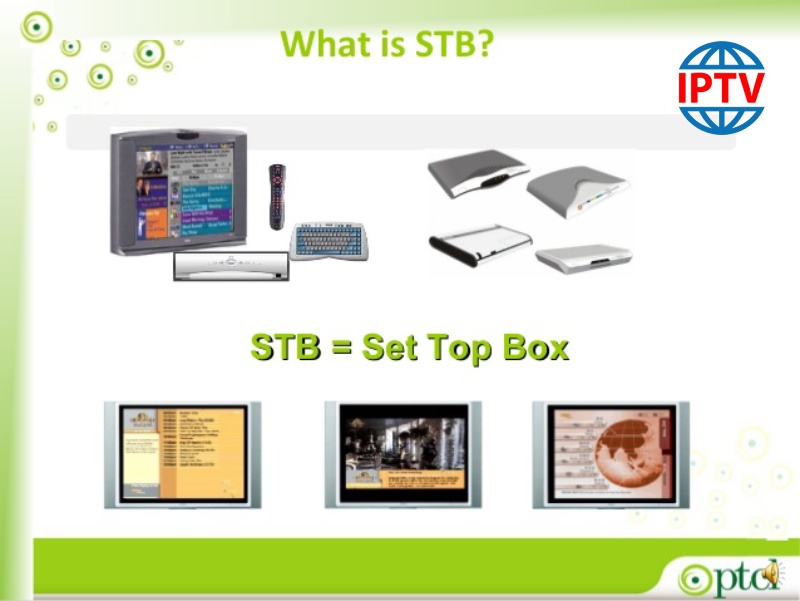Catch-up is a type of VOD (Video On Demand). Catch-up can often be considered of recording your TV in some sort so that you can catch-up anything you missed at a later point. Most IPTV services provide some sort of catch-up option, with a limited timeline.

Technically, you can “rewind”
what was a straight broadcast and then start viewing from any point.
After viewing your missed TV program, you might be capable to jump over
to another TV program.
Catch up service is only available on the channels that are marked with the orange clock icon on MAG just like the below image.

How to use Catch-up
- Go over the channel you wish to use catch up on, but don’t press OK!
- You should see a box with information about the current channel which is being played(Live TV).
- Press the right arrow on the remote.
- This is the “TV Guide”, you can find previous programs up to 7 past days.
- You can easily select your favorite date and program by clicking Ok.
How can I use Catch-up TV?