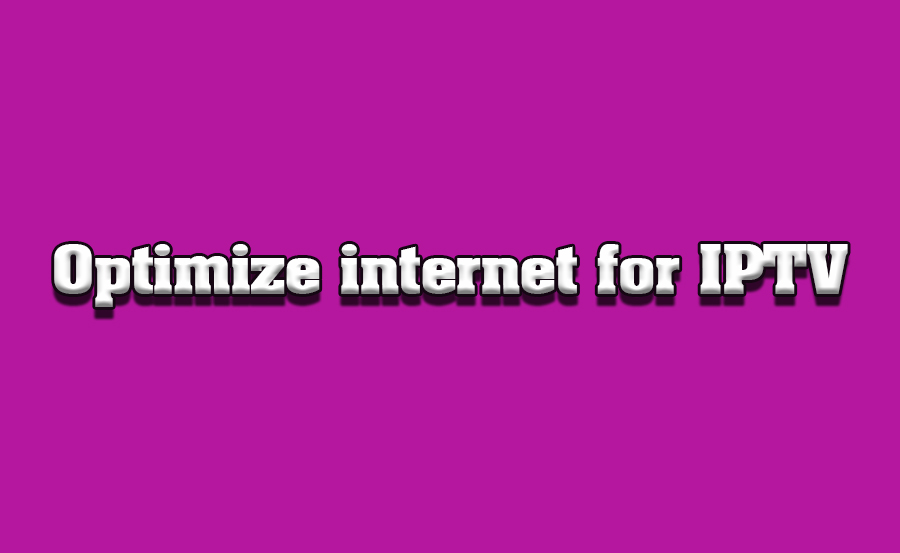In the age of digital entertainment, Internet Protocol Television (IPTV) has revolutionized how we consume media, offering flexibility, a vast array of content, and on-demand viewing. However, to fully enjoy the benefits of IPTV, a stable and high-speed internet connection is essential. This comprehensive guide explores various strategies to optimize your internet connection for seamless IPTV streaming, ensuring that your viewing experience is uninterrupted and of the highest quality.
Buy 1 Year IPTV and Enjoy Unlimited Content
1. Assess Your Current Internet Speed
Before making any adjustments, it’s crucial to understand your current internet speed and how it aligns with IPTV requirements.
- Speed Requirements: IPTV streaming typically requires a minimum of 5 Mbps for standard definition (SD) and 20 Mbps for high-definition (HD) or 4K streaming. Ensure your plan meets or exceeds these thresholds.
- Speed Test: Use online tools like Ookla’s Speedtest or Fast.com to measure your current download and upload speeds. Conduct multiple tests at different times to gauge consistency.
2. Upgrade Your Internet Plan
If your current internet plan falls short of IPTV’s demands, consider upgrading to a higher bandwidth package.
- Higher Bandwidth: Opt for plans that offer higher speeds and greater bandwidth to support multiple devices and high-quality streaming.
- Fiber Optic Connections: Fiber optic internet provides superior speed and reliability compared to DSL or cable, making it an excellent choice for IPTV.
3. Optimize Your Wi-Fi Network
A robust Wi-Fi network is critical for stable IPTV streaming, especially in wireless setups.
- Router Placement: Position your router in a central location, free from obstructions, to ensure even signal distribution throughout your home.
- Dual-Band Routers: Utilize dual-band routers (2.4 GHz and 5 GHz) to reduce congestion and improve connection speeds. Connect your IPTV device to the less crowded 5 GHz band for better performance.
- Reduce Interference: Minimize interference from other electronic devices by keeping your router away from microwaves, cordless phones, and other potential signal disruptors.
4. Use Wired Connections When Possible
Wired connections offer more stability and faster speeds compared to wireless ones.
- Ethernet Cables: Connect your IPTV set-top box or smart TV directly to the router using an Ethernet cable. This reduces latency and eliminates potential Wi-Fi signal issues.
- Powerline Adapters: If running cables isn’t feasible, consider powerline adapters, which use your home’s electrical wiring to transmit internet signals reliably.
5. Manage Bandwidth Usage
Efficiently managing your household’s bandwidth ensures IPTV streams smoothly without interruptions.
- Limit Concurrent Usage: Reduce the number of devices using the internet simultaneously, especially during peak streaming times.
- Quality Settings: Adjust the streaming quality settings on your IPTV service. Lowering the resolution can help reduce buffering if your internet speed fluctuates.
- Bandwidth-Hogging Applications: Identify and limit applications that consume excessive bandwidth, such as large downloads or online gaming, while watching IPTV.
6. Update Your Hardware
Outdated hardware can bottleneck your internet performance, impacting IPTV streaming quality.
- Modern Routers: Invest in a high-performance router that can handle higher speeds and multiple devices efficiently.
- Firmware Updates: Regularly update your router’s firmware to ensure optimal performance and security enhancements.
- Quality Cables: Use high-quality Ethernet cables (Cat6 or higher) to support faster and more reliable wired connections.
7. Implement Quality of Service (QoS) Settings
QoS settings prioritize IPTV traffic, ensuring that streaming data receives higher priority over other internet activities.
- Enable QoS: Access your router’s settings and enable QoS. Assign higher priority to your IPTV device to reduce buffering and latency.
- Bandwidth Allocation: Allocate specific bandwidth percentages to IPTV services, ensuring consistent performance even when other devices are in use.
8. Use a VPN for Enhanced Security and Performance
A Virtual Private Network (VPN) can optimize your IPTV streaming by providing a secure and stable connection.
- Choose a Reliable VPN: Select a VPN with high-speed servers and strong encryption to prevent throttling and maintain streaming quality.
- Server Proximity: Connect to VPN servers close to your location to minimize latency and enhance streaming speeds.
- Bypass ISP Throttling: VPNs can help bypass ISP-imposed bandwidth restrictions, ensuring a smoother IPTV experience.
How to setup IPTV in GSE IPTV App using Xtream-Codes API
9. Regular Maintenance and Monitoring
Consistent maintenance and monitoring of your network can preemptively address potential issues.
- Restart Devices: Regularly restart your router and IPTV devices to clear any temporary glitches and improve performance.
- Monitor Usage: Use network monitoring tools to track bandwidth usage and identify any anomalies or excessive consumption by specific devices or applications.
- Security Checks: Ensure your network is secure by using strong passwords and enabling WPA3 encryption to prevent unauthorized access that could degrade your internet performance.
10. Seek Professional Assistance if Needed
If you’ve implemented the above strategies and still experience issues, it may be time to consult with a professional.
- ISP Support: Contact your Internet Service Provider for assistance with optimizing your connection or addressing any service-related issues.
- Network Specialists: Hire a network specialist to assess and enhance your home’s internet setup, ensuring it meets the demands of IPTV streaming.
Conclusion
Optimizing your internet connection for IPTV streaming involves a combination of assessing your current setup, upgrading where necessary, managing bandwidth effectively, and ensuring your network hardware and configurations are up to date. By implementing these strategies, you can significantly enhance your IPTV experience, enjoying high-quality, uninterrupted streaming that caters to your entertainment needs. As IPTV continues to evolve, maintaining a robust and efficient internet connection will remain pivotal in delivering the best possible viewing experience.What is IPTV? A Simple Guide to Internet-Based TV