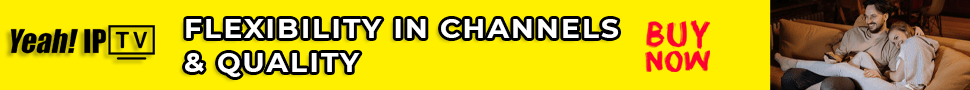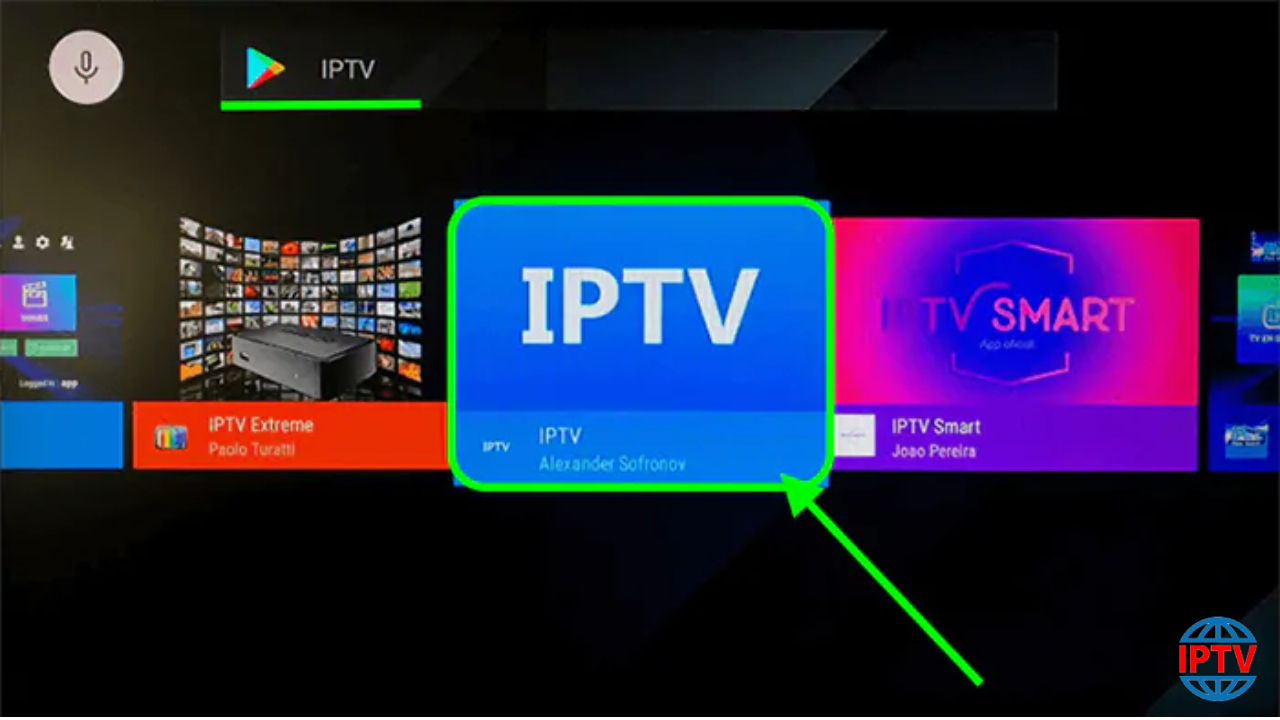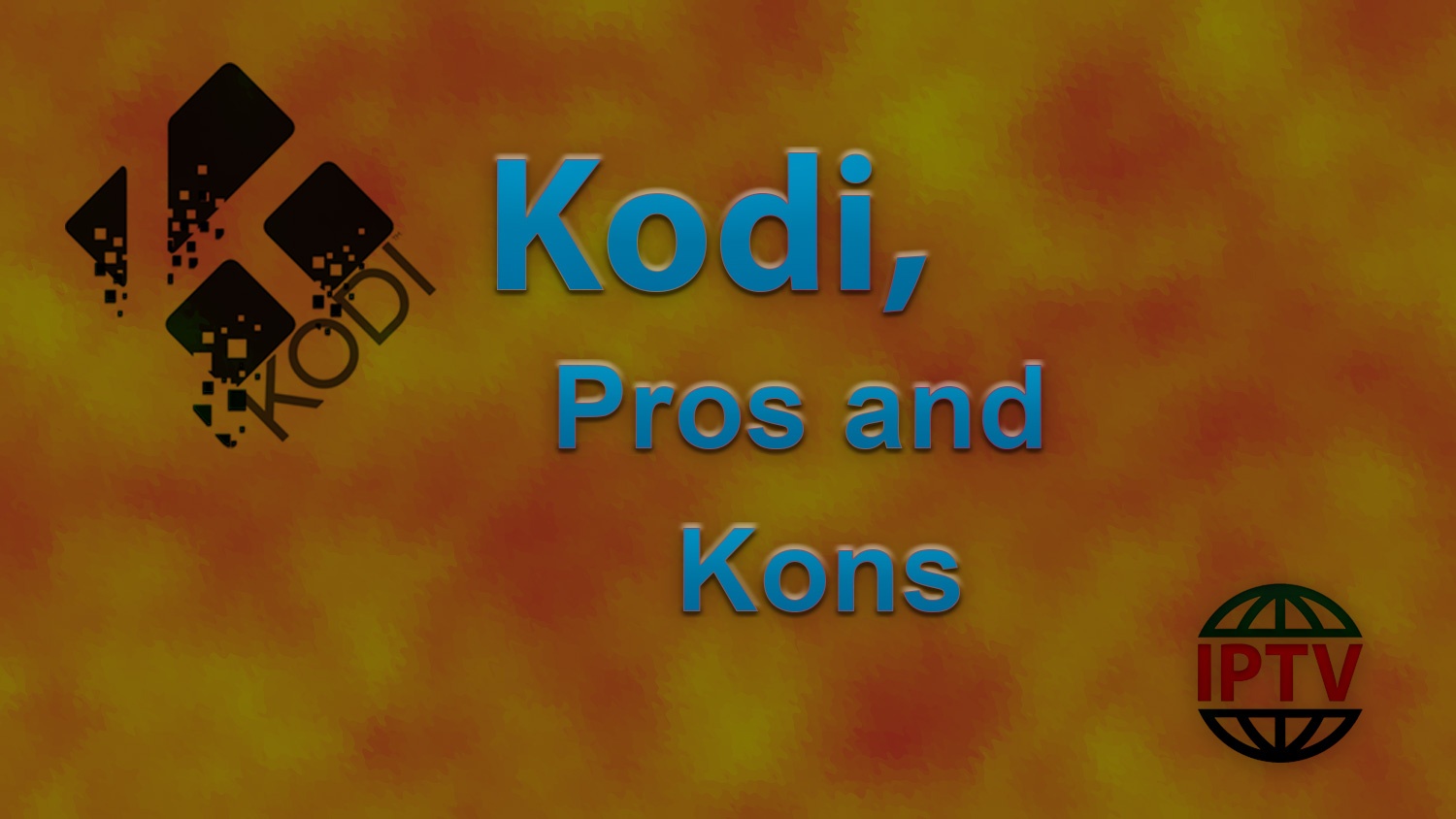In 2024, securing your NVIDIA Shield TV with a reliable VPN is more important than ever. Whether you’re streaming content, gaming, or browsing the internet on your Shield TV, a VPN ensures your data remains protected, your internet connection stays private, and you can access geo-blocked content from anywhere in the world.
This article will guide you through the best VPNs for NVIDIA Shield TV in 2024, explain their features, and show you how to choose the one that best suits your needs. Plus, we’ll explore how a VPN enhances your overall streaming setup, including compatibility with services like IPTV on 8K TVs.
Buy 1 Year IPTV Subscription and Enjoy Unlimited Content
Why You Need a VPN for NVIDIA Shield TV
A VPN (Virtual Private Network) encrypts your internet connection and routes it through a secure server, hiding your IP address and protecting your privacy. When using NVIDIA Shield TV, a VPN offers several benefits:
1. Security and Privacy
With a VPN, your internet activity is hidden from hackers, ISPs, and anyone else trying to monitor your online behavior. This is crucial, especially when using public networks or streaming content from unknown sources.
2. Bypass Geo-Restrictions
Many streaming services, like Netflix, Hulu, and various IPTV apps, restrict content based on geographical location. With a VPN, you can connect to servers in different countries to access content unavailable in your region. This is particularly useful when you want to stream international channels on your Shield TV or access streaming services only available in certain regions.
3. Improved Streaming Speed and Stability
Some ISPs throttle streaming speeds, especially for high-bandwidth services like 4K streaming or *IPTV. By using a VPN, you can bypass these throttling measures, improving the streaming experience on your NVIDIA Shield TV.
4. Access to Better IPTV Apps
Certain IPTV apps may be restricted to specific regions. Using a VPN allows you to access IPTV services from anywhere, ensuring you never miss your favorite channels or shows.
Best VPNs for NVIDIA Shield TV in 2024
While there are many VPN services available, not all of them are optimized for NVIDIA Shield TV. For the best experience, you’ll want a VPN that’s compatible with Android TV, offers fast connection speeds, and is reliable enough for streaming and gaming.
1. ExpressVPN
ExpressVPN is widely considered one of the top choices for NVIDIA Shield TV users. Known for its fast speeds and ease of use, it provides excellent security features and unblocks content from around the world.
Features:
- Optimized for Streaming: ExpressVPN works seamlessly with IPTV services, Netflix, Hulu, and other streaming platforms.
- High-Speed Servers: It offers fast speeds, which is crucial for smooth 4K streaming.
- Android TV App: The ExpressVPN app is available directly on the Google Play Store, making it easy to install on your Shield TV.
- Security: AES-256 encryption and a strict no-logs policy ensure your privacy.
- Server Locations: Servers in over 90 countries for optimal content access.
Why It’s Great for Shield TV:
- Easy Setup: You can set up ExpressVPN on your Shield TV in just a few steps. It also supports split tunneling, which lets you route certain traffic through the VPN and others through your regular internet connection.
2. NordVPN
NordVPN is another highly recommended choice for NVIDIA Shield TV users, offering a range of advanced features designed for security, privacy, and streaming.
Features:
- Double VPN: Adds an extra layer of encryption for users who prioritize privacy.
- SmartPlay Technology: Automatically optimizes servers for streaming, ensuring you can unblock geo-restricted content without buffering.
- Large Server Network: With over 5,400 servers in 59 countries, NordVPN offers fast and stable connections.
- Android TV App: Directly available on the Google Play Store.
- Dedicated IP Option: Useful for users who need a consistent IP address.
Why It’s Great for Shield TV:
- Optimized for Streaming: NordVPN excels at unblocking a variety of streaming services and is known for reliably accessing Netflix, BBC iPlayer, and other major platforms.
- Security: With AES-256 encryption and a strict no-logs policy, you’re guaranteed high levels of security while using your NVIDIA Shield TV.
3. CyberGhost VPN
CyberGhost is a user-friendly VPN known for its fast speeds, large server network, and ability to bypass geo-blocks for a wide range of streaming services.
Features:
- Streaming-Optimized Servers: CyberGhost has dedicated servers for streaming, which ensures smooth access to popular services.
- *No-Logs Policy: Privacy is guaranteed with its *no-logs policy.
- Fast Speeds: Ideal for 4K streaming and IPTV viewing.
- Easy-to-Use Interface: CyberGhost’s Android TV app is intuitive and easy to set up.
Why It’s Great for Shield TV:
- Strong Performance for Streaming: CyberGhost’s streaming-optimized servers make it a top choice for IPTV users and anyone wanting to enjoy high-quality content.
- Affordable Pricing: CyberGhost offers competitive pricing, making it a great choice for users who want excellent value for money.
4. Surfshark VPN
Surfshark VPN is a great option for those looking for a budget-friendly VPN that doesn’t compromise on features. It offers excellent value with unlimited device connections and top-tier privacy.
Features:
- Unlimited Device Connections: You can use Surfshark on all your devices, making it perfect for multi-device households.
- Bypass Geo-Restrictions: Unblocks major streaming platforms with ease.
- CleanWeb Technology: Protects you from ads, trackers, and malware while you stream.
- Fast Speeds: Surfshark offers reliable speeds for 4K streaming and gaming.
Why It’s Great for Shield TV:
- Multi-Device Support: Surfshark is perfect for households with multiple devices connected to the NVIDIA Shield TV, including smart TVs, gaming consoles, and phones.
- Budget-Friendly: Surfshark offers competitive pricing with a 30-day money-back guarantee.
Best Streaming Settings for IPTV on Formuler Z11 Box
5. Private Internet Access (PIA)
PIA is a veteran in the VPN industry and provides a reliable and secure service at an affordable price. It’s perfect for those who want an easy-to-use VPN solution.
Features:
- Strong Security: AES-256 encryption and a strict no-logs policy.
- Customizable Settings: Advanced settings allow you to tweak the VPN to your preferences.
- Large Server Network: Over 35,000 servers in 78 countries.
Why It’s Great for Shield TV:
- Streaming Performance: PIA has a proven track record of unblocking popular streaming platforms.
- Affordable Option: If you’re looking for a more affordable VPN for NVIDIA Shield TV, PIA offers excellent value for money.
How to Install a VPN on Your NVIDIA Shield TV
Installing a VPN on your NVIDIA Shield TV is easy and can be done in a few simple steps. Here’s how you can do it:
Step 1: Sign Up for a VPN
Choose one of the VPN providers listed above, sign up for their service, and select a plan that works for you.
Step 2: Install the VPN App
- Go to Google Play Store on your Shield TV.
- Search for the VPN app (e.g., ExpressVPN, NordVPN).
- Install the app like any other Android TV app.
Step 3: Log In and Connect
Once the app is installed, open it, log in with your credentials, and connect to a server of your choice.
Step 4: Enjoy Secure Streaming
Now you’re ready to enjoy secure streaming and access content from around the world without restrictions.
FAQs

1. Do I need a VPN for NVIDIA Shield TV?
Yes, a VPN helps ensure your privacy, unblocks geo-restricted content, and can improve streaming speeds on your NVIDIA Shield TV.
2. Can I use a free VPN with my NVIDIA Shield TV?
While free VPNs can work, they may not offer the speeds or features required for 4K streaming and IPTV. Paid VPNs are generally more reliable and secure.
3. Will a VPN slow down my Shield TV’s performance?
A high-quality VPN can actually improve your Shield TV‘s performance by bypassing ISP throttling and providing faster, more stable speeds for streaming.
4. Can I use a VPN to watch IPTV on my Shield TV?
Yes, using a VPN with your NVIDIA Shield TV allows you to bypass geo-restrictions and enjoy IPTV services from around the world.
5. What is the best VPN for streaming on NVIDIA Shield TV?
ExpressVPN and NordVPN are both excellent choices for streaming on NVIDIA Shield TV, offering fast speeds and reliable access to geo-blocked content.
How to Install SealTeam6 Kodi Addon on FireStick (2024)