Are you encountering ‘IPTV Playback Failed’ errors and not sure how to overcome them? You have come to the right place. In this guide, I’ll walk you through the step-by-step process of troubleshooting and resolving these pesky error messages that interrupt your IPTV experience. Whether you’re using IPTV for IPTV Smarters or any other service, understanding these common problems and their solutions will enhance your viewing experience.
Buy 1 Year IPTV Subscription and Enjoy Unlimited Content
Understanding IPTV and Common Problems
Before diving into the fixes, let’s first understand what IPTV really is. IPTV, or Internet Protocol Television, allows users to stream television content over the internet, rather than through traditional satellite or cable methods. As more people move towards IPTV for UK and other regions, understanding the basics becomes essential. However, one common challenge many users face is the ‘IPTV Playback Failed’ error. So, what triggers it?IPTV service
What Causes ‘IPTV Playback Failed’ Errors?
The causes can be varied – from network issues to outdated software. A slow internet connection, incorrect configuration settings, and incompatible hardware can all contribute to these errors. But fret not, with a few simple troubleshooting steps, you can quickly get back to enjoying your favorite shows.
Network Issues and Their Impacts on IPTV
A reliable internet connection is crucial for IPTV streaming. Any disruptions can lead to a ‘playback failed’ message. Sluggish download speeds, high latency, or occasional drops in connectivity are all likely culprits. Ensuring a robust wireless or wired connection can alleviate half of your troubles right off the bat.
Step-by-Step Guide to Fixing ‘IPTV Playback Failed’ Errors
Let’s explore practical steps you can take to address these annoying errors. Follow these methods systematically to identify and resolve the source of your problem.
Step 1: Check Your Internet Connection
- Ensure your internet speed meets the minimum requirement for seamless streaming. Typically, speeds of at least 10 Mbps are recommended.
- Test your connection using speed testing websites to identify any unusual slowdowns.
- Consider rebooting your router to refresh your network settings.
Even seemingly minor network issues can majorly impact your IPTV experience. Address these issues early on for better performance.
Step 2: Update Your IPTV App and Device Firmware
- Check for any available updates for your IPTV application and the device you’re using.
- Updating can fix bugs or compatibility issues that may be causing playback errors.
- Follow the manufacturer’s guidelines for updates to avoid complications.
It’s remarkable how often simple updates result in substantial improvements. Don’t overlook this straightforward yet effective step.
Step 3: Reconfigure Your IPTV Settings
Mismatched settings are another frequent cause of these errors. Dive into your app’s settings and ensure they match your network and device capabilities.
- Check the streaming resolution – opt for a lower setting if higher resolutions aren’t supported by your connection.
- Verify and adjust buffering options if necessary, as insufficient buffering can lead to interruptions.
Taking a little time to fine-tune settings according to your situation can prevent many playback issues.
Duplex IPTV: The Complete Guide for Setup
Step 4: Use a Different IPTV Service Provider
If issues persist, consider looking at other service providers in the market. You might find a provider better suited for your needs, offering more reliable streaming and fewer technical hitches. As the IPTV for UK users expands, new providers with competitive offers and better infrastructure are emerging.
Advanced Troubleshooting for Persistent Errors
If you’ve tried the basic steps and still face issues, it might be time to dig a little deeper.
Delve Deeper into Technical Settings
Sometimes, a deeper dive into your network settings or IPTV configurations can reveal more niche problems:
- Check DNS settings and consider switching to a reliable DNS service provider.
- Analyze network traffic to identify potential bottlenecks affecting your streaming quality.
Getting technical support can also be an effective way to resolve elusive issues. Don’t hesitate to tap into expert knowledge when needed.
Consider Updating Your Hardware
Older devices may struggle to keep up with modern streaming demands, leading to playback errors:
- Ensure your hardware meets the requirements for your chosen IPTV service.
- If possible, consider upgrading devices or components, such as your router, to enhance performance.
Staying current on technology can greatly enhance your viewing experience, often eliminating unexplained outages.
Beyond the Technical: Enhancing Your Viewing Experience
While technical solutions are crucial, considering other factors that contribute to an excellent IPTV experience is equally important.
Create an Ideal Viewing Environment
Create an atmosphere that allows for uninterrupted viewing:
- Minimize distractions in your viewing area.
- Invest in quality audio-visual equipment for an enhanced experience.
Enjoying IPTV goes beyond technical performance; it’s also about how you set the stage for your entertainment.
Stay Informed about IPTV Services
Being aware of new developments in IPTV services allows you to better diagnose problems and find suitable solutions. This keeps you informed and ahead of potential issues.
The Road Ahead: Future-Proofing Your IPTV Setup
Adapting to technological advancements ensures smooth sailing with your IPTV service long into the future. Keeping up with trends and service updates will help you address problems proactively.
Frequently Asked Questions
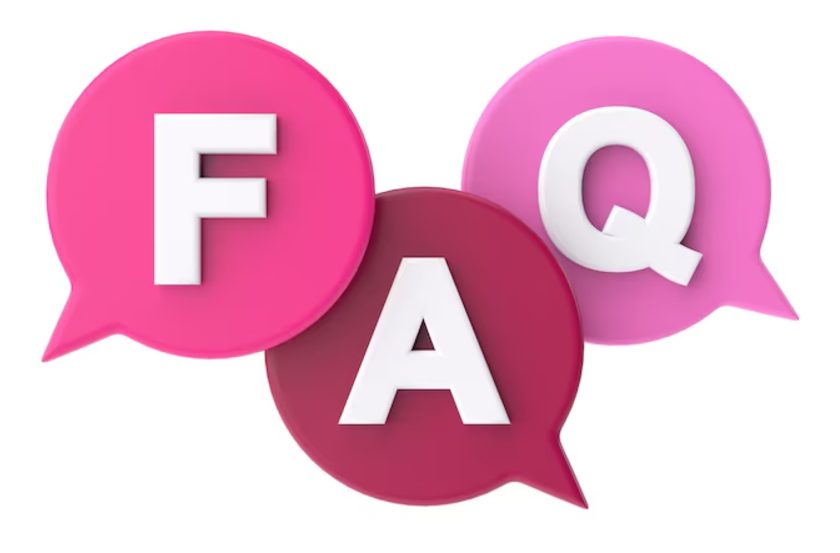
Here’s a selection of frequently asked questions related to IPTV playback issues to further guide you:
- Can a VPN affect my IPTV streaming quality? Using a VPN might alter your streaming quality due to server locations affecting latency and speed. Testing with and without a VPN can determine its impact.
- What bandwidth should I aim for with IPTV? Ideally, a bandwidth of 25 Mbps gives you the freedom to stream in high quality without interruptions.
- Why do I experience buffering with high-speed internet? Buffering can result from network congestion, incorrect IPTV settings, or server-side limitations.
- Are wired connections better than wireless for IPTV? Yes, wired connections typically offer more stability and less interference than wireless, improving your streaming experience.
- How can I choose the best IPTV provider for my needs? Comparing reviews, service features, and trial offers can help you find the best fit for your viewing preferences and budget.order IPTV
Armed with practical solutions and an understanding of IPTV intricacies, you are now ready to tackle any ‘Playback Failed’ error that comes your way. Enjoy your streaming sessions without the interruptions!
Getting Picons Working in TVHeadend and Kodi





