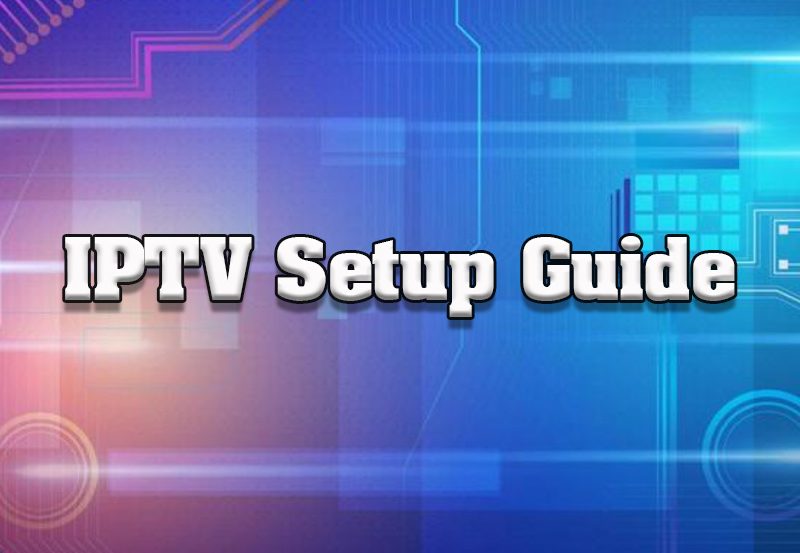Introduction: Understanding IPTV and Its Potential Challenges
There’s no denying the convenience that IPTV brings to the table, revolutionizing the way users access content globally. However, one persistent issue can disrupt this experience—buffering. Whether you’re using IPTV Smarters or any other platform, buffering can swiftly turn a pleasurable viewing session into a frustrating ordeal. This article will guide you through effective strategies to troubleshoot IPTV buffering like a pro, ensuring you’re armed with the knowledge to keep your viewing experience seamless.
Buy 1 Year IPTV Subscription and Enjoy Unlimited Content
What is IPTV? Unlocking the Basics
To tackle buffering issues effectively, it’s important to understand what IPTV is. IPTV, or Internet Protocol Television, is a technology allowing users to stream television content over the internet instead of traditional cable or satellite methods. It offers diverse content options and flexibility in choosing what and when to watch.IPTV service
IPTV vs Traditional TV: Key Differences
While traditional TV delivers content through broadcast signals, IPTV uses internet protocols to stream content directly to users. This process offers added convenience and interactivity—not to mention a broader selection of content.
Popular IPTV Platforms: IPTV Smarters and More
IPTV Smarters stands out as a favored choice for many due to its user-friendly interface and robust features. Other notable services include Net IPTV, IPTV Extreme, and Tivimate, each with its unique offerings and user base. Selecting the right platform can significantly affect your streaming experience.
Common Causes of IPTV Buffering: Identifying the Culprits
Buffering issues can stem from various sources, making it essential to identify the root cause accurately. By doing so, you can apply the right fixes tailored to your specific situation.
Internet Speed: The Lifeblood of Streaming
A stable internet connection is crucial for uninterrupted IPTV streaming. Many buffering issues arise due to insufficient bandwidth, which can be resolved by upgrading your internet plan or optimizing your home network.
Server Load and Location
Streaming involves not just your internet speed but also the server’s performance. High server load, particularly during peak hours, can lead to buffering. Opting for a service provider with multiple server locations can mitigate this issue.
Device Capabilities: The Overlooked Factor
Your device’s performance can affect streaming quality. Ensure your device is compatible with the IPTV app and can handle streaming requirements without overloading its resources.
Solutions to Overcome IPTV Buffering
Once you’ve identified potential causes, it’s time to implement solutions. The following strategies are both practical and effective in minimizing buffering issues.
Optimizing Network Settings
- Bandwidth Allocation: Prioritize bandwidth usage by closing unnecessary applications and devices during streaming.
- Router Placement: Position your router centrally or use range extenders to eliminate weak signals.
Checking and Adjusting App Settings
Modify the IPTV app settings to align with your internet capability. Lowering the video quality can significantly reduce buffering, especially on lower bandwidth connections.
Using a VPN: Safe and Stable Streaming
A Virtual Private Network (VPN) can stabilize your connection by preventing throttling from your ISP. Be sure to choose a VPN service offering high-speed servers to keep your stream buffer-free.
Advanced Troubleshooting: Going Beyond Basics
For those seeking an individualized approach to combating buffering, consider delving into advanced technical strategies that provide deeper insight and control over streaming quality.
Analyzing Traffic with Network Analyzers
Network analyzers offer a breakdown of internet usage, allowing you to pinpoint inefficient bandwidth distribution. Adjust settings based on real-time data for better performance.
Firmware Updates: Keeping Devices Current
Frequently update your streaming devices and router firmware. Updates often come with performance enhancements, ensuring your hardware maintains optimal functionality.
Consulting with Experts
If all else fails, reaching out to professional technicians or your service provider can offer tailored solutions, drawing on their expertise to resolve complex issues.
Getting Picons Working in TVHeadend and Kodi
Ensuring a Future-Proof IPTV Experience
As technology advances, so do the demands on IPTV services. Stay ahead by regularly reviewing your setup and adapting to new developments in IPTV technology. Here’s what you can do:
Keeping Abreast with Technological Advances
Stay informed about new IPTV protocols and streaming technologies. Adaptability is key to maintaining a smooth, uninterrupted streaming experience.
Investigating Emerging IPTV Trends
Explore upcoming trends like 5G technology and AI-driven network management tools, which promise to enhance streaming reliability and efficiency.
Conclusion: Embracing Change for Seamless IPTV Streaming
The IPTV landscape is continually evolving, with new challenges emerging at every turn. By proactively managing your setup and staying informed about solutions, you can ensure a reliable streaming environment, free from the frustrations of buffering.
FAQ Section: Common Questions About IPTV Buffering

What is IPTV buffering, and why does it occur?
Buffering in IPTV refers to interruptions in the video stream due to insufficient data being downloaded. It often results from inadequate internet speed, server overloads, or device incapacity.
Can upgrading my internet plan eliminate buffering?
Improving your internet plan can reduce buffering if low bandwidth is a primary issue. However, it’s also important to assess other factors like app settings and server performance.
Are there specific devices recommended for IPTV?
Devices with strong processing power and RAM are preferable for IPTV to ensure smooth performance. Common choices include high-end Android TV boxes or modern smart televisions.
How does a VPN help with IPTV buffering?
A VPN can protect against ISP throttling, potentially improving streaming speed. However, choose a VPN service known for maintaining high connection speeds to avoid additional lag.
Is buffering a widespread problem for all IPTV users?
While not universal, buffering is a common issue among IPTV users. Identifying the specific cause of buffering in your setup can lead to effective solutions.
Should I reset my streaming device regularly?
Performing regular resets can clear caches and refresh your device, potentially enhancing performance and reducing buffering.order IPTV
What steps can I take to prepare for future IPTV developments?
Stay informed about technological advancements and be open to investing in new tools that promise to enhance streaming quality, such as 5G-enabled devices and AI-based network optimizers.
Duplex IPTV: The Complete Guide for Setup