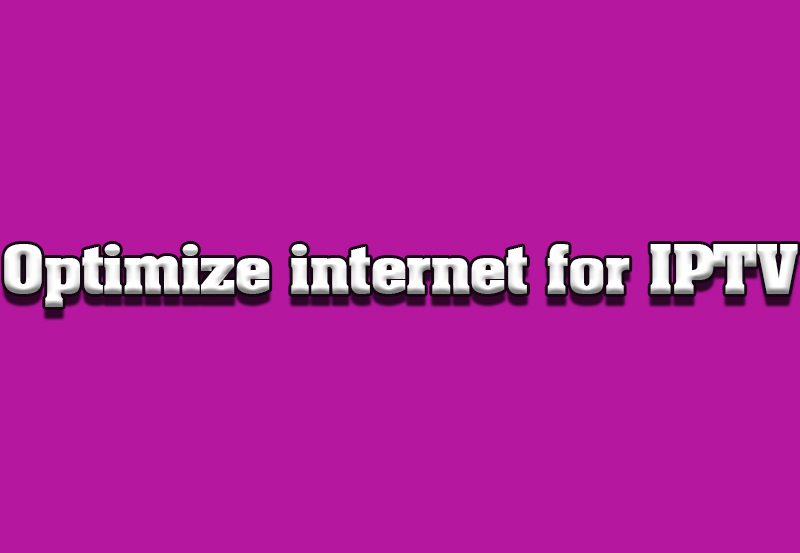In today’s fast-paced digital era, the way we consume television content has evolved dramatically. IPTV, or Internet Protocol Television, has become a popular choice among viewers, offering a diverse range of channels that can be streamed over the internet. However, latency or delay can sometimes mar the viewing experience, causing frustration among users. In this guide, we will explore expert strategies for minimizing latency in IPTV streaming, helping you enjoy a seamless viewing experience. Let’s dive in!
Understanding Latency in IPTV
Latent IPTV streaming is a common hurdle that viewers face, but understanding what causes it is the first step towards resolving it. Latency in streaming refers to the time delay between the actual action and its display on the screen. It’s crucial to grasp the technicalities of latency to navigate around it effectively. Buy 1 Year IPTV Subscription and Enjoy Unlimited Content
What Causes Latency?
Several factors contribute to latency in IPTV streaming. It often stems from network congestion, where too many users are trying to access the internet simultaneously. Other reasons include inefficient data processing, inadequate bandwidth, and server overloads which can bottleneck the streaming process.
Why Is It a Problem?
Latency interrupts the fluidity of the viewing experience, manifesting as buffering, delays, or even video quality drops. This can be particularly problematic during live broadcasts, where real-time interaction is expected. Understanding this issue can lead to solutions tailored specifically to your IPTV needs.
Effective Measures to Reduce IPTV Latency
Reducing IPTV latency requires a mix of technical adjustments and smarter service choices. Here’s how you can optimize your streaming setup.
Improve Your Network Infrastructure
To start, review your existing network setup. It’s vital to ensure your router is modern and supports the necessary speed and bandwidth for IPTV streaming. For home networks, consider the following:
- Wired Connections: Whenever possible, use Ethernet cables over Wi-Fi to ensure a stable and faster connection.
- Quality of Service (QoS): Configure your router to prioritize IPTV data traffic, enhancing the stream’s quality.
Optimize Your IPTV Application
Choose reliable IPTV software applications like IPTV for IPTV Smarters that offer settings to reduce latency. Ensure they are updated regularly for performance and security improvements.
- Stream in SD or HD: Adjust the quality settings based on your connection to prevent buffering.
- Close Background Applications: Free up bandwidth by shutting down apps running in the background.
Select the Right IPTV Provider
If you’re considering IPTV for UK audiences, it’s important to pick providers with robust infrastructure. They should offer:
- Low-Latency Servers: Look for providers with strategically placed servers that minimize signal travel time.
- Content Delivery Networks (CDN): Ensure they have a strong CDN to reduce buffering issues.
Advanced Techniques for Technically Savvy Users
For those with a technical background, there are more sophisticated methods to enhance IPTV streaming efficiency.
Utilize Virtual Private Networks
Sometimes, your ISP may throttle bandwidth on specific services. A Virtual Private Network (VPN) can bypass these restrictions, potentially reducing latency and improving stream quality.
Configure DNS Settings
Switching to a faster Domain Name System (DNS) can reduce latency. Using services like Google or Cloudflare DNSes can provide faster results compared to default ones provided by ISPs.
Maintaining Optimal Streaming Experience
Once latency is reduced, maintaining an optimal streaming experience is crucial. Consistent checks and balancing of your systems will ensure minimal disruptions.
Regular Updates and Maintenance
Keep your IPTV application, as well as your network’s firmware, up to date. Regular updates ensure that all up-to-date optimizations and security patches are applied.
Monitor Bandwidth Usage
Be aware of how household bandwidth is allocated. Avoid heavy downloads or uploads during IPTV sessions to keep latency low.
A Few Words of Wisdom
Streaming should be enjoyable, free from lag and frustrating delays. By implementing the above expert tips, you’re well on your way to experiencing IPTV like never before. Navigating latency challenges is just another step in becoming a seasoned IPTV viewer. Optimize, enjoy, and make the most out of your IPTV streaming journey.
Frequently Asked Questions

What is IPTV, and how does it work?
IPTV stands for Internet Protocol Television. It works by transmitting television services over the internet instead of traditional satellite or cable formats, allowing for more flexible viewing options.
Can IPTV Smarters help reduce latency?
Yes, IPTV for IPTV Smarters offers features designed to optimize streaming and potentially reduce latency through quality settings and efficient resource management.
Is a wired connection always better for IPTV streaming?
Generally, a wired connection can offer a more stable and faster connection than Wi-Fi, which is crucial for reducing latency in IPTV streaming.
Why does my IPTV stream keep buffering?
Buffering can be caused by insufficient bandwidth, network congestion, or outdated streaming applications. Optimizing each aspect can help minimize interruptions.
Should I use a VPN for IPTV streaming?
A VPN can help bypass any ISP throttling and protect your privacy, potentially improving streaming quality if your ISP restricts IPTV traffic.
Kodi vs Other Linux IPTV Players: An In-Depth Review