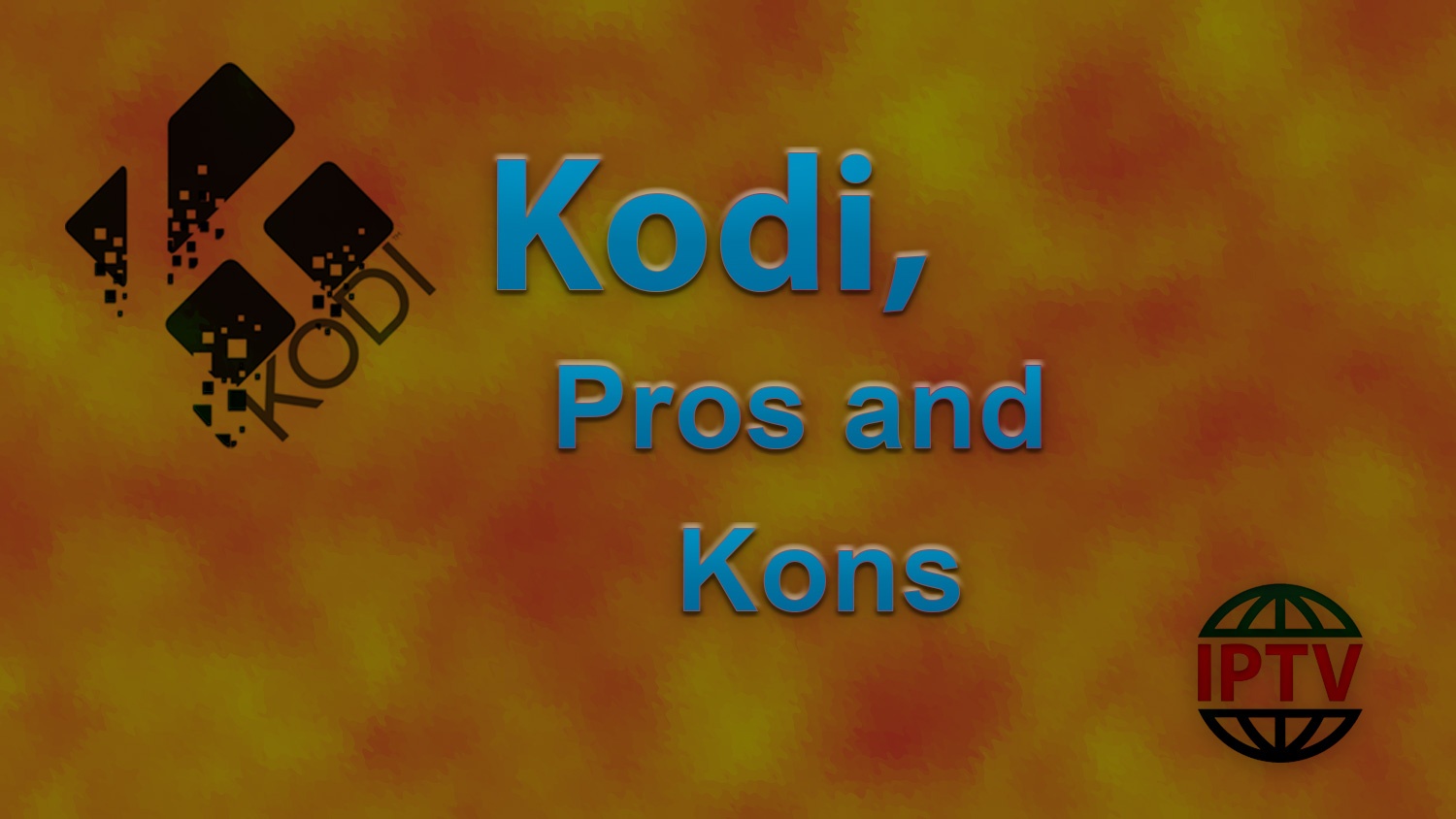Welcome to this guide on Perfect Player IPTV, where we aim to be your go-to resource for mastering the intricacies of IPTV technology, specifically with Perfect Player. Whether you’re an enthusiast or a newcomer, this guide will equip you with necessary insights and practical information designed for your success in the world of IPTV.
Understanding IPTV: The Basics
Internet Protocol Television, commonly known as IPTV, is revolutionizing the way people consume television content. Unlike traditional television formats, IPTV uses the internet to stream live TV channels and videos on demand. For beginners, wrapping your head around how IPTV works might feel like a daunting task. However, with a bit of patience, the potential benefits become clear.
What is IPTV?
IPTV, or Internet Protocol Television, is essentially a service that provides television programming and other video content through a Transmission Control Protocol/Internet Protocol (TCP/IP) network. Instead of receiving television through broadcast signals from satellites or cables, IPTV delivers content through a standard internet connection.
Pro Suggestion:
Enjoy crystal-clear streams of British TV with IPTV for UK channels and watch all your favorites on demand.
The format can be used over any packet-switched networks, such as a local area network (LAN) or the internet, making it highly versatile. With IPTV, you’ll be accessing streams directly managed and issued by the service provider.
How IPTV Advantages Over Traditional TV
The most notable benefit of IPTV is the wealth of options it presents. Viewers can pick and choose what they want to watch and when they want to watch it. With a slew of on-demand content, you’re never bound by the time-slot limitations of regular TV programming. Isn’t that refreshing?
Aside from content flexibility, IPTV offers enhanced resolution options, which include high-definition (HD) and ultra-high-definition (UHD) content, providing a superior viewing experience. IPTV services are also accessible across various devices, including smart TVs, smartphones, tablets, and computers.
Getting Started with Perfect Player IPTV
Perfect Player IPTV is well-regarded among enthusiasts for its simplicity and efficiency. Its intuitive interface is designed to cater to everyone—from complete novices to seasoned viewers seeking a streamlined experience. Though Perfect Player does not deliver IPTV channels directly, it acts as a player where you can place your IPTV playlists.
Setting Up Perfect Player IPTV
Setting up Perfect Player IPTV involves a few straightforward steps. First, you’ll need to download the application, which is available for different operating systems, including Android. Once installed, configuring Perfect Player requires you to input your IPTV service provider’s details, including the Playlist URL. It’s vital to ensure the URL is correct to avoid playback issues.
A few handy plug-ins and tools can further enhance Perfect Player’s features. These add-ons can be downloaded and installed similar to the main software, offering a robust user experience customized to your preferences.
Navigating the User Interface
The user interface of Perfect Player is designed to be intuitively simple yet incredibly dynamic. You’ll find that all core functions are accessible with just a few clicks. Initially, the interface can look a bit daunting, but as you explore, you’ll find that channels and playlists are logically organized for easy navigation.
Essential controls, such as switching channels, adjusting volume, or viewing program details, are conveniently placed, ensuring that your viewing experience is seamless and enjoyable.
Optimizing Your Viewing Experience
After setting up Perfect Player, you may want to fine-tune your settings for the best possible viewing experience. Whether it’s tweaking the playback setup or personalizing the interface, these minor adjustments can significantly enhance performance.
Customizing Channel Lists
Customizing your channel lists makes navigating through IPTV content easier and more efficient. You can categorize channels based on genres or countries by editing the Playlist. These customizations make finding your favorite shows and streams straightforward.
Utilizing the EPG (Electronic Program Guide) integration further enriches your experience, allowing you to view upcoming programming schedules directly from the interface.
- Create personalized playlists related to your interests
- Integrate an EPG guide for schedule previews
- Enable parental controls for a family-friendly viewing environment
Improving Video and Audio Settings
Adjusting the video and audio settings in Perfect Player can alleviate streaming issues and improve quality. By navigating through the settings menu, you can address common playback issues like buffering or choppy audio. It helps to have a bit of trial and error to suit your internet connectivity and device specifications best.
Troubleshooting Common Issues with Perfect Player IPTV
Like all digital streaming services, issues with Perfect Player can’t always be avoided. The good news? Most of these issues are easy to troubleshoot. Here are some of the most common problems users encounter and quick fixes.
Buffering and Streaming Interruptions
Buffering is a widespread issue for IPTV users. It often results from unstable internet connections or server-side issues from your IPTV provider. One trick is to ensure you have the latest app version. Restarting the device and router can also resolve connectivity hiccups.
If problems persist, adjusting the bit rate in the settings can help improve the streaming experience. Keep in mind that using a wired connection instead of wireless can often provide more stable results.
Troubleshooting Account Issues
At times, issues may arise from account settings or expired credentials. Ensure your subscription with the IPTV service provider is active and that credentials are correctly inputted in Perfect Player. Re-checking your Playlist URL for typos or outdated links can also help clear up streaming difficulties.
Exploring Additional Features
In addition to its basic functionalities, Perfect Player IPTV offers advanced features that users may find beneficial. These features can expand what you can do with your IPTV experience, providing a more tailored solution for TV streaming.
Remote Control Usage
Did you know you can use a remote control with Perfect Player? It’s an excellent option for those preferring a traditional TV viewing style over touchscreen interfaces. Many modern remotes, including ones from popular brand TVs, are compatible with Perfect Player, making navigating channels even more user-friendly.
Recording Live Streams
Love something you’re watching and don’t want to miss it? Perfect Player IPTV supports recording live streams, allowing you to capture content to view later. This function is ideal for busy viewers who want the flexibility to watch on their own schedule.
Frequently Asked Questions

What devices are compatible with Perfect Player IPTV?
Perfect Player is compatible with multiple platforms, including Android-based devices such as smartphones, tablets, and Android TV boxes. Additionally, it can be used on Windows and Mac computers with the appropriate installation files.
Can I use Perfect Player without a subscription?
While Perfect Player is a free app, you must purchase a subscription from a third-party IPTV service provider to access content. The application itself doesn’t include channels but works as a platform to access your provider’s offerings.
How do I update Perfect Player when new versions are released?
Updating Perfect Player is straightforward; the steps depend on your device’s operating system. For Android users, updates are generally included in the Google Play Store’s apps update feature. Manual updates can be executed by downloading the APK from the official Perfect Player website for other devices.
Is IPTV legal in the UK?
IPTV itself is a legal technology for streaming content, but legality largely hinges on the subscription and content source. It’s crucial to ensure your IPTV provider is licensed to distribute the content, especially in the UK, to avoid legal repercussions.
Why is my streaming buffering or lagging?
Buffering can be caused by several factors, including internet speed, network strength, or server overload on the IPTV provider side. Optimizing your streaming setup with stronger connections and regular app updates often enhances performance.
iPlay TV App Performance: Internet Speed Requirements