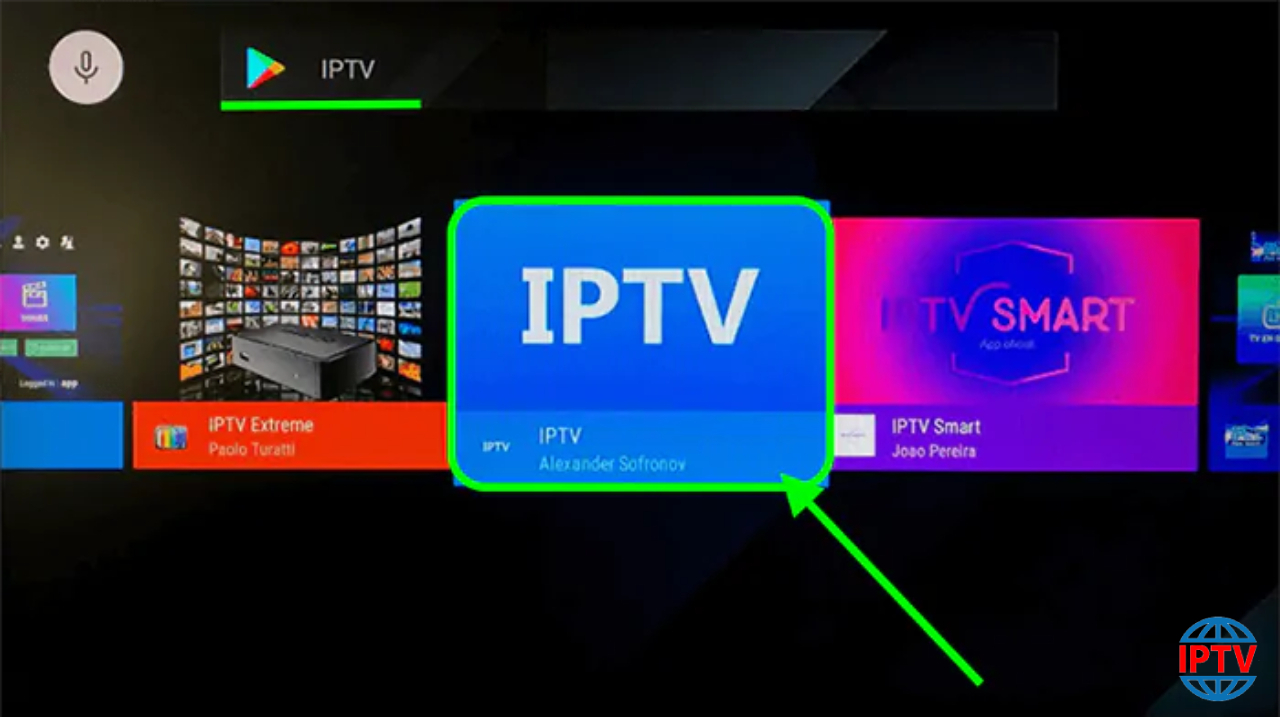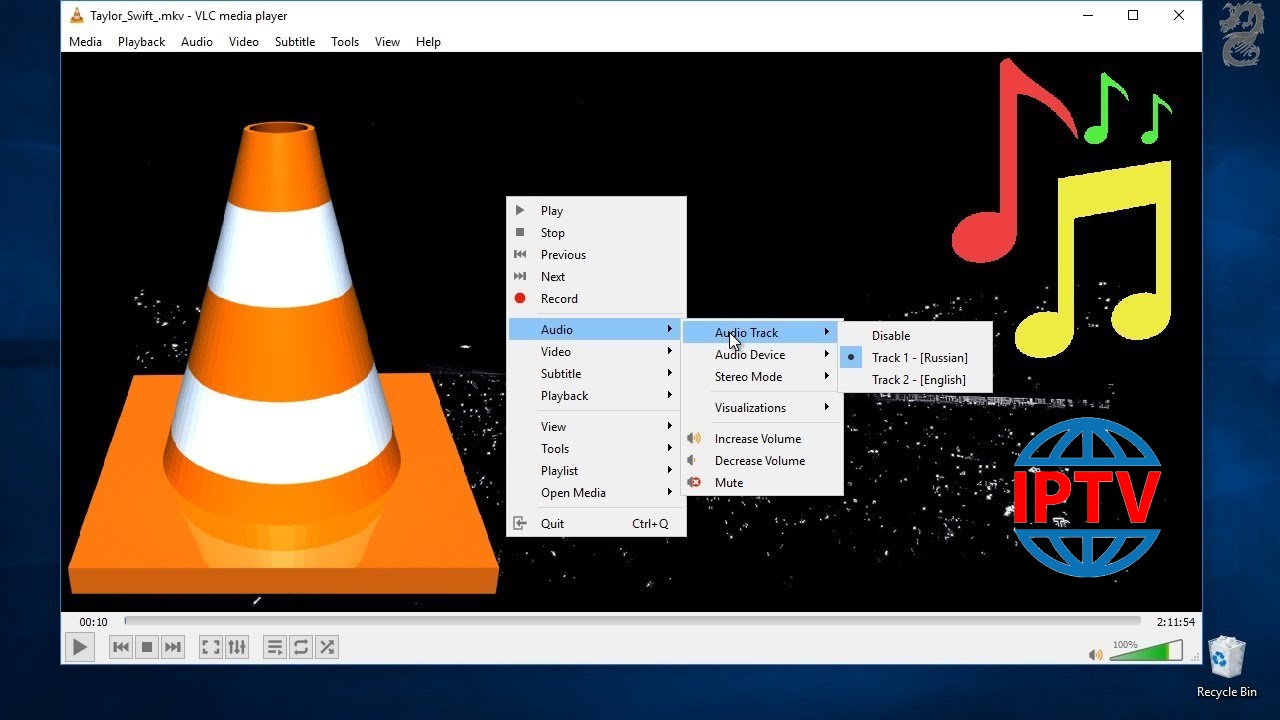When it comes to streaming devices, the choices often lie between some of the biggest names in the tech world. Two popular options are Amazon’s Firestick and Google’s Chromecast. But which one is the right fit for you? This article will dive into the key features, uses, and benefits of each, helping you discern which one might meet your specific needs, considering factors such as IPTV compatibility and regional content availability.
Understanding the Basics: Amazon Firestick and Chromecast
The Amazon Firestick
The Amazon Firestick is a compact streaming device that plugs into a TV’s HDMI port. It’s designed to transform any regular TV into a smart TV without the need for a cumbersome set-top box. As part of the Amazon ecosystem, it’s deeply integrated with Alexa, offering voice control capabilities, and access to thousands of apps and streaming services.
One of its major draws is its user-friendly interface. With its intuitive home screen, users can easily navigate through apps like Netflix, Hulu, and Amazon Prime Video. It also supports a variety of IPTV apps, which is particularly enticing for those interested in services such as IPTV Smarters. This flexibility makes the Firestick a strong contender for cord-cutters looking to maximize their viewing options.
Expert Advice:
Get access to thousands of channels worldwide with XtremeHD IPTV, designed for sports lovers and movie enthusiasts.
The Chromecast
Google’s Chromecast works slightly differently. Rather than a traditional remote-control method, Chromecast allows users to cast content from their phone, tablet, or laptop directly to their TV. It’s an effective bridge between mobile and home entertainment experiences. Through Wi-Fi, it becomes an extension of your device, granting you the ability to stream a plethora of content on a larger screen.
Chromecast has matured over the years and now supports a wide range of streaming platforms as well. It’s highly compatible with Android devices and seamlessly integrates with Google Assistant, enabling voice commands for hands-free operation. However, Chromecast also works well with Apple devices, making it a versatile choice for households with mixed technology preferences.
Feature Comparison: Versatility Meets Usability
Installation and Setup
Both Amazon Firestick and Chromecast are fairly easy to set up, requiring only a few steps to get started. The Firestick requires an Amazon account and provides a simple walkthrough post setup. Its interface is friendly, making it particularly suitable for users who are less tech-savvy.
Chromecast, in contrast, needs an app on your smartphone or tablet for setup, either the Google Home app or the device’s own app. The initial setup might require a bit more interaction and compatibility checking, making it slightly more complex than Firestick at first glance.
Performance and Speed
Performance can often determine user satisfaction when it comes to streaming devices. Amazon Firestick is praised for its robust performance, quickly launching applications and streaming content efficiently. It offers various models, including the Firestick 4K, which caters to UHD content without hiccups.
Chromecast also provides an impressive performance. However, the actual streaming quality often depends on the strength and reliability of your Wi-Fi network. With a capable connection, Chromecast ensures minimal lag and high-definition streaming capabilities.
IPTV Compatibility
If IPTV content is a key interest, particularly those utilizing IPTV Smarters or searching for IPTV options within the UK, Firestick tends to hold an edge. Its compatibility with different IPTV platforms allows users to integrate various streaming subscriptions effortlessly, turning your viewing experience into a versatile one.
Chromecast supports IPTV as well but often requires additional manipulation or third-party apps to achieve a similar seamless experience. It requires more technical involvement, which might deter users who prefer straightforward solutions.
User Experience: Interface and Interaction
Interface Design
The design of a user interface significantly impacts the ease of use and the overall satisfaction of a streaming device. The Amazon Firestick features a grid of tiles, enhancing accessibility and navigation. Everything is centralized, allowing easy access to apps, settings, and content.
Conversely, Chromecast doesn’t have its own traditional interface, as it relies heavily on the casting device’s interface. This design means that the experience can vary greatly depending on what device you’re using to cast the content and what apps you are interacting with.
Voice Control
One of the notable features of modern streaming devices is the integration with voice-controlled assistants. The Amazon Firestick’s compatibility with Alexa means that using voice commands comes naturally, making the operation smoother and more integrated with other smart devices.
Chromecast, on the other hand, uses Google Assistant. Given Google’s extensive experience with AI and search technology, voice recognition is accurate and quick. Users can control the Chromecast with straightforward commands, contributing to a hands-free viewing experience.
Content Availability: Diverse Options for Different Viewers
Streaming Services
Both devices provide access to a wealth of streaming services. Firestick leverages Amazon’s wide network, offering apps from nearly every major streaming service in existence, including Amazon Prime, Netflix, and Disney+. It shines with its Amazon Prime integration, naturally, as users can seamlessly switch between apps and content.
Chromecast supports casting from almost any streaming app. Whether you’re using Netflix, Hulu, or YouTube, the casting experience is fluid. While it doesn’t have apps in the traditional sense on the device, its reliance on casting means there’s virtually no limit to the sources of content, assuming the app supports casting.
Local Content and Regional Availability
When it comes to local content, such as subscribing to IPTV for UK audiences, Firestick again shows off its strengths. The availability of various regional apps and channels makes Firestick attractive for those wanting both international and local programming.
Chromecast, while supporting regional content, often requires additional workarounds or apps for optimal performance. While versatile, its real strength lies in its simplicity and its integration with the wider Google ecosystem.
Device Limitations and Considerations
Limitations of Amazon Firestick
Despite its favorable reviews, the Amazon Firestick is not without its limitations. Its dependence on an Amazon account can be a hindrance for some, particularly for those trying to remain out of the Amazon ecosystem. Additionally, some users report occasional lags or freezes, particularly with older models and updates.
Moreover, while Alexa integration is excellent for smart home aficionados, it can be superfluous for others, necessitating an exploration of settings to disable or adjust features to fit individual preferences better.
Limitations of Chromecast
Chromecast’s primary limitation lies within its casting requirement—it cannot function independently without a secondary device. This constraint might not bother tech-savvy users but can dissuade those looking for a standalone experience comparable to a smart TV.
The need for good Wi-Fi coverage also becomes a pivotal point. Since streaming relies heavily on your internet connection, any fluctuations or weak spots in coverage can dampen the experience, particularly during high-definition streaming.
The Verdict: Amazon Firestick vs. Chromecast
Ultimately, the decision between Amazon Firestick and Chromecast rests on your personal preferences and ecosystem alignment. Those deeply ingrained in Amazon’s ecosystem or those seeking comprehensive IPTV access (especially in certain regions like the UK) might prefer the Firestick for its more integrated and diverse capabilities.
Conversely, if you are a Google ecosystem enthusiast, appreciate casting flexibility, or do not wish to rely on Amazon’s interface and devices, Chromecast offers a more seamless interaction with Google’s services.
Frequently Asked Questions

Is Amazon Firestick suitable for IPTV?
Yes, Amazon Firestick is highly compatible with various IPTV services. It can run apps like IPTV Smarters, making it convenient for users looking to explore diverse viewing options.
Can Chromecast stream UK television channels?
Chromecast can stream UK television channels if the content is available via apps that support casting. It might require additional applications or adjustments for an optimal experience.
Do I need a subscription to use Amazon Firestick’s full features?
While the Amazon Firestick requires an Amazon account, many of its features, especially those involving third-party apps, do not require additional subscriptions. However, accessing Amazon-exclusive content will need a Prime subscription.
What are the internet requirements for Chromecast?
Chromecast relies on a strong and stable Wi-Fi connection for optimal performance. It’s important to ensure good network coverage to facilitate uninterrupted streaming, especially for HD content.
Does Firestick work without Alexa?
While Alexa integration enhances Amazon Firestick’s functionality, Firestick can be used without engaging Alexa’s features. Users can operate it through the physical remote or smartphone app.
Can you use a VPN with either device?
Yes, both devices can work with VPNs, though the setup process may vary. Firestick typically supports VPN apps directly, whereas Chromecast might require configuring the VPN at the router level or other methods.
Which device is more future-proof?
Both Amazon Firestick and Chromecast are consistently updated and are likely to receive ongoing support. Choosing between them depends on which ecosystem you believe will stay relevant according to your future-use perception.
Integrating the SIPTV App with Your Home Entertainment System