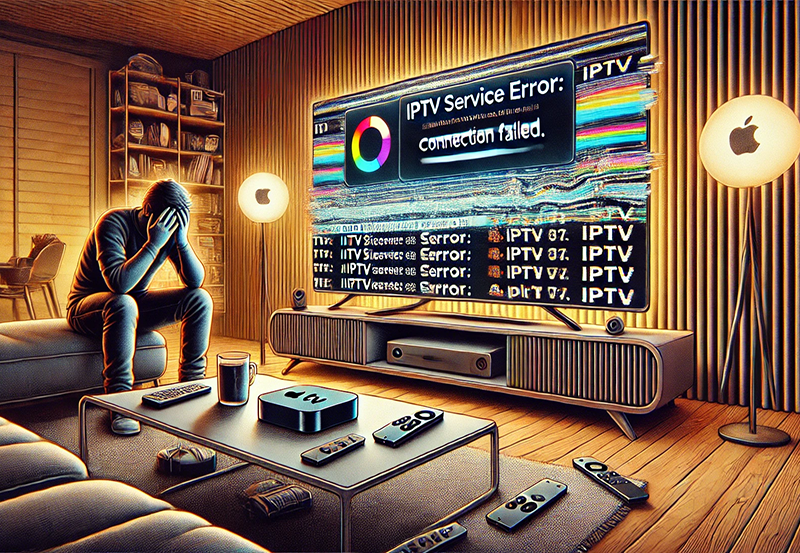In today’s digital world, protecting your online privacy while streaming content is more important than ever. Google Chromecast has transformed our viewing experiences, yet it’s essential to ensure your connection is secure and private. This is where a Virtual Private Network (VPN) becomes a critical tool. Combining Chromecast’s versatile streaming capabilities with the protective shield of a VPN opens up a wealth of possibilities for content enthusiasts. This article will guide you through the essentials of pairing Google Chromecast with a VPN, highlighting what you need for an optimal setup.
Understanding Chromecast and VPN Basics
What is Google Chromecast?
Google Chromecast is a compact digital media player that allows you to stream audio and video content from the internet to your TV. It’s a popular choice because of its simplicity and efficiency. By plugging into your TV’s HDMI port and connecting to your Wi-Fi network, you can cast your favorite shows, movies, and even music directly from your smartphone or computer.
With Chromecast, you can easily access platforms like Netflix, YouTube, and more by simply tapping the cast button on your device. Its user-friendly interface and smooth operation make it an appealing choice for those who want quick and easy access to streaming services without hassle.
Smart Choice:
Stream your favorite shows, sports, and movies with Calma Hub, your go-to IPTV provider for uninterrupted viewing.
Why Use a VPN?
A VPN, or Virtual Private Network, establishes a secure connection over the internet by encrypting your data and disguising your online identity. This mechanism protects your data from hackers and helps keep your online activities confidential. By using a VPN, you can also bypass content restrictions, granting access to geo-blocked streaming services.
A VPN is not only crucial for privacy but also for gaining access to a broader range of content globally. With a VPN, you can change your virtual location, thus unlocking additional regions’ streaming content and exploring IPTV for IPTV Smarters or IPTV for the UK without regional limitations.
How Chromecast and VPN Synergize
While Chromecast itself doesn’t support VPN apps, you can still route its traffic through a VPN. By connecting Chromecast to a VPN-enabled router or using a smart DNS service that redirects DNS traffic through a proxy server, you can create a virtual safe zone for all your streaming activities.
Setting up a VPN with Chromecast allows you to have secure and unrestricted access to content, ensuring that all your data is protected. It’s a practical solution for those keen on keeping their internet activities confidential while enjoying seamless streaming services.
Steps to Set Up Your VPN with Chromecast
Choosing the Right VPN Service
Selecting the right VPN is crucial for a smooth streaming experience. Factors such as server locations, speed, logging policies, and customer support should influence your choice. Search for VPN providers that offer reliable connections, fast speeds, and robust security features.
It’s important to also find a VPN that caters to streaming needs, providing access to a wide range of global content with minimal buffering interruptions. Such services often offer dedicated applications and customer support, which can greatly enhance your user experience.
Configuring Your Router with VPN
One effective way to secure your Chromecast with a VPN is by configuring your home router. This approach covers all your connected devices under a single VPN connection, ensuring that all internet traffic is routed through the secure tunnel.
To configure your router, you will need to access the router’s admin panel and input the required credentials for your chosen VPN service. This process can vary depending on the router model, so it’s essential to follow detailed instructions provided by your VPN provider.
Using Smart DNS for Chromecast
If configuring your whole network via a router seems overwhelming, another option is employing a Smart DNS service. Unlike VPNs, Smart DNS doesn’t encrypt your data but alters your DNS settings, enabling access to geo-restricted content.
Setting up Smart DNS is simpler, allowing you to change the DNS settings on your router or your device directly. It doesn’t offer the same privacy benefits as a VPN, but it can effectively bypass geographical restrictions for seamless streaming experiences.
FAQs on Pairing Chromecast with VPN

For those seeking additional clarification, here are some frequently asked questions regarding setting up Chromecast with a VPN.
Can I use any VPN with my Chromecast?
While most VPNs can technically work with Chromecast, it’s best to choose one that excels in streaming. Look for providers with extensive server networks, good speed, and reliable connections to avoid buffering.
Will a VPN slow down my streaming?
Using a VPN can affect your browsing speed due to the added encryption but finding a quality VPN with fast servers can mitigate this impact. Often, premium VPNs are optimized for streaming, minimizing lag.
Is setting up a VPN on a router difficult?
Setting up a VPN on a router requires some technical knowledge, but most VPN providers offer comprehensive guides to walk you through the process. Following these instructions carefully can make the setup manageable.
What should I do if my Chromecast doesn’t connect with the VPN?
If your Chromecast struggles with the VPN connection, ensure that your router settings are correctly configured, and your VPN is up-to-date. Consulting your VPN’s customer support can also provide helpful troubleshooting advice.
Are there any legal concerns with using a VPN for streaming?
VPNs are legal in many regions, and they provide a means to enhance your privacy online. However, it’s crucial to follow the terms of service of all streaming platforms you use to avoid violations.
Putting It All Together
The combination of Google Chromecast and a VPN provides a powerful toolset for accessing a vast array of global content safely. By securing your connection and safeguarding your privacy, you unlock the full potential of streaming capabilities while minimizing threats from cyber attacks. Whether you’re navigating the world of IPTV for IPTV Smarters or enjoying content optimized for the UK, setting up your Chromecast with VPN is an advantageous endeavor. With knowledge and the right resources, you can enhance both your entertainment choices and online security with ease.
How to Optimize Your NVIDIA Shield TV for Gaming Performance