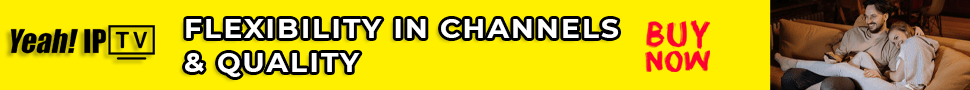In the ever-evolving world of technology, smart homes are rapidly becoming a staple. With the rise of Internet Protocol Television (IPTV), UK households and those worldwide are embracing an exciting new way to consume content. Yet, alongside this modern streaming bliss, there comes a crucial responsibility: ensuring that young ones have a safe viewing experience. IPTV, especially with IPTV Smarters, offers excellent flexibility and content options, but how do we make it secure for the little viewers?
Understanding IPTV: What Sets It Apart?
IPTV is revolutionizing the way we access and watch television. Unlike traditional broadcasting, IPTV delivers content over the internet. This method provides users with greater control over what they watch and when they watch it. For IPTV Smarters, the UK is a fertile ground thanks to its extensive internet infrastructure and tech-savvy audience.
Users may wonder, “All about IPTV—why the hype?” Simply put, IPTV allows for more customization and a richer interactive experience compared to cable or satellite television. It opens up a world of possibilities but also necessitates a deeper understanding to manage content appropriately.
Pro Suggestion:
Enjoy crystal-clear streams of British TV with IPTV for UK channels and watch all your favorites on demand.
Key Features of IPTV
- On-demand Viewing: Watch your favorite shows anytime, anywhere.
- Interactive Services: Participate in interactive games or social media through your TV provider.
- Catch-up TV: Never miss a show with rewind and pause functionalities.
The Importance of Parental Controls in IPTV
With the vast array of content available, it’s imperative to safeguard young viewers from inappropriate material. Parental controls offer a crucial line of defense, allowing caretakers to filter content according to the age and maturity level of their family members. By understanding how to manage these features, you can maintain the entertainment benefits of IPTV while shielding children from exposure to unsuitable material.
Benefits of Implementing Parental Controls
- Peace of Mind: Confidence that children are watching safe content.
- Content Filtering: Restrict or block inappropriate channels.
- Viewing Schedules: Limit viewing time to encourage healthy habits.
Step-by-Step Guide to Setting Parental Controls on IPTV
Setting up parental controls on IPTV is more straightforward than one might think. Let’s walk through the process, ensuring your setup is seamless and effective.
Accessing Parental Control Settings
First things first, access the IPTV Smarters app on your smart device. Navigate to the settings menu where you’ll find options dedicated to parental control setup.
Configuring Content Restrictions
Once inside the settings, you’ll need to establish content restrictions aligned with your desired level of control. Typically, you can adjust these using ratings such as PG, 12, or 18. This helps filter the available content to suit your family’s needs.
Creating Viewing Timetables
Beyond content restrictions, think about setting viewing times. Most IPTV applications allow you to define when content can be accessed, promoting a healthier balance between screen time and other activities.
Troubleshooting Common Challenges
No system is entirely foolproof, and sometimes users encounter challenges. Let’s address some common issues and their solutions.
Forgotten PINs and Recovery
Oops, forgotten your PIN? Don’t worry; most IPTV systems provide a recovery process. Check your email for a recovery option or reset it via customer support.
Technical Hiccups
Technical glitches arise from time to time. If certain parental controls aren’t functioning as expected, it might be worth resetting the app or consulting the provider’s helpdesk for guidance.
A Look into the Future of Smart Home Viewing
As technology advances, so do the features and capabilities of IPTVs. With emerging AI enhancements and ever-improving user interfaces, the future looks promising for those seeking both entertainment and security in their living rooms.
Engaging Young Audiences: Safe and Enjoyable Content
While parental controls are critical, selecting engaging and age-appropriate content is equally vital. Opt for IPTV services that offer kid-friendly interfaces and rich educational programming to turn couch time into an opportunity for learning and joy.
- Educational Channels: Encourage curiosity with designated learning channels.
- Family Movie Nights: Choose age-appropriate films for collective family enjoyment.
Frequently Asked Questions
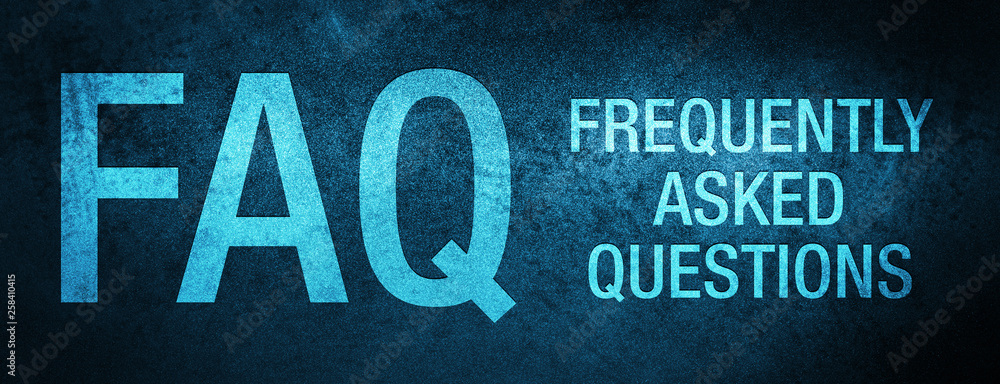
What is IPTV, and how does it differ from traditional TV?
IPTV delivers television content over the internet, unlike traditional satellite or cable systems. This allows for greater flexibility and a more on-demand viewing experience.
How is IPTV beneficial for UK audiences?
With fast internet speeds and a high level of technological adoption, IPTV in the UK is ideally poised for providing rich content access, enhancing viewer choice and control.
How can I set up parental controls on IPTV Smarters?
Navigate to the settings menu within the IPTV Smarters app. From there, you can configure content restrictions, set up filters, and establish viewing schedules.
What should I do if I forget my parental control PIN?
If you forget your PIN, most systems offer a recovery process, usually linked via email, or you can contact customer support for assistance.
Are there kid-friendly channels available on IPTV?
Yes, many IPTV services offer channels dedicated to children, providing safe and engaging content for younger viewers.
Can I control viewing times with IPTV parental controls?
Absolutely. Most IPTV systems allow you to establish viewing schedules, helping you manage screen time effectively for your family.
Is managing IPTV parental controls challenging?
Not at all. While there’s a learning curve, the intuitive interface of many IPTV apps makes setting up and managing parental controls straightforward.
Choosing Between iMPlayer and TiviMate for IPTV