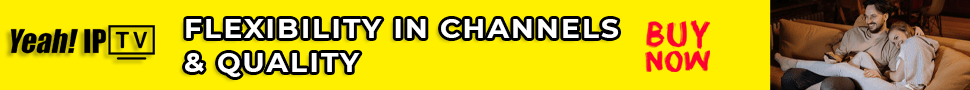What is MAG?
Infomir’s MAG is by far one the best IPTV devices in the world. After 2007, Infomir produces Set-Top Boxes following the brand name MAG. These Set-Top Boxes are multi-functional devices that allow you to quickly organize your media contents and use IPTV services.
Below are some of the major features represented in all MAG devices:
Android
A brand-new creation of set-top boxes operating the Android OS. A simple to use answer for your IPTVservices with a user-friendly interface which is well-known both to the providers and users.
Premium Hardware
These MAG Set-Top Boxes are implemented with super-powerful hardware that assures great performance while running applications. By supporting high definition contents such as UltraHD, MAG boxes allow you to watch these contents on the highest quality.
What is MAG address in MAG devices?
MAC, an acronym of Media Access Control address, is a unique feature which identifies device manufacturers’ registered number and will be usable when the device has to be utilized in network environments.
Each MAG device is specified with a particular MAC address that should be registered in the servers of the IPTVprovider. If the users want to change their MAG device, use another MAG device, the new MAC address has to be replaced by the old one in the servers. How to setup IPTV on MAG.
Where to find the MAC address
In order to find the MAC address of your MAG box, simply turn the box aroundand you can find the MAC address on the backside of your device. The Mac address usually starts with 00:1A:79 and the rest of the numbers and characters are exclusive to each box.
How to setup IPTV on a MAG device?
An overview of MAG
MAG boxes are some of the most powerful streaming media players. IPTV users choose them for their speed, simplicity, and excellent streaming performance. The user interface is simple and responsive, channel switching is quick and you receive all the features required to get the most out of your IPTVservice.
How to setup IPTV on a MAG device
Step 1: When the box is being loaded the main portal screen appears. After that click on “settings”, press remote button “SETUP/SET”.
Step 2: Then press on “System settings” and click on “Servers”.
Step 3: Select “Portals”.
Step 4: In the “Portal 1 name” line enter the following ” IPTV “.
In the “Portal 1 URL” enter the portal address provided by your IPTV distributor. First, you must provide your device Mac address which can be found on the back side of your box to your IPTV distributor.
Step 5: When all the operations listed above is done, then press “OK”.
When the settings are being saved click “EXIT” on the remote control and press option “General”.
In the “NTP server,” line enter the following address “pool.ntp.org or us.pool.ntp.org“ for North America.
Press “OK” to save the changes you made.
When all the steps listed above are done press”EXIT” 2 times on the remote control and restart the portal.
Now everything is ready to start watching Live TV…
Password for adult content
The password for adult content on MAG is usually 0000 unless it is changed manually by the user.