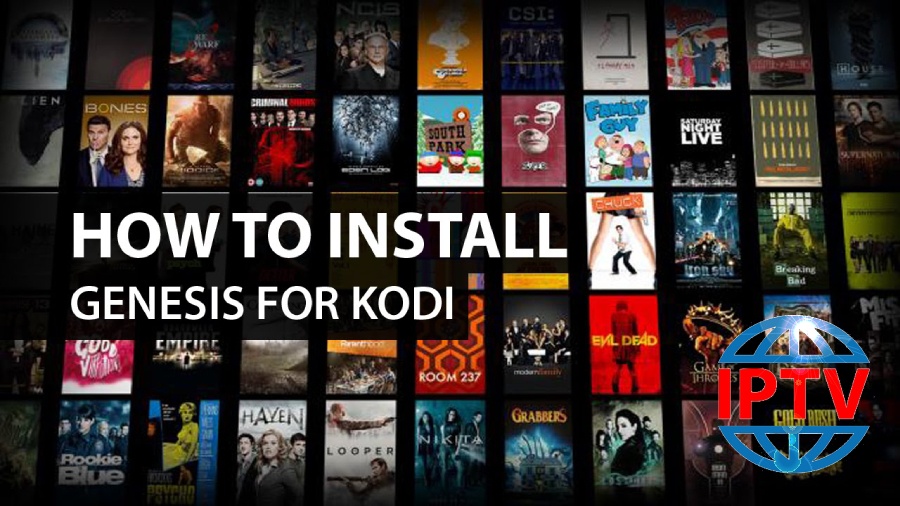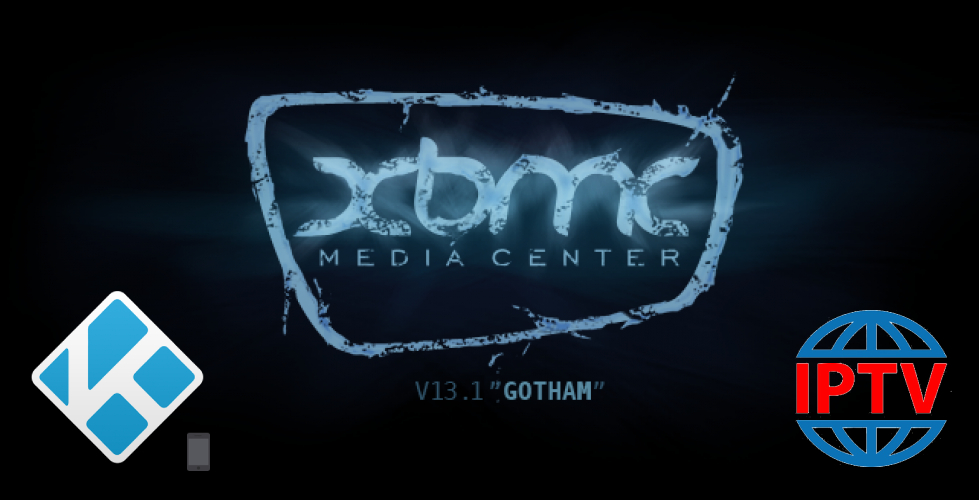Genesis is a Kodi Third Party addon built by Lambda and is part of the Tvaddons repo, it collects movie and television streams from all over the internet like a search engine, offering you a large number of streaming links that you wouldn’t have access too using similar addons that only get their streams from one website. How to setup IPTV on Kodi?
How to install Genesis
- Open KODI, then move to “System” tab and open “File Manager” settings.
- Select “Add source” and then click “None” option.
- Insert the link of TV Add-on as follow: http://fusion.tvaddons.ag. Click on Done after putting the link.
- Insert the name of the source as “Fusion” and click Ok to proceed.
- Navigate back to the Home screen of KODI and then go to the “System” tab. And go to Add-on tab.
- Click on Install from Zip options and navigate to fusion option.
- Select xbmc-repos.
- Select English.
- Select repository.lambda-x.x.zip.
- Wait for the notification “it finishes the installation Add-on”.
- Now the Add-on is enabled so that you can move to the next step and click on Install from the repository.
- Select lambda Add-on repository and move to video Add-on.
- Click on Install button and wait for Add-on enabled notification.
How can I Install Genesis on my Kodi?