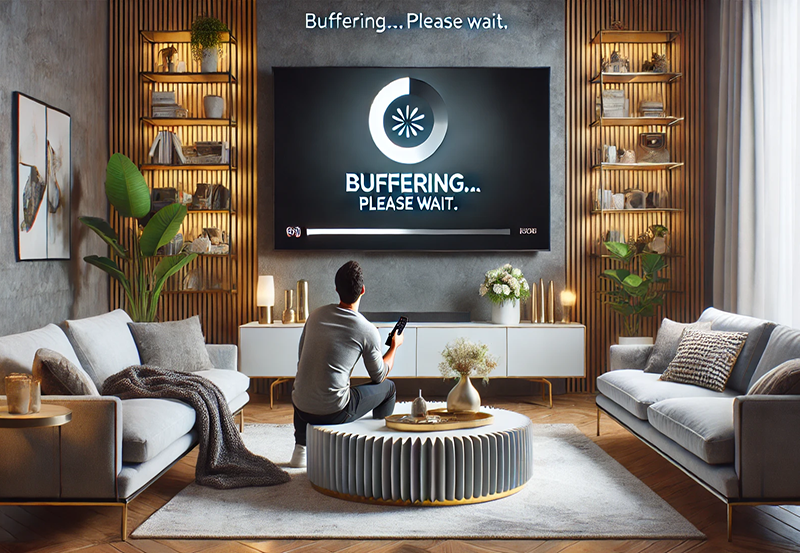Introduction: Navigating the world of IPTV players can be a bit overwhelming, especially with the plethora of options available. Among the myriad choices, Kodi and various other Linux IPTV players stand out for their unique offerings and capabilities. This article explores their features, differences, and why you might prefer one over the other. Let’s dive into a comparison that will assist you in making an informed decision for your IPTV needs.
Understanding IPTV and Its Importance
IPTV, or Internet Protocol Television, is a system where television services are delivered using the Internet Protocol Suite over a packet-switched network such as a LAN or the Internet, instead of being delivered through traditional terrestrial, satellite signal, and cable television formats. As more people cut the cord, IPTV is becoming the preferred choice for viewing live TV and on-demand content.
The rise of IPTV has ushered new possibilities for consumers looking for flexible, personalized viewing experiences. With advancements in technology, IPTV platforms now offer a wide range of features, including access to international content, time-shifting, and video on demand. Understanding these benefits is key to selecting the right IPTV service and player for your needs.
Pro Insight:
Explore the latest UK shows with Best UK IPTV subscriptions for on-demand and live viewing.
Given its growing popularity, choosing the right player involves considering versatility, ease of use, and the type of content one desires. It is crucial to explore the distinctions and capabilities of top players like Kodi compared to other Linux-based options.
Kodi: A Closer Look
What is Kodi?
Kodi is an open-source media player developed by the XBMC Foundation. Designed initially for the Xbox platform, it has grown exponentially and now supports multiple platforms including Linux. Renowned for its versatility, Kodi allows users to play and view most videos, music, podcasts, and other digital media files from local and network storage media and the Internet.
Kodi’s robust community of developers continuously introduce add-ons to enhance functionality. These add-ons cover a wide range of services, from streaming live sports to accessing archived TV programming. The flexibility Kodi offers makes it stand out from other IPTV players.
Kodi Features and Benefits
One of the best features of Kodi is its high degree of customization. Users can adjust the interface to their liking by choosing from a plethora of skins. Moreover, with add-ons, users can extend Kodi’s capabilities beyond typical media centers.
- Open Source Nature: This makes it cost-effective with a strong user community.
- Customizable Interface: Change the look and feel to match personal preferences.
- Broad Add-On Support: Enhance the software with additional features and sources of content.
The robust nature of Kodi can yield endless possibilities for personalization, bringing together different types of media into a single hub—ideal for tech-savvy users who like to tinker with settings.
Other Linux IPTV Players
Overview of Popular Linux IPTV Players
While Kodi is widely recognized, numerous other Linux IPTV players offer a rich set of features that may appeal to specific user needs. These players range from simple streaming solutions to more complex systems designed for niche requirements in media consumption. Notable players include:
- VLC Media Player: Known for its versatile media playback capabilities.
- Plex Media Server: Ideal for organizing media and streaming over the internet.
- MythTV: Aimed at creating a personal video recorder for home use.
Each of these players brings something unique to the table, catering to different aspects such as ease of use, performance, and features.
Advantages of Other Linux IPTV Players
Linux IPTV players often excel in performance and efficiency, largely due to their lightweight design and integration with Linux environments. Here are a few advantages users might find compelling:
- Optimized Performance: Lightweight and efficient, most other players maximize system resources.
- Integration Capabilities: Seamlessly integrate with other Linux-based applications.
- Varied Media File Support: Often support more media file types and codecs than commercial alternatives.
Each player suits different organizational needs. For instance, Plex offers a refined interface that’s perfect for those who prefer to manage and access media efficiently from various devices, while others might lean towards VLC due to its sheer versatility.
Key Differences
The selection of a media player should reflect user requirements. While Kodi is highly customizable, other Linux IPTV players focus on specialized features. A mainstream option like Plex might prioritize organization and integration, while MythTV caters to those focused on a recording experience.
Considering these distinctions is crucial. Users must weigh what matters most: the adaptability of Kodi or the specific strengths of other players applicable to Linux, such as faster performance or media management innovation.
Choosing the Right IPTV Player for IPTV Smarters and UK Users
Important Considerations
When deciding on an IPTV player, especially if using IPTV Smarters in the UK, it’s important to focus on several key factors. These include content availability, ease of installation, user interface, and community support. Kodi, with its numerous add-ons, excels in content availability, providing an option for almost every type of viewer.
Depending on what you value most in a service—be it an intuitive UI or broad community support—Kodi or another Linux player might best suit your needs. Assessing these elements will ensure a seamless IPTV experience tailored to your preferences.
Tailoring IPTV Experience for UK Viewers
For IP
TV in the UK, having access to local content such as BBC iPlayer, ITV Hub, and others is essential. Kodi’s ability to integrate various add-ons ensures such content is easily accessible. However, consider that while Kodi offers flexibility, it might require more configuration time.
Other players may offer straightforward solutions but lack the comprehensive add-on library that distinguishes Kodi. It’s crucial to balance features, content accessibility, and usability according to regional broadcasting standards.
The Balance of Quality and Convenience
Ultimately, finding the right IPTV player boils down to striking the perfect balance between quality and convenience. Kodi’s wide adoption and adaptability serve those who enjoy customization and abundant options. Meanwhile, other Linux IPTV players cater to those who value simplicity and direct access.
It’s worthwhile considering your technical comfort level when choosing. Advanced users might favor the freedom Kodi provides, while those seeking fewer frills might lean towards a streamlined option, reducing the complexity of setup and ongoing use.
Culmination of Choices
The challenge isn’t just in selecting between Kodi or another Linux IPTV player, but in understanding what each brings to the IPTV landscape. Are you inspired by the potential of creation that Kodi presents, or do you find peace in the straightforward operation of simpler alternatives?
Either way, the goal remains to enhance the viewer experience, fostering an IPTV environment that suits your viewership needs, channels, and lifestyle.
FAQ Section

What is IPTV?
IPTV, or Internet Protocol Television, refers to the delivery of television content via internet protocol networks, in contrast to traditional terrestrial, satellite signal, and cable television formats.
Why choose Kodi for IPTV?
Kodi is favored for its customization options and a vast library of add-ons that cater to diverse content needs, from live sports to on-demand services, all enhancing the IPTV experience.
Can I use IPTV Smarters with any player?
IPTV Smarters is compatible with several IPTV players. While it’s popular with Kodi users due to extensive support, many Linux IPTV players also work smoothly with IPTV Smarters.
Is Kodi legal to use for IPTV?
Yes, using Kodi is perfectly legal. However, accessing pirated content using Kodi add-ons is illegal and against the terms of service for many ISPs and legal IPTV providers.
Which IPTV player works best in the UK?
Various players support IPTV Smarters well in the UK. Kodi stands out for its customizability, while Plex and VLC offer strong, simpler alternatives depending on specific needs and integration preferences.
Do I need technical skills to configure Kodi for IPTV?
Some level of technical expertise can be beneficial when configuring Kodi as it may involve setting up and installing multiple add-ons to tailor the IPTV experience.
How do open-source players like Kodi benefit users?
Open-source players like Kodi provide flexibility and cost savings, encouraging community development, meaning they frequently receive new features and fixes from contributors worldwide.
Unlock the Power of Multi-Screen Viewing: Stream TV Without Limits