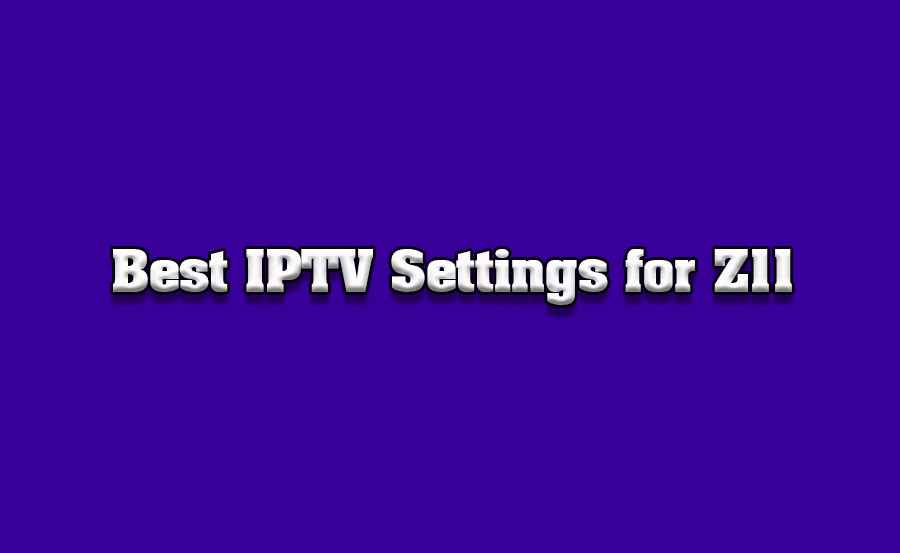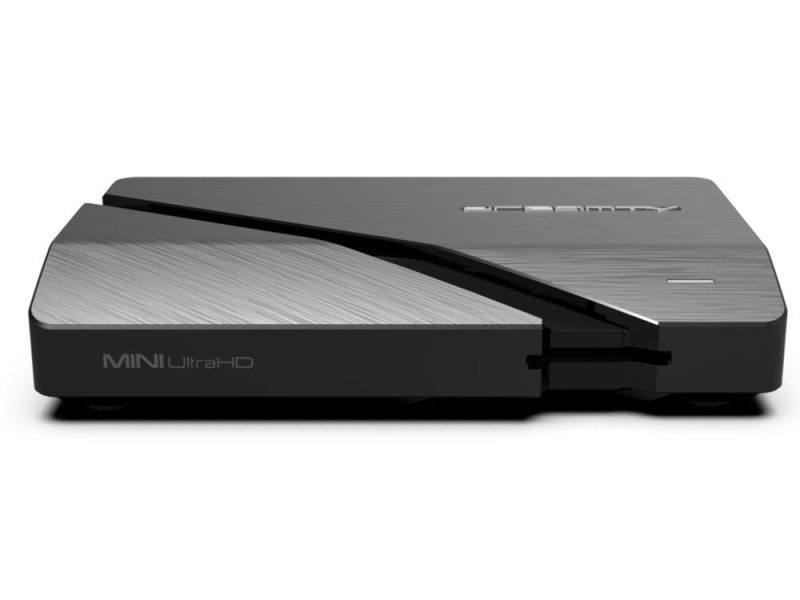The Formuler Z11 box is a powerful device for IPTV streaming, but optimizing its settings can significantly enhance your viewing experience. Here’s a comprehensive guide to the best streaming settings for IPTV on the Formuler Z11.
Buy 1 Year IPTV Subscription and Enjoy Unlimited Content
1. Network Settings
A. Internet Connection
- Use a Wired Connection: For the most stable connection, connect the Formuler Z11 to your router using an Ethernet cable.
- Wi-Fi Configuration: If using Wi-Fi, connect to a 5 GHz network for faster and more stable speeds.
- Test Internet Speed: Ensure your internet connection meets these minimum requirements:
- SD Streaming: 3 Mbps
- HD Streaming: 5 Mbps
- 4K Streaming: 25 Mbps or higher
B. Static IP
- Set a static IP address to improve network stability:
- Go to Settings > Network Settings > IP Settings and select Static.
- Configure the IP address, gateway, and DNS settings as per your network.
C. DNS Settings
- Use public DNS servers like Google (8.8.8.8, 8.8.4.4) or Cloudflare (1.1.1.1, 1.0.0.1) for faster name resolution and reduced latency.
2. Display Settings
A. Resolution
- Set the resolution to match your TV:
- For HD TVs: Use 1080p.
- For 4K TVs: Use 4K UHD.
- Navigate to Settings > Display > Resolution to adjust this.
B. Frame Rate
- Enable Auto Frame Rate (AFR) to match the content’s frame rate for smoother playback:
- Go to Settings > Display > Auto Frame Rate and toggle it to On.
C. HDR Settings
- If your TV supports HDR, enable HDR in the settings to enhance color and contrast:
- Go to Settings > Display > HDR Mode and select Auto.
3. IPTV Application Settings (MYTVOnline3)
A. Buffer Size
- Adjust the buffer size to reduce buffering:
- Open MYTVOnline3 > Settings > Player Options > Buffer Size.
- Set it to Medium or Large if you frequently experience buffering.order IPTV
B. Player Options
- Use the default player provided by MYTVOnline3 for optimized compatibility and performance.
C. EPG Settings
- Enable EPG Preload to load the electronic program guide in advance:
- Go to MYTVOnline3 > Settings > EPG > Enable Preload.
D. Subtitle Settings
- Customize subtitle font, size, and position in MYTVOnline3 > Settings > Subtitle Options.
4. Audio Settings
A. Audio Output
- Choose the appropriate audio output for your sound system:
- TV Speakers: Select PCM.
- External Sound Systems: Use RAW or Auto.
- Navigate to Settings > Sound > Audio Output.
B. Sync Adjustment
- If audio and video are out of sync, use the Audio Sync feature in the player settings.
FireStick 4K Max Review: Is It the Best Streaming Device?
5. Storage Settings
A. USB Storage
- Connect external storage (USB or HDD) for recording live TV and VOD content:
- Go to Settings > Storage and set the connected device as the default storage.
B. Time-Shift
- Enable time-shift for live TV to pause and rewind:
- Open MYTVOnline3 > Settings > Time-Shift > Enable.
6. Advanced Settings
A. VPN Configuration
- Use a VPN to bypass ISP throttling and protect your privacy:
- Download a VPN app from the Formuler App Store.
- Configure it to connect automatically when the device boots up.
B. Parental Controls
- Set up parental controls to restrict access to certain channels or content:
- Go to MYTVOnline3 > Settings > Parental Controls.
C. Clear Cache
- Periodically clear the cache to maintain smooth operation:
- Go to Settings > Apps > MYTVOnline3 > Clear Cache.
7. System Updates
A. Firmware Updates
- Regularly update your device’s firmware to access the latest features and fixes:
- Go to Settings > System > Software Update and check for updates.
B. App Updates
- Ensure MYTVOnline3 and other installed apps are up to date for optimal performance.
8. Performance Tips
A. Limit Background Applications
- Close unused apps to free up resources.
B. Restart the Device
- Reboot the Formuler Z11 occasionally to clear memory and enhance performance.
C. Test During Off-Peak Hours
- Streaming during off-peak hours reduces buffering caused by network congestion.
Conclusion
Optimizing the settings on your Formuler Z11 can greatly improve your IPTV streaming experience. By fine-tuning network configurations, adjusting display and audio settings, and keeping the system updated, you can enjoy smooth, high-quality streaming with minimal interruptions.
How to Install SealTeam6 Kodi Addon on FireStick (2024)
Best Streaming Settings for IPTV on Formuler Z11 Box