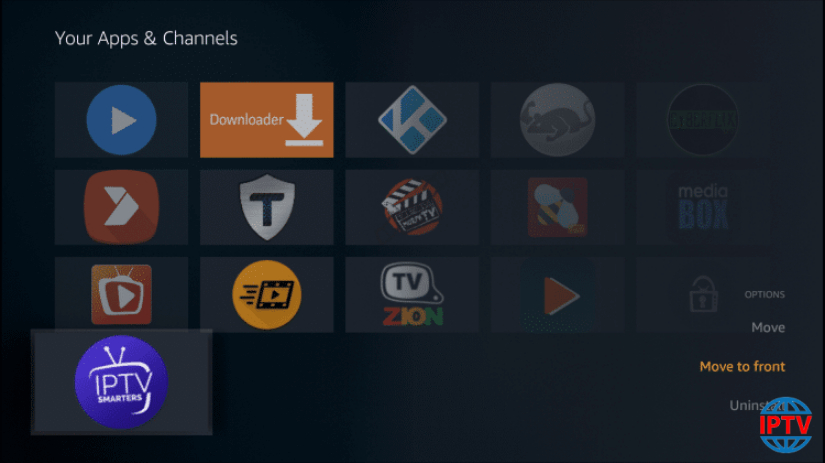IPTV Smarters APK is compatible with Firestick, you can run this app via Firestick on big screen. If you have non-android TV so you need firestick to run Android application, we have given complete instruction to install just follow it:
1. After just launch of Firestick go to Home Screen and visit Settings
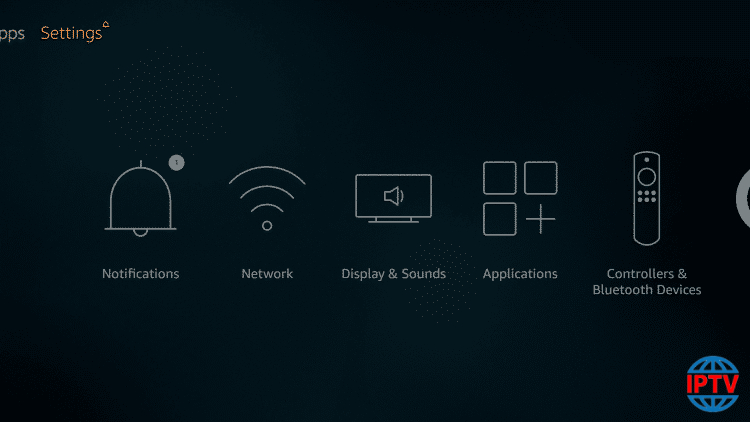
2. Now click on Device
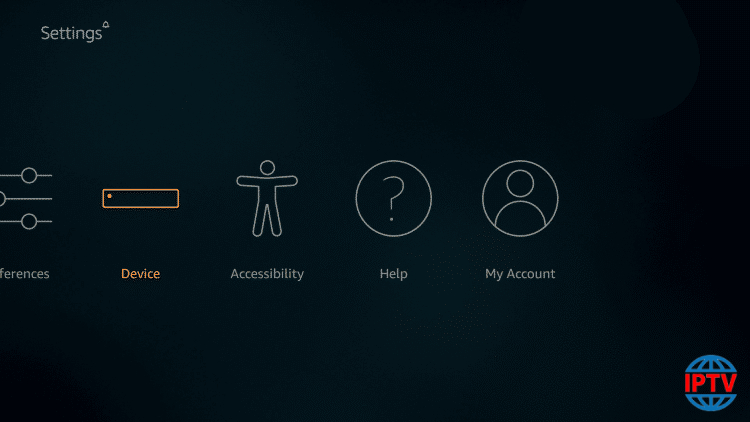
3. Now click on Developer Options
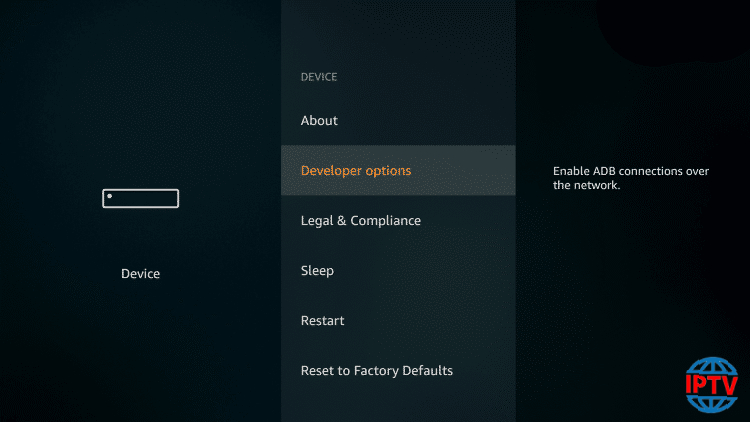
4. Now click on Apps from Unknown Sources
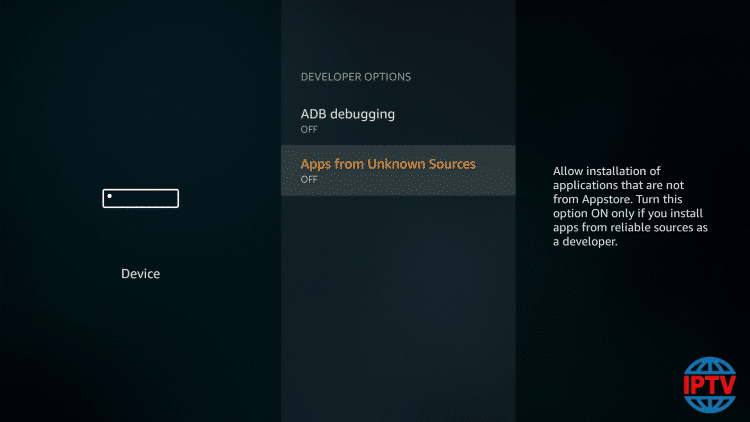
5. Now click on button Turn On
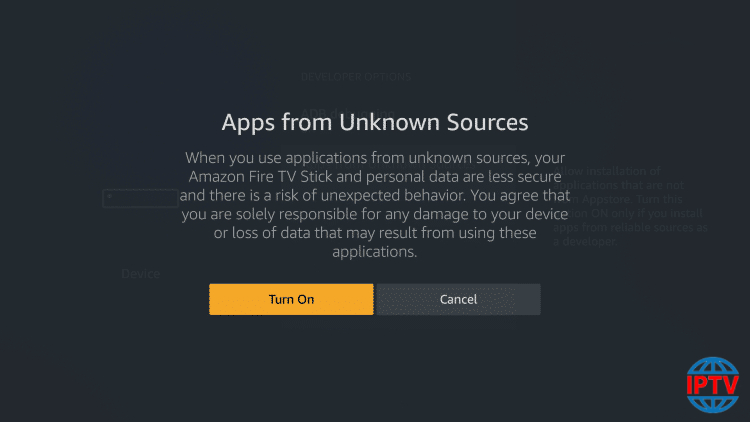
6. Return to Home click on Search
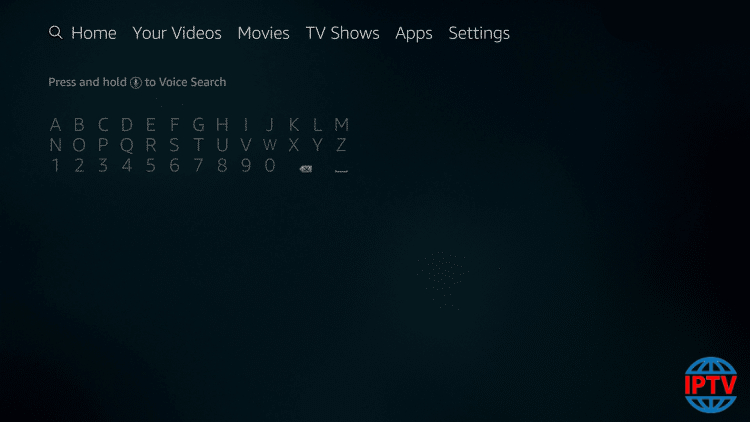
7. Enter Downloader in search box
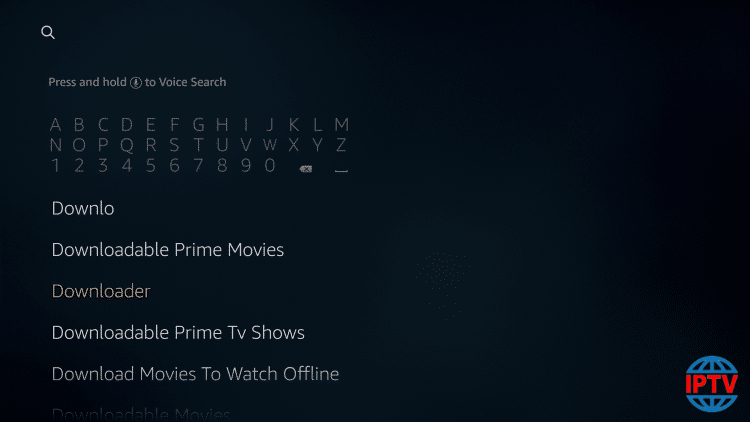
8. Tap on Downloader
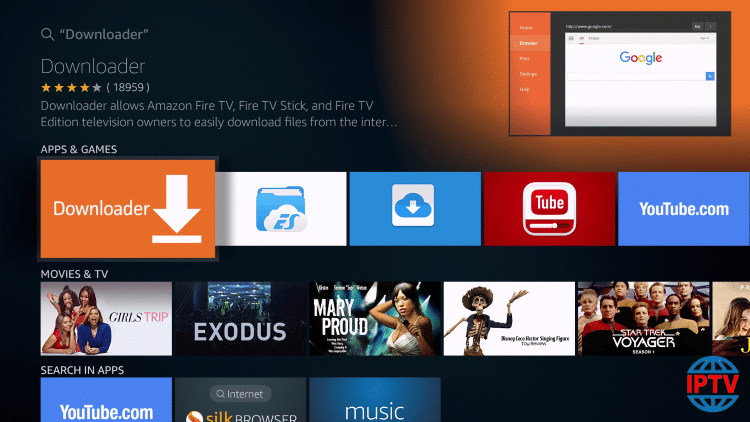
9. Tap Open button
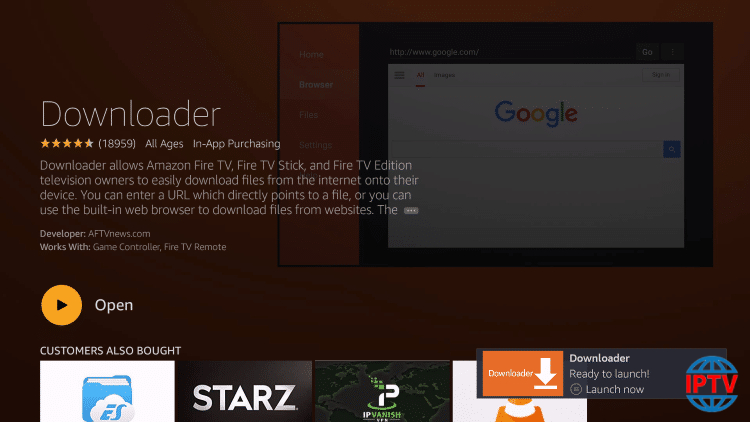
10. Click on Allow button
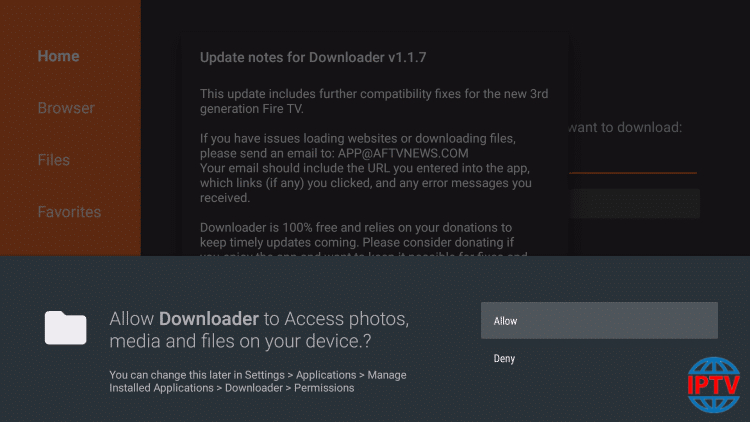
11. Click on OK button
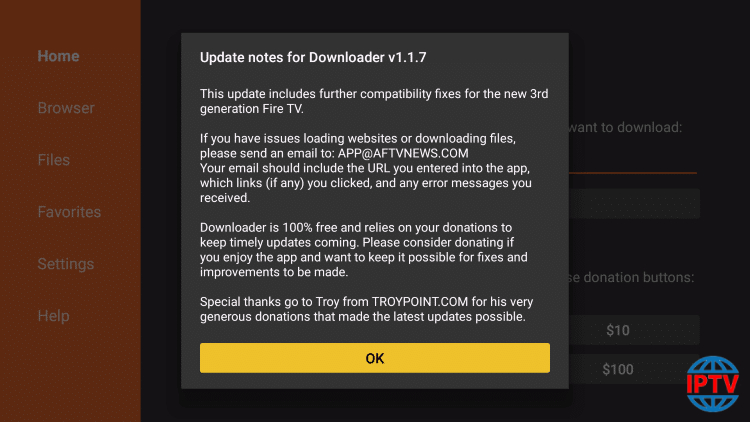
12. Go to Settings in left
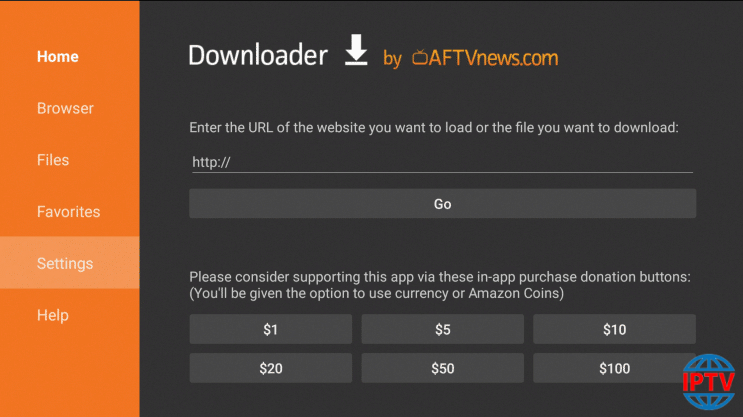
13. Click on the box to Enable JavaScript
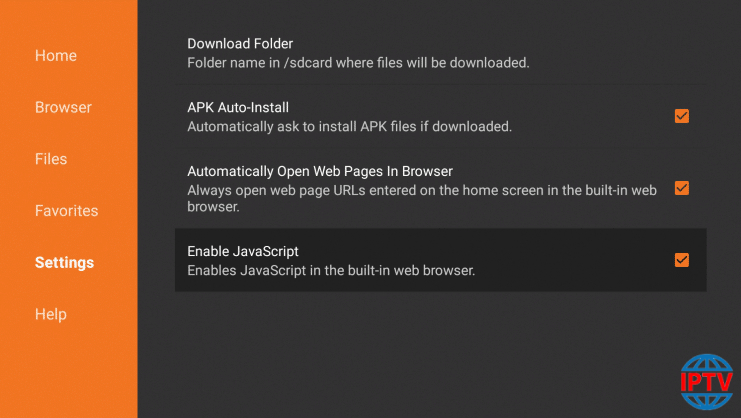
14. Click on Browser
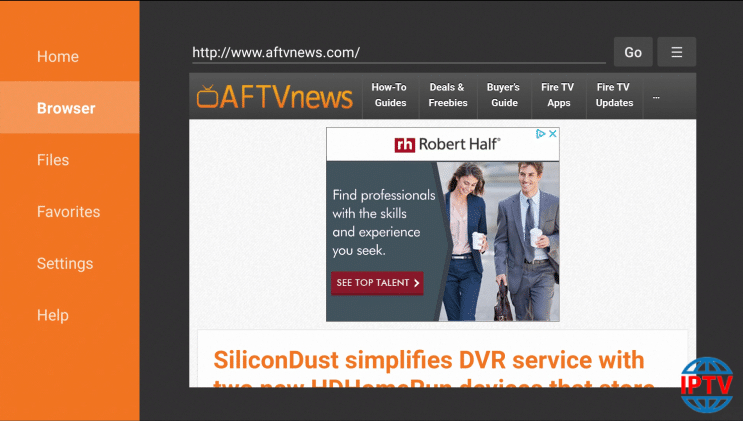
15. Click on the bar on top to write
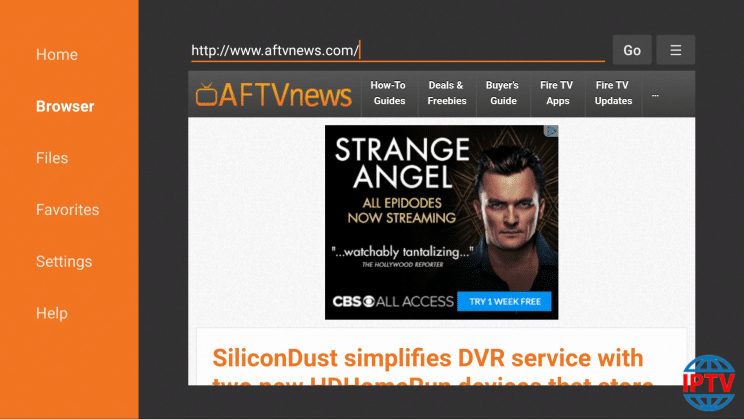
16. Enter exact URL to download IPTV Smarters APK (https://www.relaxtv.xyz/iptvsmarters)
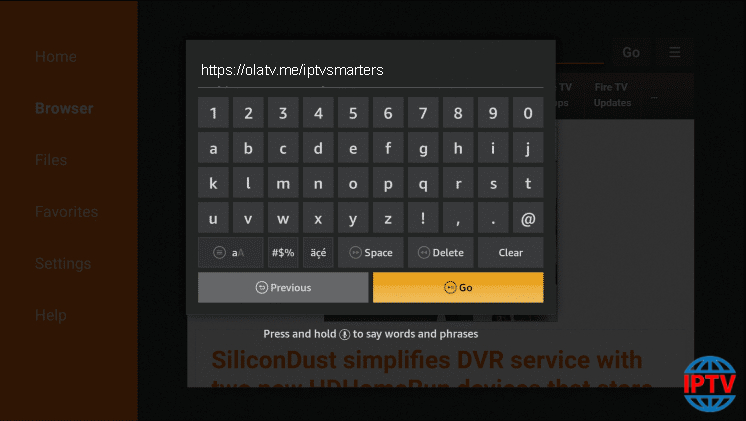
17. Now wait few seconds to download
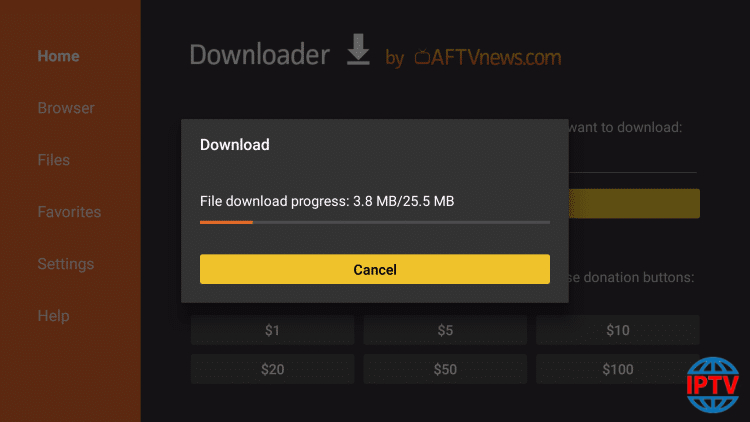
18. Click on Install button
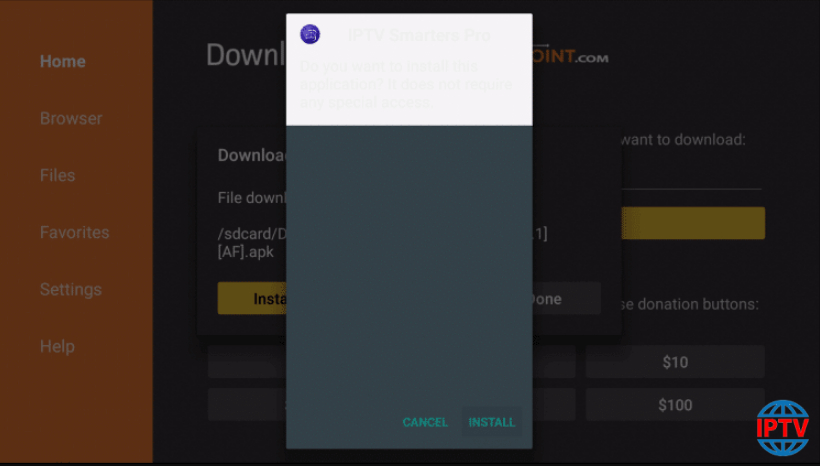
19. IPTV Smarters installed now, click on the Done button
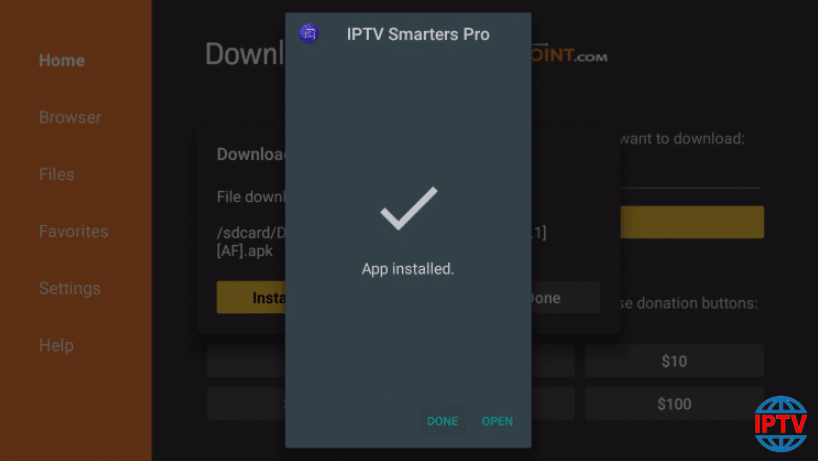
20. Click on Delete button
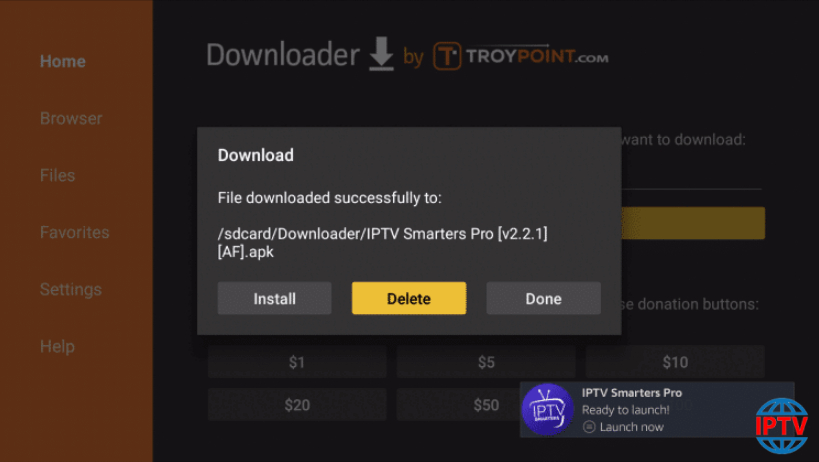
21. Tap again Delete button
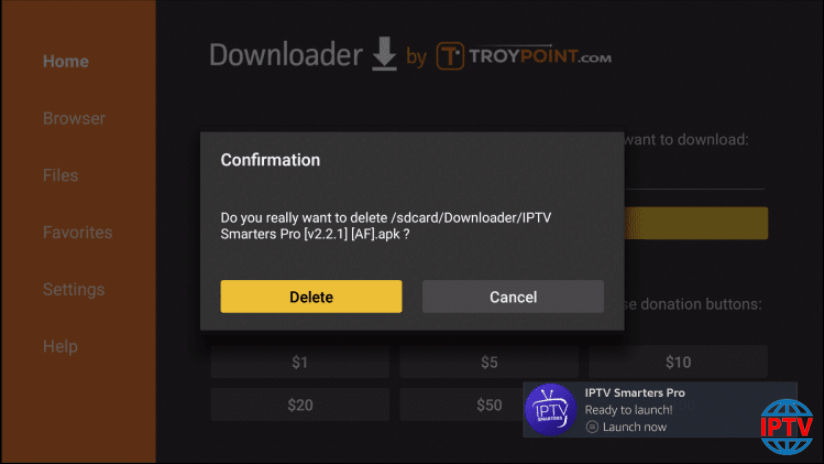
22. Return to Home and go to Your Apps & Channels and click See All
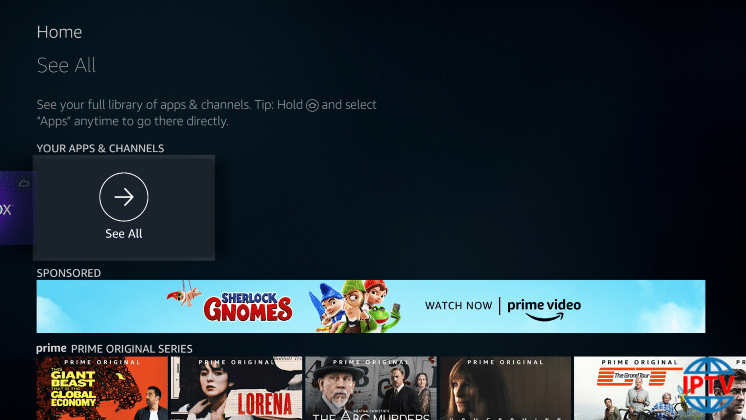
23. You can see the IPTV Smarters app at the bottom
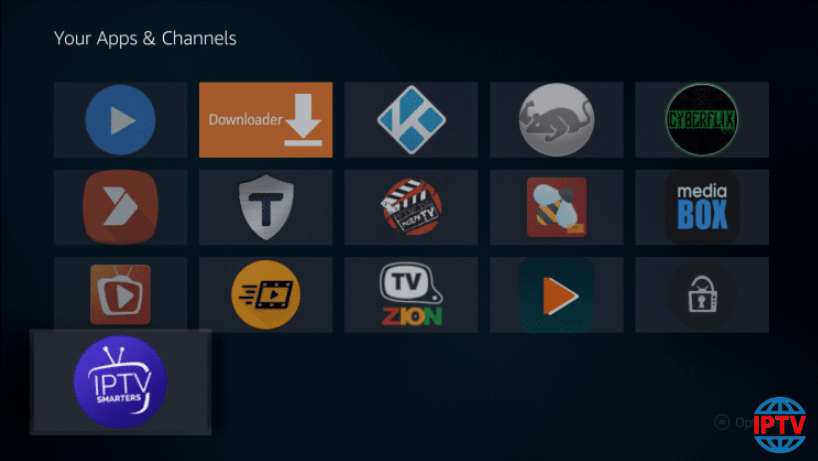
24. Click on menu button on remote, then click move to front.