In today’s fast-paced world, convenience is key, and technology that listens is no longer a fantasy—it’s reality. As more people lean into smart technology, Sony Smart TVs with voice control are rapidly transforming the way we interact with our living rooms. Imagine controlling your TV without lifting a finger, just a simple voice command away from information, entertainment, and hands-free operation.
Understanding Sony Smart TV Voice Control
The integration of voice control in Sony Smart TVs is a game-changer. This feature allows users to interact with their television through speech, providing an intuitive and futuristic experience. The technology is not just about convenience; it’s about redefining accessibility and user engagement.
Why Voice Control Matters
Voice control is reshaping the user experience. For individuals with mobility issues, it offers newfound freedom and accessibility. Even for the average user, it eliminates the need to search for a remote control or navigate through numerous menus. It’s the future of convenience—simplified and efficient.
Quick Suggestion:
Enjoy premium live TV and sports with Xtreme HD UK IPTV, the ultimate subscription for seamless streaming.
Moreover, as voice recognition technology continues to improve, it’s becoming more accurate and responsive, providing a more seamless interaction. This evolution is sparking interest among tech enthusiasts and casual users alike.
The Technology Behind the Voice
At the heart of Sony’s smart TVs is advanced AI technology that processes and understands human speech. Utilizing cutting-edge algorithms, this technology is designed to recognize natural language, making it more conversational than ever before.
With constant updates and improvements, Sony ensures that the AI not only understands but also learns from user interactions, enhancing its performance over time. This continuous development marks a significant leap towards more personalized and efficient user experiences.
Getting Started with Sony Smart TV Voice Control
Setting up voice control on your Sony Smart TV is straightforward. In just a few steps, you can unleash the full potential of your television. Here’s a quick guide to help you get started:
Initial Setup
- Ensure your TV is connected to the internet.
- Access the settings menu using your remote.
- Select “Voice Setup” and follow the on-screen instructions.
Once the setup is complete, you can start using voice commands immediately. Try saying, “Open Netflix,” or “What’s the weather?” to experience the magic.
Voice Command Tips and Tricks
Maximize your experience with these simple tips:
- Speak clearly and naturally for best results.
- Use straightforward commands for common tasks.
- Explore different phrases; the AI adapts to your style.
Voice control also allows multitasking, such as adjusting the volume while watching your favorite show or changing channels without losing focus.
Enhanced Entertainment: IPTV Integration
Voice control on Sony Smart TVs complements the IPTV experience—perfect for those using IPTV services. Whether you’re using IPTV for IPTV Smarters or IPTV for UK, voice commands make navigation and content discovery effortless.
What Is IPTV and How It Works
IPTV, or Internet Protocol Television, delivers television content over the internet rather than traditional satellite or cable formats. It provides a variety of channels and on-demand content through a broadband connection.
Using IPTV is straightforward with Sony Smart TVs. Once you have the IPTV app installed, voice commands can help you navigate through channels, search for specific shows, or even schedule recordings, all hands-free.
The Benefits of IPTV on Sony Smart TVs
Why consider IPTV for your Sony Smart TV? Here are some compelling reasons:
- A wide range of channels and content at your fingertips.
- High-definition streaming directly to your smart TV.
- Access live TV, catch-up TV, and video-on-demand services.
Incorporating IPTV with Sony’s voice control enhances the entire viewing experience, allowing you to explore all about IPTV effortlessly.
Exploring Advanced Features and Settings
Beyond basic voice commands, Sony Smart TVs come packed with features that expand their functionality. Whether you’re a tech newbie or a seasoned pro, there’s always something new to discover.
Personalizing Your Experience
Make your TV truly yours by customizing settings to fit your preferences. Tailor voice recognition settings so that it optimally understands your speaking style and language, and configure user profiles to receive personalized content suggestions.
Privacy and Security Considerations
Security is paramount when it comes to voice-enabled devices. Sony ensures that user data and voice recordings are processed securely and with respect to privacy standards. Regular software updates include enhancements that secure your personal information.
Users are encouraged to review privacy settings and manage permissions to maintain a secure and comfortable viewing environment.
Bringing It All Together
As we intertwine more deeply with technology, Sony Smart TV’s voice control reflects the future of home entertainment—convenient, accessible, and delightful. It’s not just about altering channel numbers; it’s about transforming how we live.
Explore, enjoy, and engage with your content like never before. The fusion of voice control with IPTV services unlocks a new gateway to experience entertainment, on your terms.
Frequently Asked Questions
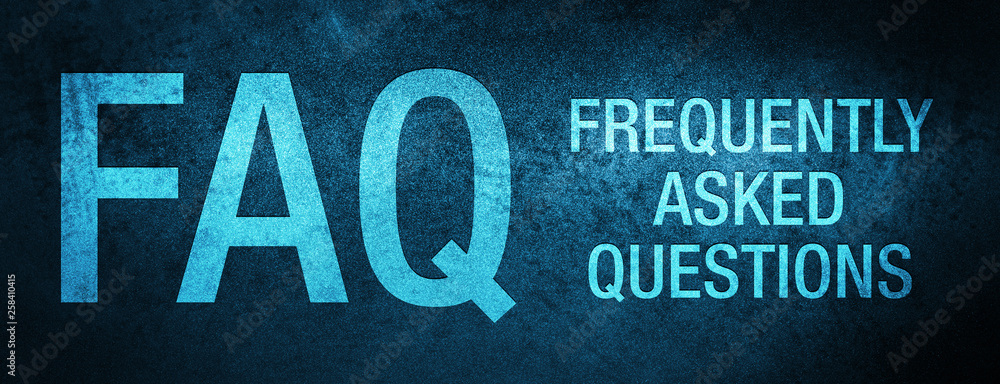
How do I enable voice control on my Sony Smart TV?
You can enable voice control through the settings menu of your Sony Smart TV, where you’ll find a step-by-step guide to set up this feature.
Does Sony Smart TV voice control work with all IPTV services?
Yes, you can use Sony Smart TV’s voice control with many IPTV services. Integration is smooth with services like IPTV for IPTV Smarters and IPTV for UK.
Is voice control available in all languages on Sony Smart TVs?
Voice control on Sony Smart TVs supports numerous languages. However, the availability might vary depending on your region and TV model. Ensure your settings match your preferred language.
What can I do if my voice command is not recognized?
If your voice command isn’t recognized, try speaking more clearly and check if the TV’s software is up to date. You can also reconfigure the voice settings in the setup menu.
Is voice data stored by Sony Smart TVs?
Sony Smart TVs are designed with privacy in mind. While voice data may be temporarily stored for processing, it is handled securely, adhering to privacy standards. Always review your privacy settings to understand data usage.
SmartSTB Software Updates: What to Expect




