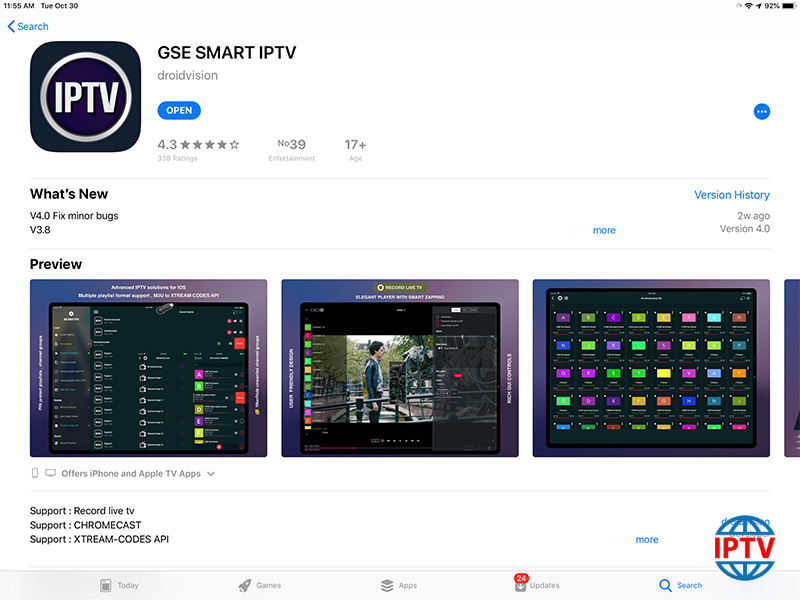IPTV has become a staple for many who love streaming TV shows and movies without being shackled by traditional cable. However, nothing frustrates an IPTV user more than frequent buffering and freezing. It not only disrupts the viewing experience but can also cause you to miss crucial plot points. Before you consider throwing your device out of the window, let’s explore why this happens and how you can ultimately fix it.
Buy 1 Year IPTV Subscription and Enjoy Unlimited Content
Understanding IPTV and Its Popularity
The rise of IPTV is largely due to its flexibility and variety. Unlike cable TV, Internet Protocol Television (IPTV) allows you to stream content directly through the internet. It’s a game-changer for users looking for customized viewing options. However, this new way of viewing isn’t without its Achilles heel.
What is IPTV?
In simple terms, IPTV delivers television content through IP networks. Instead of broadcasting programs traditionally via satellite or cable, IPTV transmits via the internet. This means if you have a stable internet connection, you can watch your favorite shows anywhere, anytime. IPTV for IPTV Smarters offers a unique and tailored viewing experience, especially popular in the UK for its range of channels and user interface.
Why Choose IPTV?
The draw of IPTV is undeniable: multiple device compatibility, extensive channel options, and lower costs compared to traditional services. With IPTV for the UK audience, viewers get access to a plethora of local and international content. Thanks to platforms like IPTV Smarters, users can also manage their playlists smoothly, which makes this a preferred option for tech-savvy individuals seeking alternatives to standard cable packages.
Common Reasons Why IPTV Freezes on Mobile Devices
Everything seems perfect until your show starts freezing at the most intense moment. But why does this happen, especially on mobile devices? Below are common culprits that might be making your IPTV experience less than stellar.
Internet Connection Issues
Unsurprisingly, the most common reason for IPTV freezing is tied to the quality of your internet connection. Low bandwidth can severely affect streaming quality, causing frequent buffering. Many underestimate the impact of shared Wi-Fi networks that split bandwidth across multiple users or devices.
- Check if other devices are utilizing extensive bandwidth.
- Consider upgrading your internet plan if consistent issues arise.
Device Performance
Mobile devices vary widely in terms of performance. Older devices may not handle data streaming well, leading to freezing issues. Background applications that consume resources can also contribute. Regularly updating your operating system and closing unused apps can significantly improve device performance.
Device Overheating
Overheating is often overlooked, yet it’s a critical factor. Streaming demands considerable processing power, leading to increased device temperature. This overheating might lead to throttling, and thus, freezing issues in IPTV playback.
Server Overload
IPTV service providers often manage multiple users. Peak times can see a surge in demand, overwhelming servers and resulting in freezing. It’s similar to a highway: too many cars can slow traffic. Ensuring your provider offers reliable server support can prevent this issue.
Effective Solutions to Fix IPTV Freezing
Now that we’ve identified the common issues causing freezing, let’s look at practical solutions you can implement to enhance your IPTV experience on mobile devices.
Enhancing Your Internet Connectivity
Improving your internet connection can significantly reduce IPTV issues. Test your speed using online tools to ensure it meets the streaming requirements. For optimal results:
- Use a private and password-secured network.
- Position your router away from obstructions.
- Consider using wired connections or 5GHz Wi-Fi channels.
Optimizing Device Performance
Like tuning a car, optimizing your mobile device ensures smooth performance. Keep your mobile system updated. Visit app settings to clear cache regularly, which prevents unnecessary data accumulation slowing down your device.
Reducing Background App Activity
Shutting down unnecessary background apps can free up system resources, allowing IPTV apps to function effectively. Regularly review settings to restrict nonessential apps from consuming bandwidth.
Seeking Reliable IPTV Providers
All IPTV services are not created equal. Choose providers renowned for robust server capabilities and excellent user reviews. Ensure your chosen service dedicates ample servers for high traffic periods.
Read feedback from users about service consistency and resolve any subscription issues with the provider promptly.
Things to Avoid to Ensure Smooth IPTV Usage
Knowing what NOT to do is just as vital as knowing what to do. Missteps can lead to recurring freezing problems or damage to your mobile device.
Ignoring Software Updates
Software updates aren’t just about new features; they address bugs that disrupt performance. Auto-update settings ensure you stay on top of these improvements, reducing the risk of glitches.
Using Unofficial IPTV Apps
While unofficial apps might appear cost-saving, they often come with risks, including malware and instability. Stick to reputable IPTV apps like IPTV Smarters that are not only legally compliant but also regularly updated for streamlined performance.
Neglecting Device Health
Regularly clean and free your device from physical obstructions that can cause overheating or damage. A well-maintained device lasts longer and performs better, crucial for mobile IPTV applications.
Is IPTV Freezing a Persistent Issue Globally?
While IPTV offers great convenience, it faces universal challenges. Particularly in regions like the UK, where IPTV popularity is surging, widespread demand can strain networks. This situation is somewhat a double-edged sword as ISPs may throttle internet speeds during high usage to ensure network stability.
IPTV’s Demand in the UK
The UK audience leverages IPTV for IPTV Smarters as an alternative to broadcasting monopolies, which has its advantages and repercussions. The infrastructure must adapt continually, creating scenarios where issues like buffering occur. While the shift to IPTV is essential for consumer choice, the infrastructure challenge remains.
Global IPTV Consumption Trends
Globally, IPTV adoption has witnessed a remarkable rise. It is estimated that millions embrace this technology annually, seeking varied content. However, this uptick translates to potential service pressure.
- It’s essential to invest in premium services that guarantee adequate bandwidth.
- ISPs are constantly improving network capabilities to minimize disruptions.
The Future of IPTV and Mobile Streaming
The landscape of TV media consumption is shifting, with IPTV at the forefront. The evolution isn’t without growing pains, but the trend indicates a promising future where user experience and delivery quality reach new heights.
Innovations on the Horizon
Technological advancements predict smarter, more efficient IPTV solutions. From better compression techniques to AI-driven bandwidth optimization, what lies ahead seeks to enhance user experiences while mitigating current challenges.
User-Centric Solutions
Understanding that the user holds the key to customization, future developments aim to give viewers complete control. From picking channels they want to enhanced mobile app interfaces, IPTV strives toward hyper-personalization.
Wrapping Up Your IPTV Experience
Navigating the IPTV landscape can, indeed, be trying at times. However, understanding the why behind your IPTV freezing and, more importantly, how you can fix it is key. If you’ve been feeling like your IPTV for IPTV Smarters in the UK is letting you down, the solutions presented can help you regain control.
IPTV’s flexibility is unparalleled, offering viewers a chance to shape their TV experience. By equipping yourself with the know-how to streamline your device’s capabilities and selecting top-notch providers, you’ll enjoy smoother streaming, fewer interruptions, and more enjoyment.
Frequently Asked Questions

Why does my IPTV keep buffering?
Buffering is often a sign of an internet connection issue. Ensure your network can handle the streaming bandwidth required without interruptions.
Can using VPN help in reducing IPTV freezing?
Yes, a VPN can sometimes stabilize connections, particularly in cases where ISPs throttle IPTV streaming. However, ensure the VPN doesn’t slow down the connection further.
What is the best internet speed for seamless IPTV streaming?
For HD quality, a bandwidth of at least 5 Mbps is recommended, while 4K UHD streaming may require at least 25 Mbps.
How can I improve the performance of my mobile device for IPTV?
Keep your device updated, clear cache regularly, shut down background apps, and prevent overheating to optimize performance.
Are there legal concerns with using IPTV services?
Yes, using unofficial IPTV services can be illegal. Always opt for legitimate providers like IPTV Smarters to avoid legal issues and ensure smooth service.
How does IPTV differ from traditional cable TV?
IPTV streams content via the internet rather than cable or satellite. This allows for more flexibility and choice, though it depends heavily on a good internet connection.
Why is my IPTV experience in the UK different from other regions?
The UK has specific regulations and content providers, which can impact the availability and quality of streaming. Network infrastructure also varies, affecting performance.
Fixing IPTV on Apple TV: Firewall and Router Edition