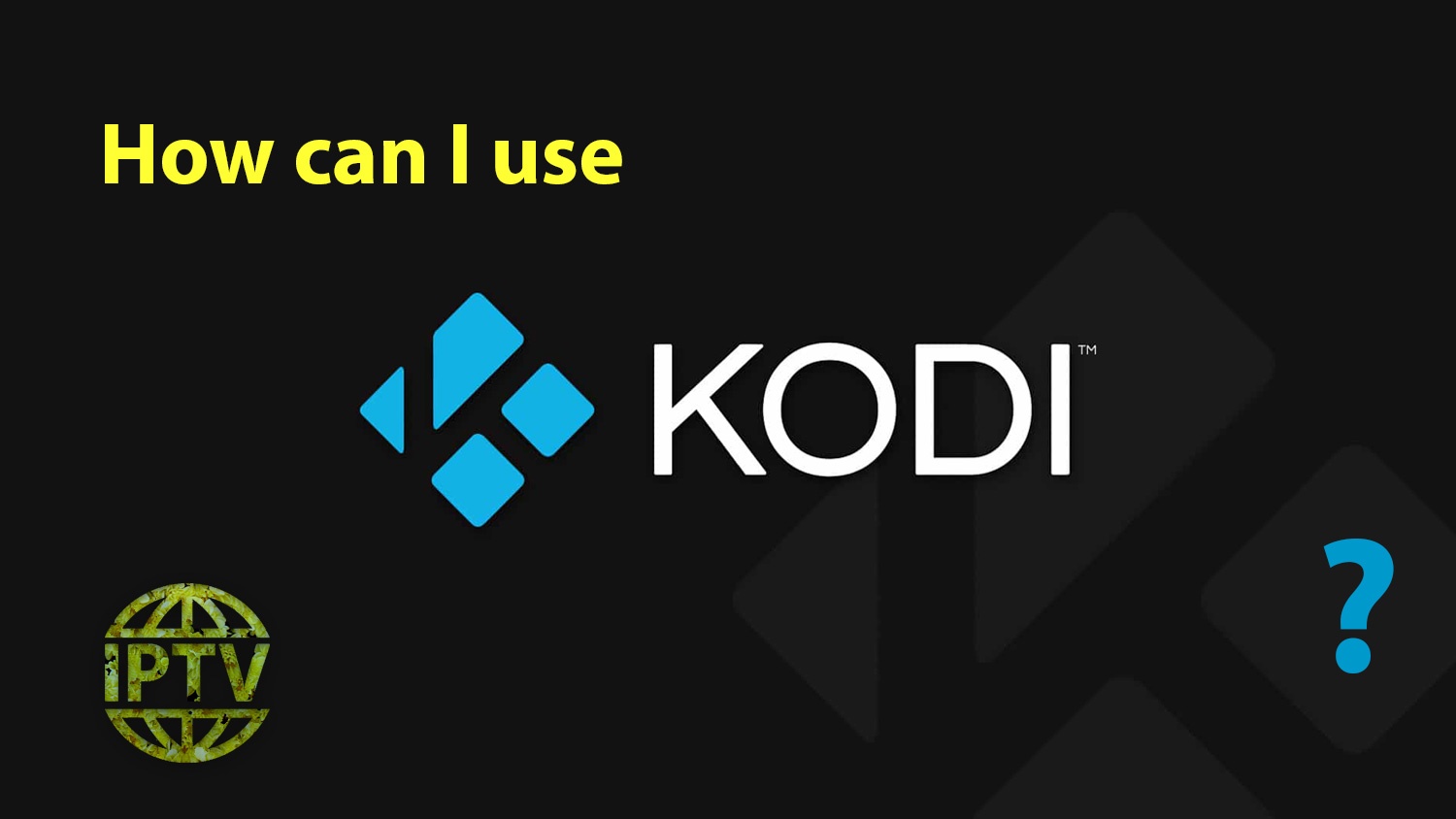KODI is a powerful app that can be used on multiple operating systems such asMicrosoft Windows, MAC, and Linux. Since people often do not tend to watch a live stream on their PCs or laptops and prefer to watch it on their TVs, it is possible to connect the computer to the TV and share the screens.
Notwithstanding, the better way is to purchase a dedicated KODI box and attach it to the TV and use KODI on it. The KODI box is an Android-based operating system and therefore customers can download various Android apps and install it on their device.

Which devices support Kodi?
Kodi is relatively available on all the setup boxes such as Nvidia Shield, Amazon FireTV, RaspberryPi, Smartphones, Xbox One, Smart TVs and basically all the devices that have access to Google Player Store or Apple Store. Otherwise, the only way to add Kodi to a device is by sideloading it and install it from the local storage such as a flash drive or a memory stick.
Which operating systems support Kodi?
- Microsoft Windows.
- Linux.
- Mac OS X.
- Android.
- iOS.
IPTV on Kodi
In order to enjoy having IPTV channels on your Kodi app, you need to install an add-on called PVR simple client. IPTV Simple Client is a basic PVR Addon for Kodiand it allows the users to receive IPTV channels and EPG directly on Kodi. IPTV Simple PVR Client supports m3u list which is the best and most used script for using on IPTV devices. How to setup IPTV on Kodi.