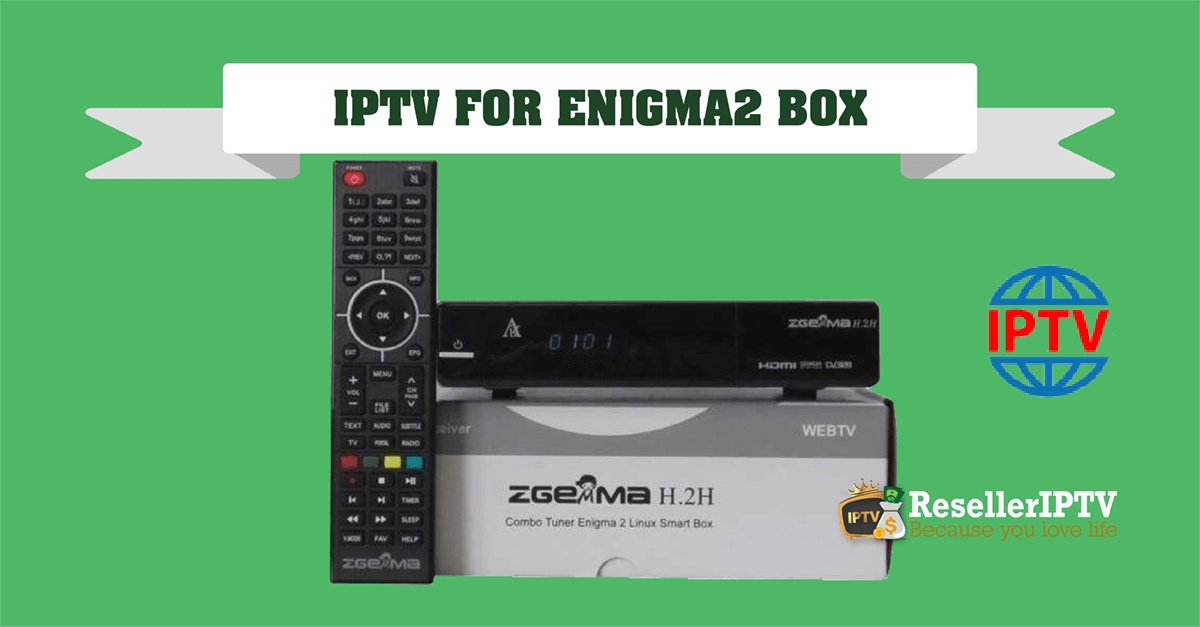This is instruction For Enigma 2/ Linux installation, you need install putty to use it: 1- Go to your Enigma2 and get your IP address 2 –Go to SettingsSetupSysteemNetworkDevice SetupAdapter Settings 3- And get your IP address it starts with 192.168…. 4 – Go to you windows PC and download Putty Putty download url https://the.earth.li/~sgtatham/putty/latest/x86/putty.exe 5- Open Putty add follow this staps add your IP address of your Enigma ( Same IP as stap 3 )Port 23Connection type TelenetClick on open 6 – Your default login and password are root…
Day: February 2, 2020
How to setup IPTV on Dreamlink T1-T2 box with the DOL2?
The Dreamlink T1 and T2 are devices that grant access to IPTV channels. They include a user interface based on the Stalker Middleware, an interface that is intended to convert these online channels into a menu from which you can simply select which channel you require to watch. Basically, these merchandises make it simpler for you to see the numerous channels that are on offer and pick whichever one catches your imagination. The user interface also includes a web browser, video player, and a mixture of other apps. Softwares you need for…