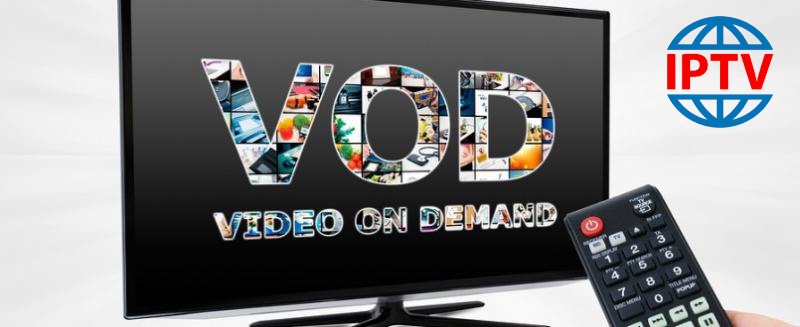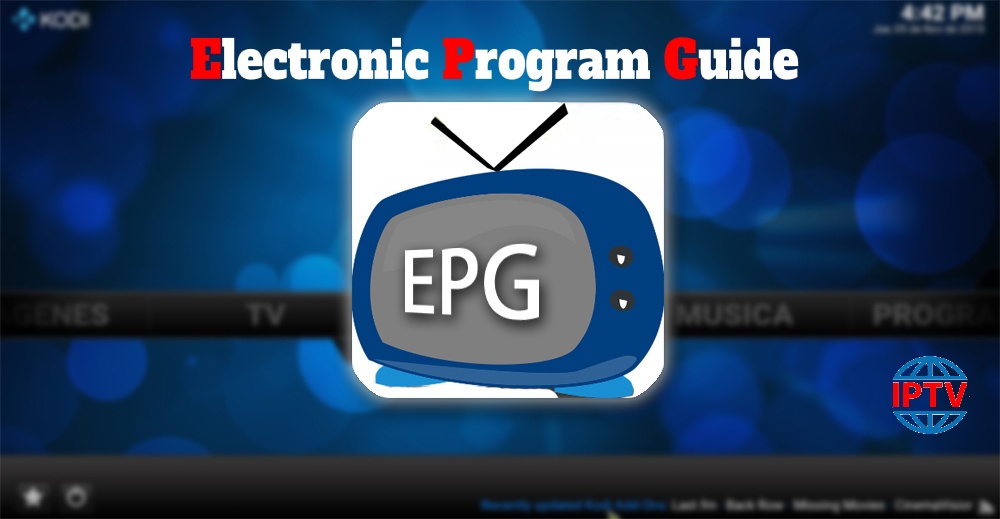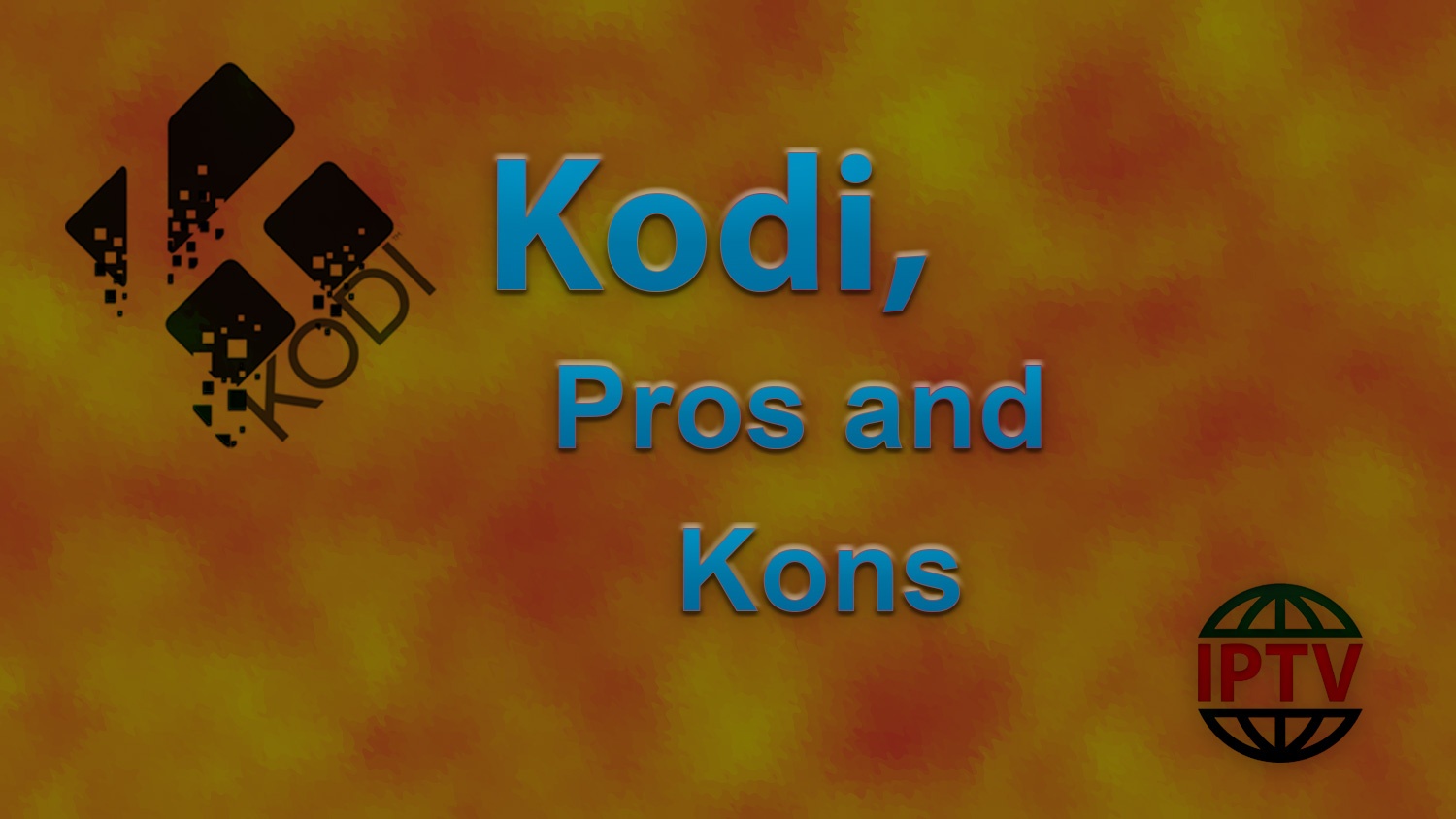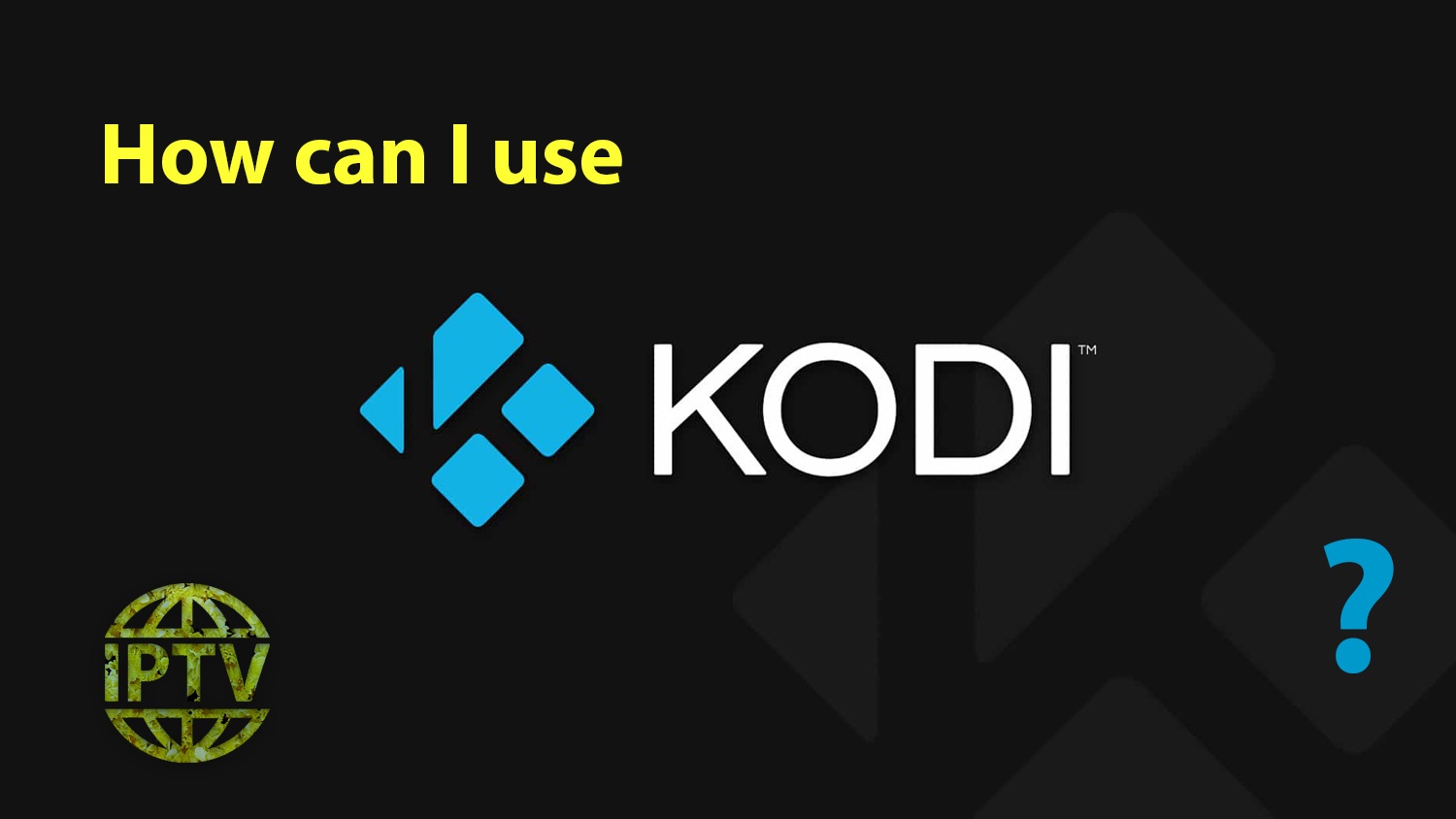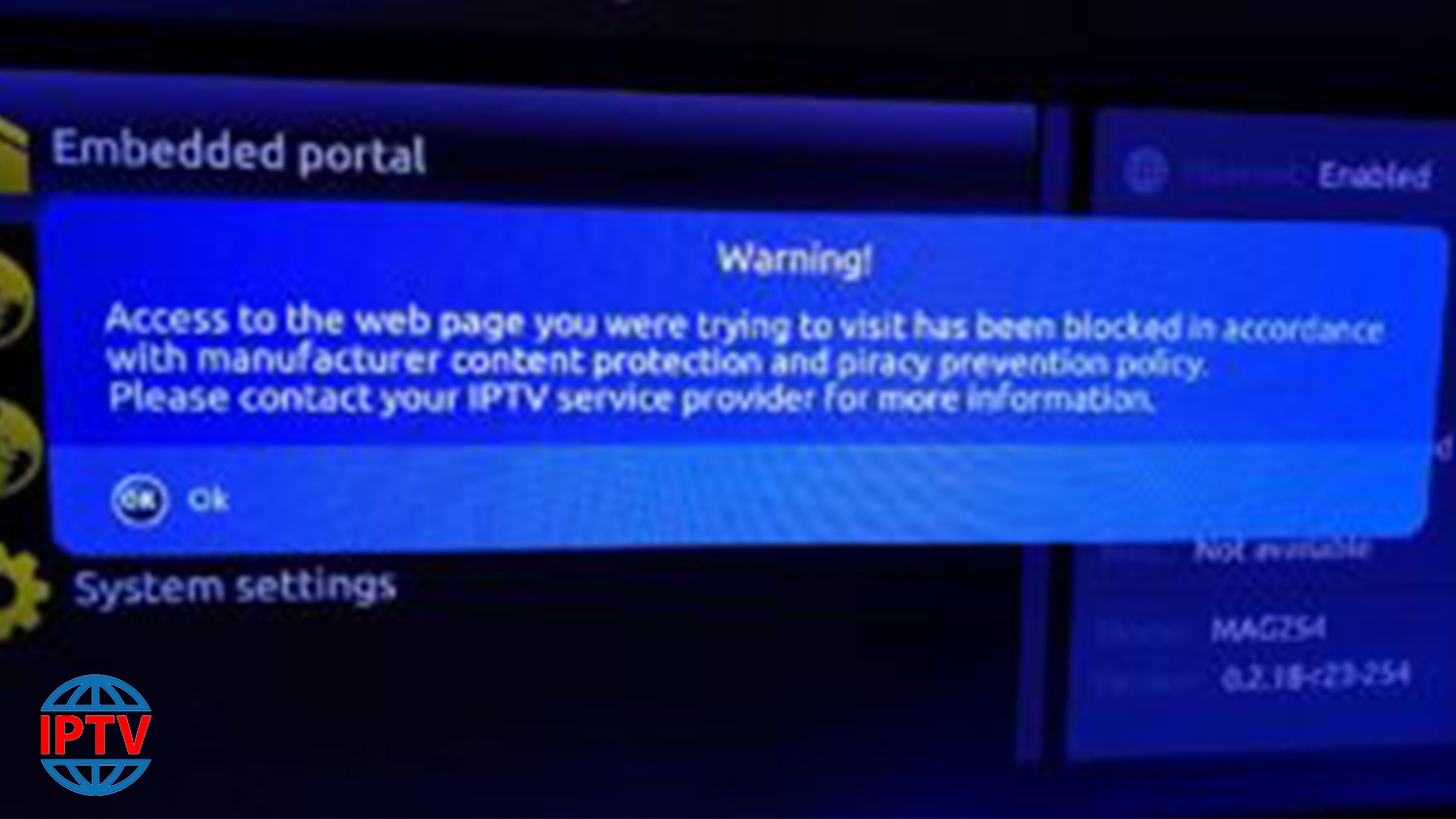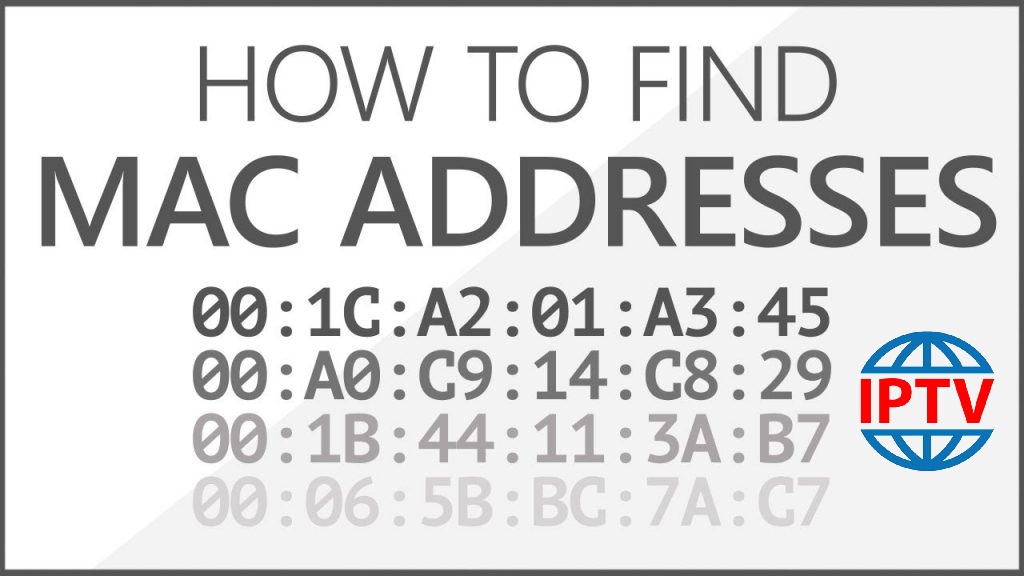VOD, an abbreviation of Video On Demand, is a feature of IPTV by which users can rent programs and movies from their home. This service provides flexible options for the customers such as fast-forwarding, rewinding, and pausing the program just like a DVD player. VOD Contents and Categories Customers can select their favorite programs from a wide range of VODs in the menu from their purchased VOD subscription which usually comes with an IPTVsubscription. Since the VODs can be classified into different categories, users can easily find their preferred programs.
Author: Armin
How to setup EPG on iOS using GSE IPTV App?
In this tutorial, we are going to show you how to add EPG to your GSE IPTVApp. GSE SMART IPTV is a complete user-defined Advanced IPTV solutions for live and VOD streams. With a built-in powerful player that supports most formats such as M3U with options. How to add EPG on GSE Android Step 1: Open GSE IPTV and on top left corner click on the 3 lines to bring up the menu and click on “EPG program guide”. Step 2: Click the “+” in the top right corner and select“Add Remote EPG source”. Step 3: On “EPG name” add any word and then enter “EPG…
How to setup IPTV on Dreamlink T1-T2 box with the DOL2?
The Dreamlink T1 and T2 are devices that grant access to IPTV channels. They include a user interface based on the Stalker Middleware, an interface that is intended to convert these online channels into a menu from which you can simply select which channel you require to watch. Basically, these merchandises make it simpler for you to see the numerous channels that are on offer and pick whichever one catches your imagination. The user interface also includes a web browser, video player, and a mixture of other apps. Softwares you need for…
What are the Pros and Cons of Kodi?
The ability to install Add-on is probably the most fascinating feature of Kodi by which customer can install numerous adds-on that customize its interface. The open source feature makes it available for users to build their own favorite add-on. You can think of a Kodi Addon as a base application that increases the functionality of the main application. There are actually thousands of add-ons that can be connected inside Kodi that will turn this media center application into the best online streaming platform. How can I use Kodi? Accordingly, there exist so many unauthorized adds-on…
How can I use KODI?
KODI is a powerful app that can be used on multiple operating systems such asMicrosoft Windows, MAC, and Linux. Since people often do not tend to watch a live stream on their PCs or laptops and prefer to watch it on their TVs, it is possible to connect the computer to the TV and share the screens. Notwithstanding, the better way is to purchase a dedicated KODI box and attach it to the TV and use KODI on it. The KODI box is an Android-based operating system and therefore customers can download various Android apps…
How To Find Smart TV Mac Address
Insignia To locate your Insignia Smart TV wired MAC address you will have to navigate to the Network settings. To navigate to the Network Settings follow these instructions Press ENTER. The settings menu opens. (or press Menu) Press ▲ or ▼ to highlight Network, Then press ENTER. Press ▲ or ▼ to highlight WIRED, then press ENTER. (Note that the wired MAC address and the wireless MAC address are different) The MAC address needed to register your Insignia Smart TV will be listed as either Ethernet Address or Wired MAC Address. Samsung To locate your Samsung Smart TV wired MAC address…
{FIX} BLOCKED FOR COPYRIGHT REASONS WARNING
Infomir the manufacturer of MAGs is complying with requests by copyright owners to block URLs of streams infringing their copyright. you can read a statement from Infomir here: https://www.infomir.eu/eng/press-center/news/201-infomir-protects-the-copyright/ The guaranteed fix is to re-flash your box from here: https://wiki.infomir.eu/eng/set-top-box/stb-linux-webkit/stb-software (don’t use the latest version) then turn off auto update and re-enter your info.Info on how-to is also here. Make sure you select the correct version for your box. If you have a problem, use a NEW USB stick. (FAT32 rear port on box) Make sure you make folder Mag ***An alternate fix…
How to setup IPTV on a MAG device?
n this tutorial, we are going to show you how to bring IPTV channels to your MAG device. An overview of MAG MAG boxes are some of the most powerful streaming media players. IPTV users choose them for their speed, simplicity, and excellent streaming performance. The user interface is simple and responsive, channel switching is quick and you receive all the features required to get the most out of your IPTV service. How to setup IPTV on a MAG device Step 1: When the box is being loaded the main portal screen appears. After that click on “settings”, press remote button…
What is MAC address in MAG devices?
MAC, an acronym of Media Access Control address, is a unique feature which identifies device manufacturers’ registered number and will be usable when the device has to be utilized in network environments. Each MAG device is specified with a particular MAC address that should be registered in the servers of the IPTV provider. If the users want to change their MAG device, use another MAG device, the new MAC address has to be replaced by the old one in the servers. Where to find the MAC address In order to find the MAC address of…
Setup IPTV using XtreamTV plugin in Enigma 2
In this tutorial, we are going to show you how to bring IPTV channels to your Enigma2 device and explaining a few aspects of it. Please note, you must use a Computer for this guide. An overview of Enigma2 Is primarily an OS (Operating System) version which you store on the box. For instance Enigma 2, there would be a variety of options e.g. Open ARP. Every version will come with many features and equal levels of stability. Skins Measures the ‘look and style’ of the lists and menus. It is possible to adjust this by downloading other skins.…