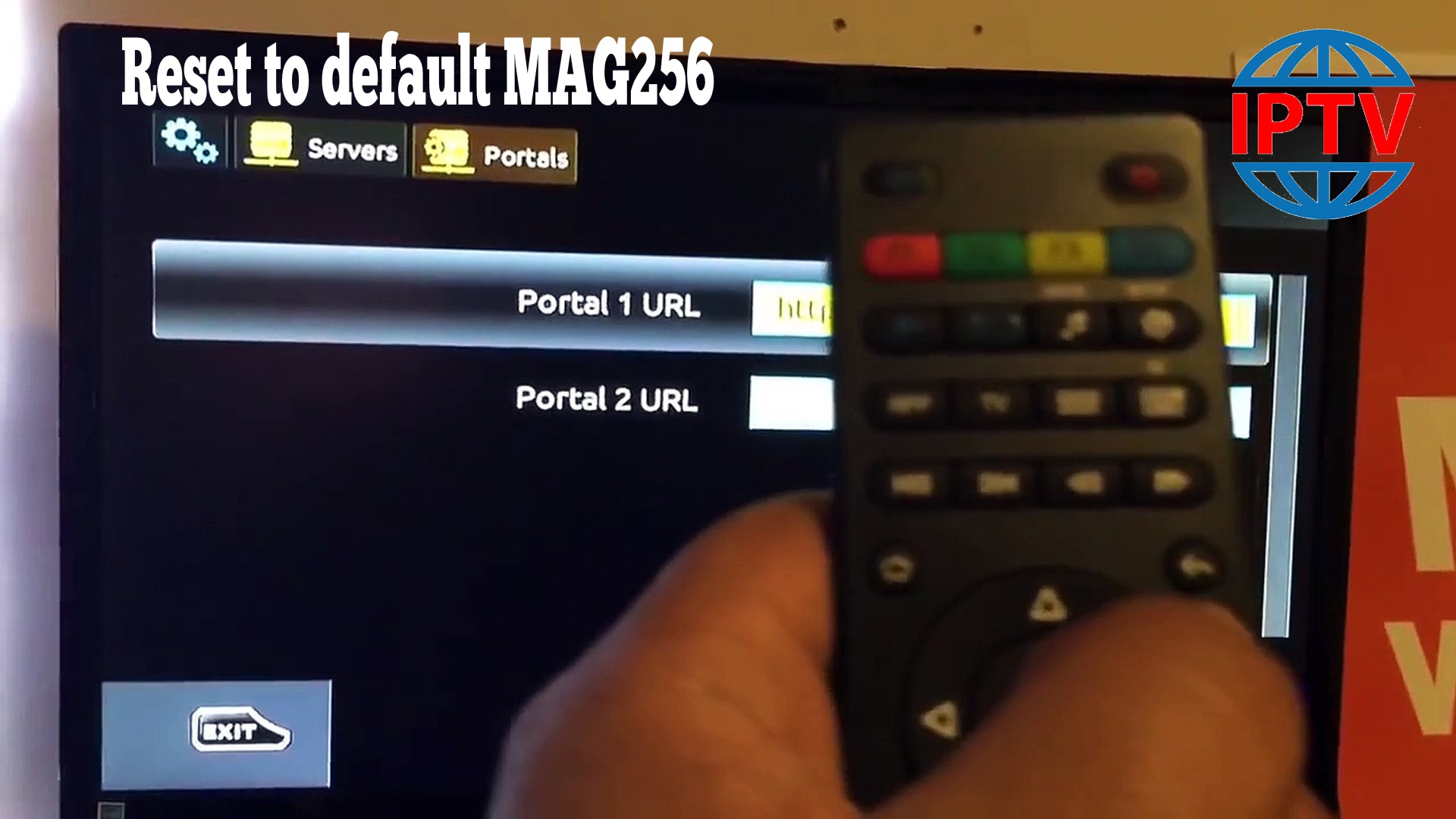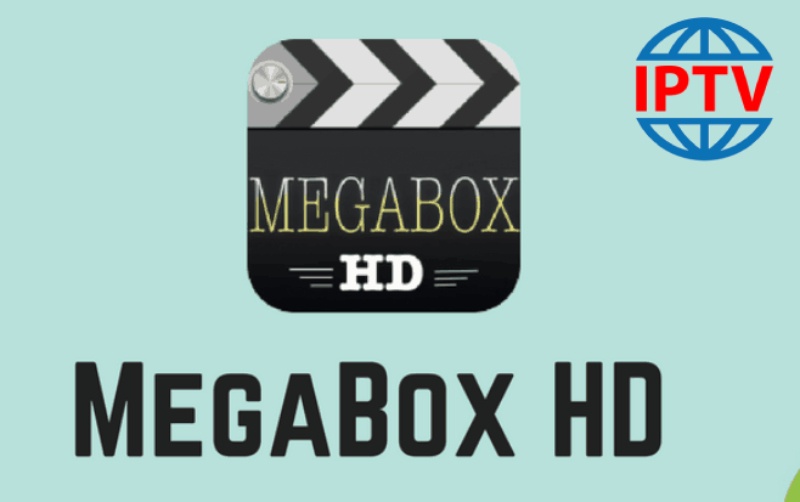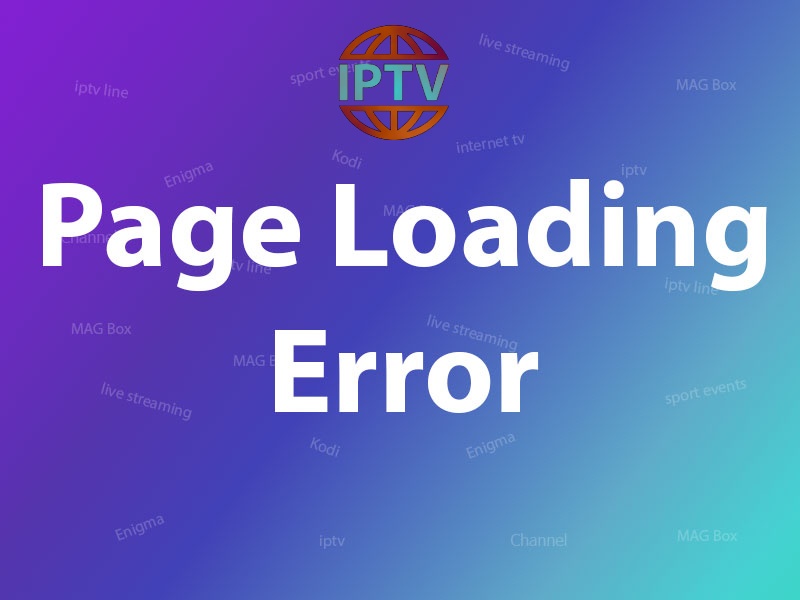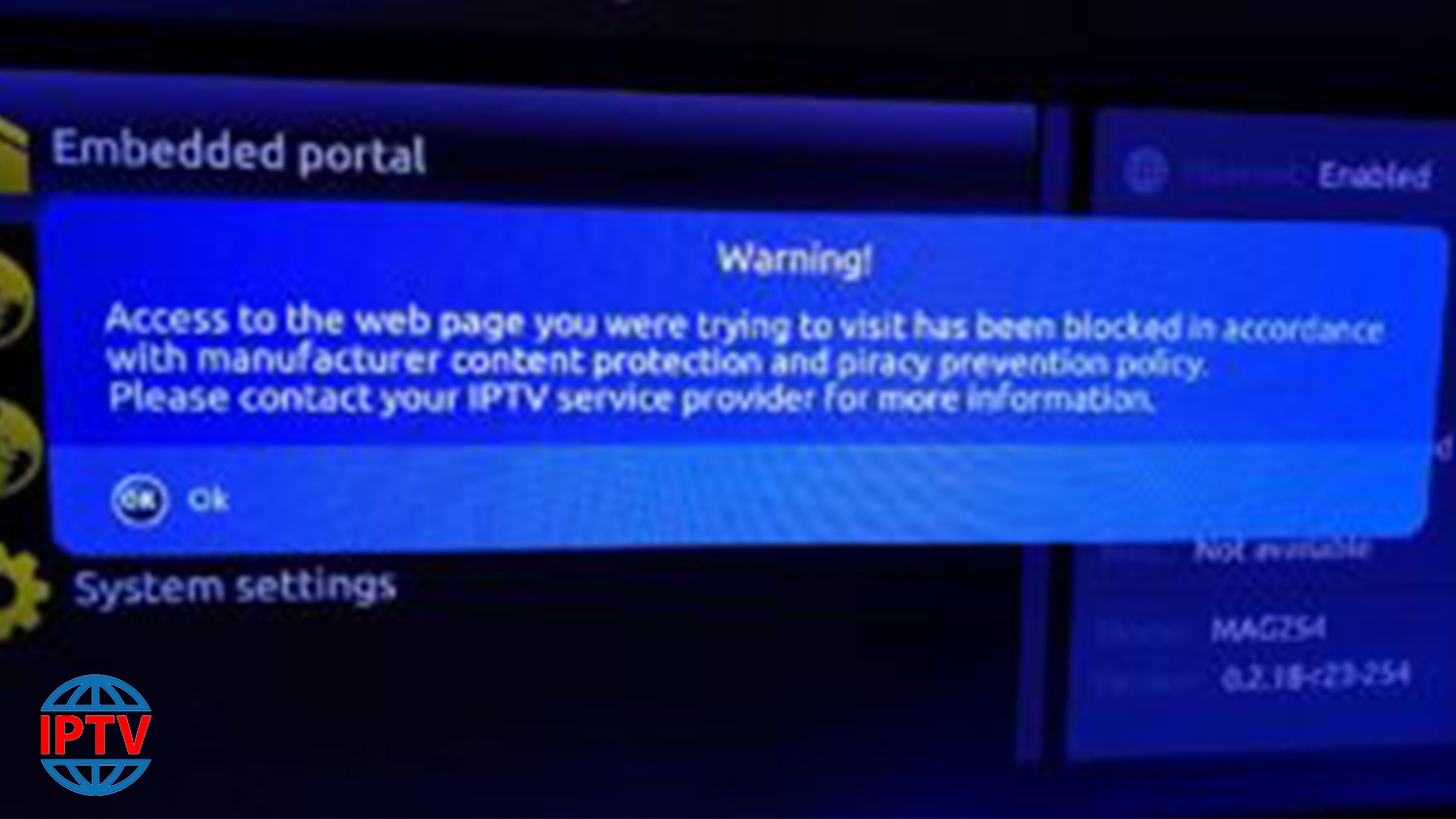If you’re experiencing issues with your MAG 250/254 IPTV set top box either stuttering, freezing or constantly pausing during playback, or perhaps taking a long time to load and playback content, there area number of ways to fix this. In most cases, slow loading or freezing occurs if your internet speed is poor or your Wi-FI network may be causing lag. Here’s a few suggestions to help improve your viewing experience using a MAG set top box: Reduce Wi-Fi Interference It’s a well known fact that WiFi speeds are not…
Category: MAG Box
How to setup IPTV on Android devices using STB Emulator?
Warning: STB Emulator is not a Safe application for watching IPTV, Hackers use this application to steal IPTV line details. Set-top boxes are an excellent way to enjoy your IPTV services. If you don’t want to purchase a Mag Set-top box like the model 254 then you can use an Android machine to imitate the hardware and interface of a Mag box.Please note, you will need a powerful device to use this emulator. This App is intended to be used by expert users. To operate accurately it needs to be…
MAG256 – Reset to default settings, boot mode change
If you encounter problems with your MAG256 such as frozen channels or abnormal slowness due to a malfunction, I strongly recommend that you follow the instructions given below: Press and hold service button (FN) on back side of STB until STB is power off, or during 2 seconds after power on. Switching between modes done by releasing button at specific time according to LED indication. There are 4 modes: Mode 1. STB load from first U-boot – Press and hold service button, power on STB. Wait until LED indicator change…
How to fix Megabox app not working
These issues can be broadly classified into the following categories: Absence of any connection to Megabox HD Megabox HD not working Unable to download Megabox HD Megabox HD not streaming Megabox HD cannot download this video. 1. Absence of any connection to Megabox HD This issue is the result of a problem with the application server or the internet connection. Megabox HD needs a reliable internet connection to download the application and operate it. In case of an application server issue, the user needs to wait until the issue is…
What are the advantages of using STB?
In the following, some of the most important advantages of STBs are explained. A set top box or recognized as STB is a device including a tuner in it which captures an external source of the signal and delivers to the television set for a high-quality picture. The set-top box is required to maintain receiving the signals in the digital format. What is STB? STB stands for Set-up Box is a device that turns the input signals to the one that can be displayed on a TV screen or other devices. STB also called Set-up Unit…
How can I change the portal address in the MAG box?
Sometimes you may require changing your portal address to another IPTV provider and the steps below will guide you through the entire process of changing your portal address on your MAG box. How to Change the Portal Address Turn off the box and remove its power line, then unplug the cable between the box and the router. Turn on the box without the cable to the modem.Wait until you see the “Loading Portal” on the screen.On the remote control press the “SET” button.Go to the Settings and press “OK“. Press…
STB blocked or Page Loading Error in MAG?
Firstly this error usually occurs as a result of the lack of Internet connection to the setup box. you need to be sure that the Ethernet cable between your STB and the router is plugged. On the Page Loading Error Screen, it will say “Ethernet Link: UP” if all is ok or “DOWN” if the Ethernet port is not connected to the router. In addition, it would be possible that your Internet connection does not work well, so you have to check whether Internet access is available. One other reason…
How can I turn my TV into a smart one?
Table of Contents Setup boxes Android setup boxes iOS setup boxes MAG boxes How to connect an Android setup box to a TV Connecting the cables Selecting an internet network Create a Google account Updating your Android box IPTV on Android setup boxes As time passes TVs are becoming smarter and this will prevent the owner of the old TVs from smart features and applications; however, there exist numerous streaming media players which can be connected to the old TV and turn them to the smart one. Some of these…
All Mag Box Issue Fixed!
Please be aware that these are “custom” images. They are provided to enable Gen customers to circumvent the block placed by Infomir on Mags which have the latest updates. Once correctly installed you will be able to view content from Gen. You will not be able to edit portals. Appearance of interface will be different from what you are used to, but will work.I strongly suggest that before you install custom image, that you add two extra portals – these do not need to work or need to be used…
How to setup IPTV on MAG 420 with M3U url?
Overview of MAG 420 MAG boxes are some of the most powerful streaming media players and MAG 420 is one of the latest models. The MAG420 easily handles 4K video and also support HEVC codec. For the sound system you have Dolby Digital technology. Note: Most of the IPTV providers do not support MAG 420 with portal system and this setup is the alternative solution to bring IPTV to your MAG 420 box. How to use M3U url to setup IPTV MAG 420 Step 1: Download the M3U url which provided by the IPTV provider.…