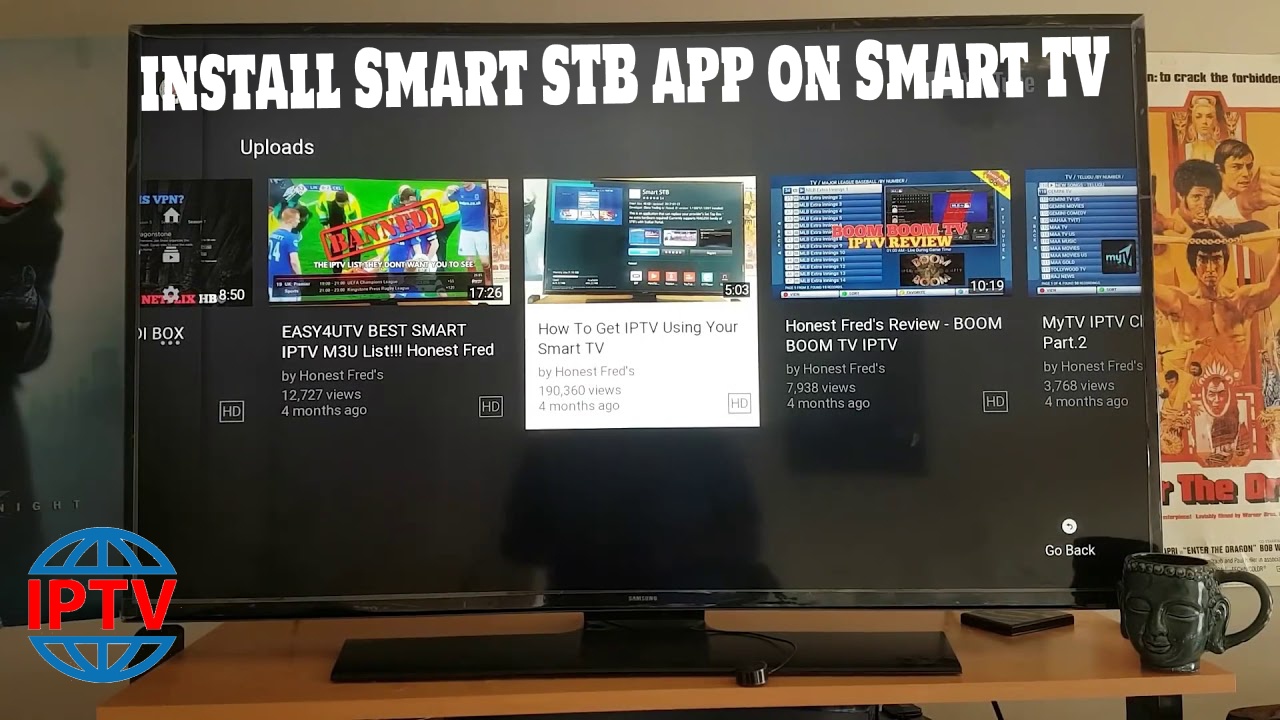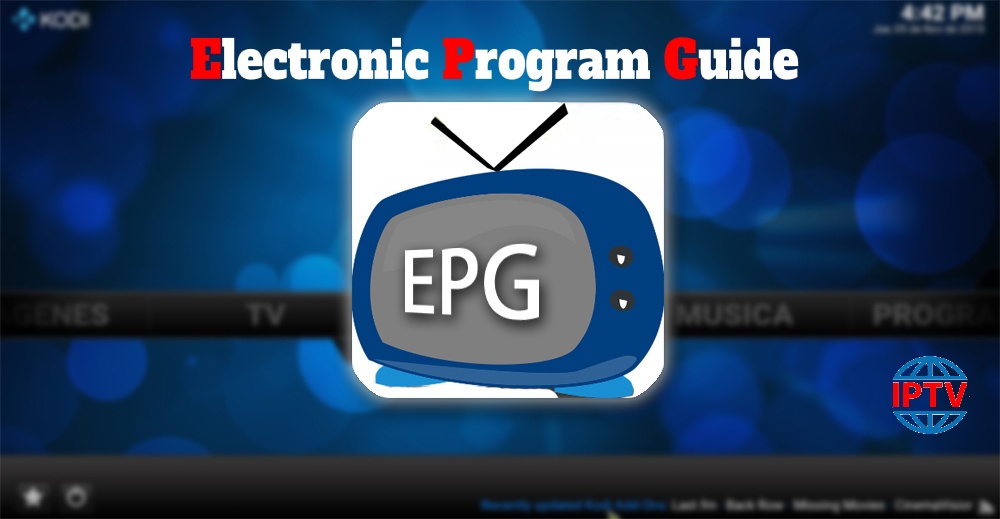Table of Contents Features of Smart STB Activation of the Trial period Activation of the paid licenses Installation of IPTV Stalker Portal Smart STB is an android app which can be installed on Samsung and LG smart tv`s. This app enables you to have IPTV service on a portal just like MAG setup boxes with all characteristics that can be expected from MAG and Stalker Portal. What is MAG? Features of Smart STB MAG 250 Based Platform Categorized live tv list Categorized on-demand list Electronic Program Guide (EPG) supported Program Icons (Picons) Fast…
Day: February 12, 2020
How to setup EPG on iOS using GSE IPTV App?
In this tutorial, we are going to show you how to add EPG to your GSE IPTVApp. GSE SMART IPTV is a complete user-defined Advanced IPTV solutions for live and VOD streams. With a built-in powerful player that supports most formats such as M3U with options. How to add EPG on GSE Android Step 1: Open GSE IPTV and on top left corner click on the 3 lines to bring up the menu and click on “EPG program guide”. Step 2: Click the “+” in the top right corner and select“Add Remote EPG source”. Step 3: On “EPG name” add any word and then enter “EPG…
How to add M3U playlist to Smart STB?
Smart STB is an android app which can be installed on Samsung and LG smart tv`s. This app enables you to have IPTV service on a portal just like MAG setup boxes with all characteristics that can be expected from MAG and Stalker Portal. What is MAG? For learning how to activate and installing the Smart STB app, Please visit the article (How to install Smart STB app on Smart TV?) and then follow the steps described below. Features of Smart STB MAG 250 Based Platform Categorized live tv list Categorized on-demand list…