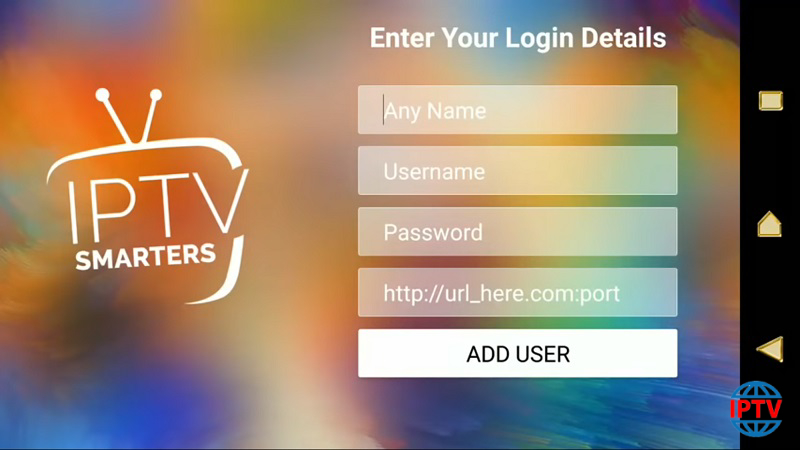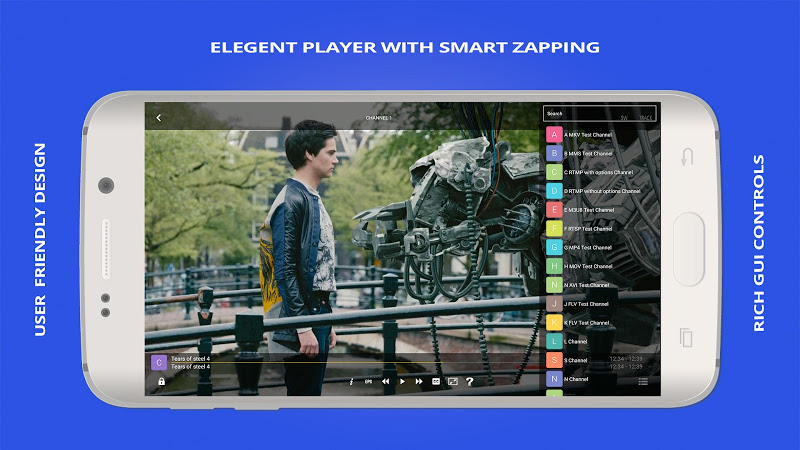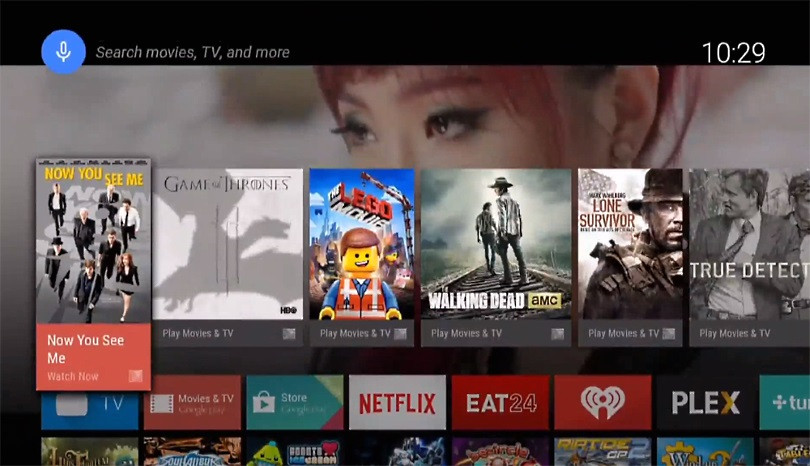How to setup IPTV on Smart TV via Smart IPTV App(SIPTV) ? IPTV is a service which delivers the television channels through the logical Internet protocol (IP) instead of traditional methods such satellite and cable televisions.With the help of this application, no matter what brand of Smart TV you are using this app works on all Smart TVs such as LG, Samsung, and Sony. You can play your OTT and IPTV streams on your Smart TV.Currently, SIPTV (Smart IPTV App) is the most used application for streaming IPTV channels on Smart TV with frequent updates and a…
Author: Armin
IPTV smarters
IPTV Smarters is a feature-rich streaming platform that provides almost every movie, TV shows, and web series. This service bundles a ton of great features that most of the other streaming services fail to deliver. It requires a very cheap subscription that everyone can afford, and this application is available across all platforms, including Windows. The new release, which is version 2.4, is also available for Windows, and this will maximize your PC experience at best. It’s compatible across other operating systems, including Android, Apple, and Amazon Fire TV. The new update…
Gse smart IPTV app
How to setup EPG on Android using GSE IPTV App? In this tutorial, we are going to show you how to add EPG to your GSE IPTV App on Android. GSE SMART IPTV is a complete user-defined Advanced IPTV solutions for live and VOD streams. With a built-in powerful player that supports most formats such as M3U with options. How to add EPG on GSE Android Step 1: Open GSE IPTV and on top left corner click on the 3 lines to bring up the menu and click on “EPG program guide”. Step 2: Click the “+” in the down right corner. Step 3: Select“Add…
Google Cast
Google Cast is the least visually obtrusive and physically complicated media streaming platform; you take a Chromecast, plug it into a power source, plug it into your TV or sound system, and control everything through your mobile device. There are no remotes, no on-screen interfaces, and no app stores to separately navigate. You just connect your Chromecast to your home network and stream whatever you’re watching (from a Google Cast-compatible app, of which there are many) on your smartphone or tablet. It’s easy to use and economical. And Chromecast devices connect…
Amazon Fire TV Cube
There are many ways to watch online content on your TV. Your television itself might have apps, or you might have a Blu-ray player or game systemconnected with built-in streaming services. If neither case applies, or if your TV, Blu-ray player, or game system doesn’t have the exact media features you want, you can get a dedicated media streaming hub. Most media streamers allow you to set up your TV with any online or local media streaming services you need for well under $100. Among the media streamers currently available, five platforms stand out:…
Amazon Fire TV
Amazon’s Fire TV platform a modified version of Android designed with Amazon’s content in mind. Fire TV devices are focused heavily on Amazon Prime media, with Amazon Prime Video and Amazon Prime Music built prominently into the menu system. There are plenty of other content services available through Fire TV as individual apps, like Hulu, Netflix, and YouTube, but the big advantage of Fire TV is having all of your Prime content right at your fingertips. Amazon has equipped Fire TV with Alexa, the same voice assistant used in the…
Apple TV
The Apple TV as a media streamer is likely on its way out. The announcement of the Apple TV app, Apple TV+, and the availability of both (along with AirPlay 2) on various smart TV and media streaming platforms leads up to believe that Apple is planning to eventually phase out the Apple TV itself and rely on other companies’ hardware for accessing its content stores and libraries. If you simply want to access iTunes content on your TV and already have an iPhone or iPad, your TV might be able to do…
Smart TV
How to install Smart STB app on Smart TV? Table of Contents Features of Smart STB Activation of the Trial period Activation of the paid licenses Installation of IPTV Stalker Portal Smart STB is an android app which can be installed on Samsung and LG smart tv`s. This app enables you to have IPTV service on a portal just like MAG setup boxes with all characteristics that can be expected from MAG and Stalker Portal. What is MAG? Features of Smart STB MAG 250 Based Platform Categorized live tv list Categorized on-demand list Electronic…
Mag Boxes
What is MAG? Infomir’s MAG is by far one the best IPTV devices in the world. After 2007, Infomir produces Set-Top Boxes following the brand name MAG. These Set-Top Boxes are multi-functional devices that allow you to quickly organize your media contents and use IPTV services. Below are some of the major features represented in all MAG devices: Android A brand-new creation of set-top boxes operating the Android OS. A simple to use answer for your IPTVservices with a user-friendly interface which is well-known both to the providers and users. Premium Hardware These MAG Set-Top Boxes…
What is M3u list?
The M3U list is a text file format which contains information regarding the channel list such as the name of the channels, the URL of the channel source and channel reference number divided to different groups of countries for the ease of access. How to Use an M3U File The VLC media player is by far the best choice for streaming IPTV channels. The VLC is a free media player which supports a large variety of audio and video contents. Additionally, it supports other formats such as M3U8, PLS, XSPF, CON, and many more. The M3U files can be edited with any text editor…