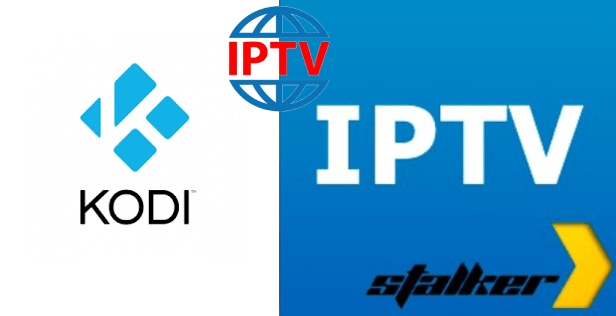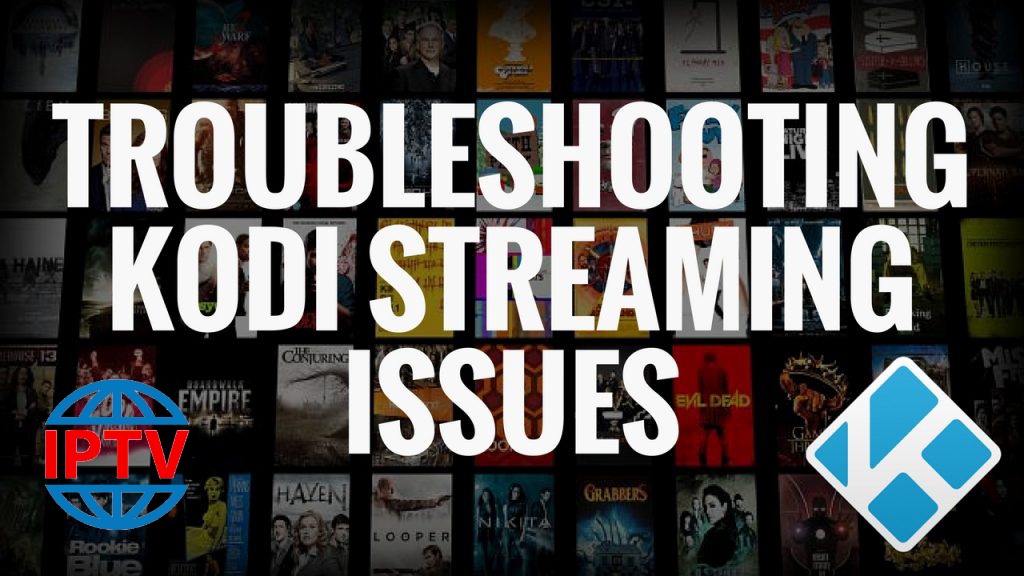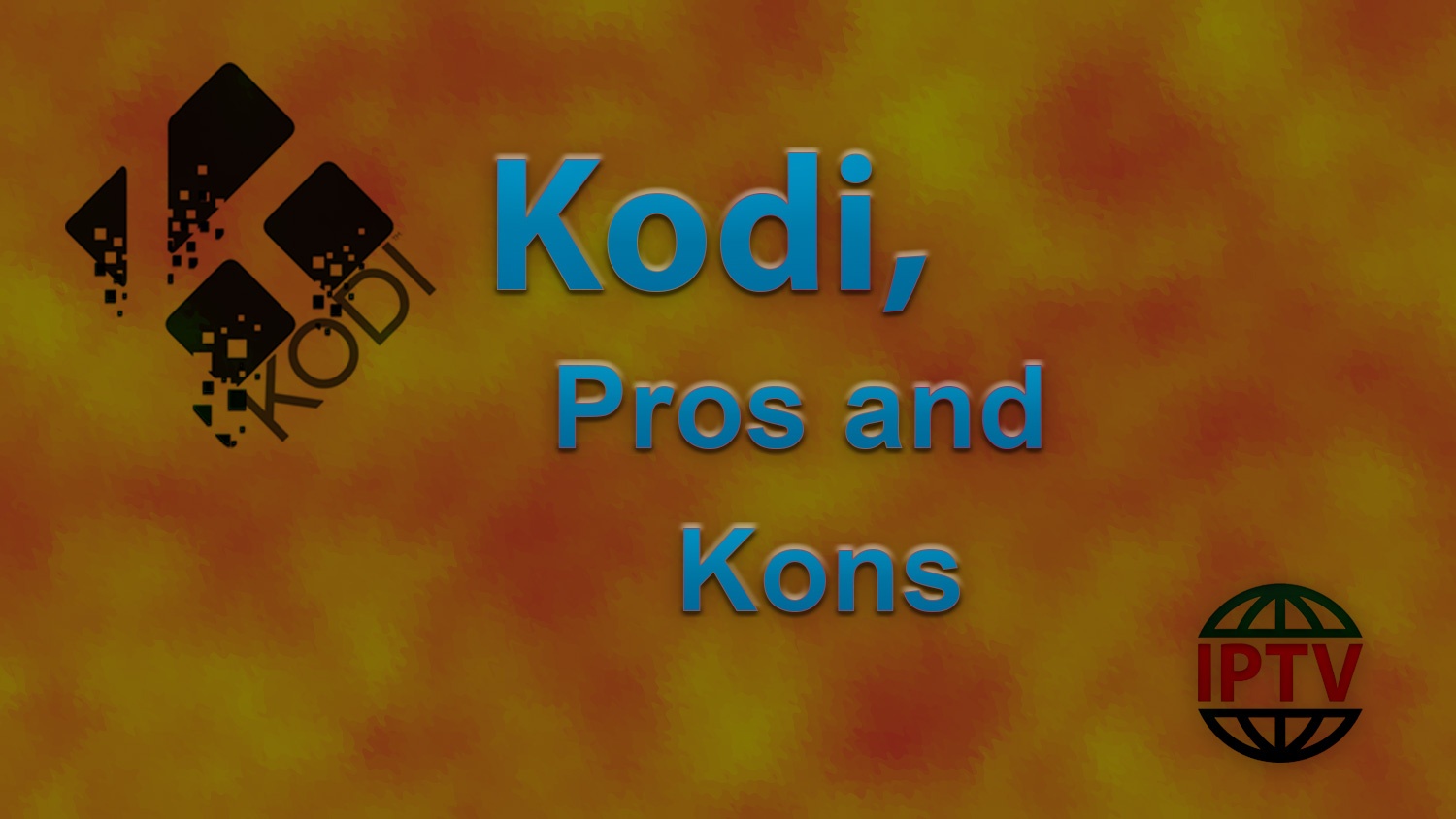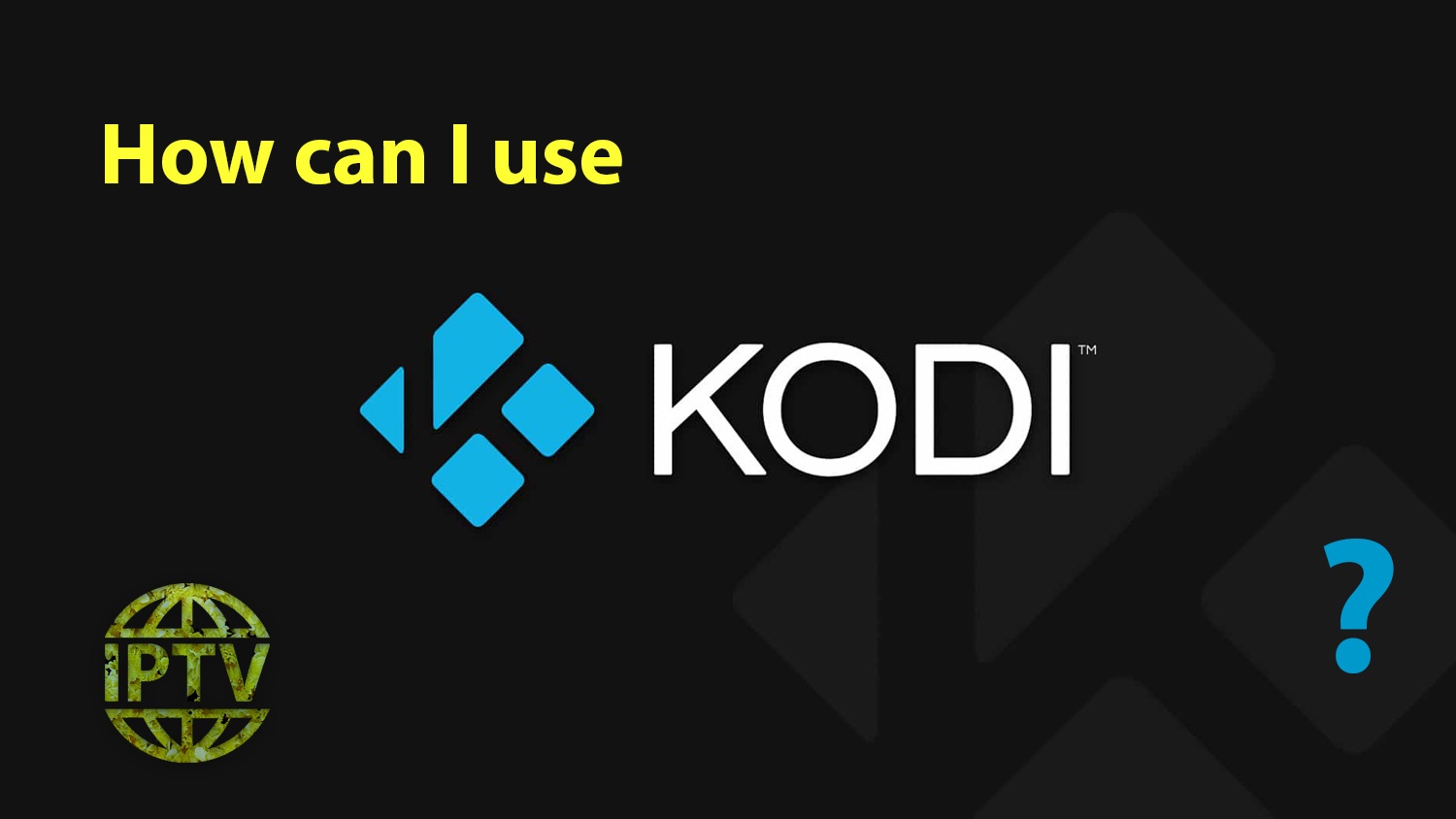Kodi is one of the most compelling parts of entertainment Apps you can acquire and allows you to stream a variety of content from the internet or local storages. Is Kodi legal? The easy answer is yes. In its intact state, Kodi is a software designed to stream media content on a variety of devices, and that indicates it’s absolutely legal. Nevertheless, just like a browser, it’s possible to utilize Kodi for other purposes. Kodi as an open-source application, allows you to download a variety of add-ons – and some…
Category: Kodi
Control KODI remotely by smart phone or tablet (XBMC)?
With the help of Kodi, IPTV users can stream thousands of live TV channels on their Android set-up box, Smartphones, gaming consoles such as Xbox One, Personal Computers, and enigma based devices such as Raspberry Pi. KODI users can utilize an invaluable app called XBMC Remote which virtually simulate a comprehensive remote control device and can be used easily on the smartphones, tablets, and iPads. Kore, Official Remote for Kodi Currently, there is an official app designed exclusively for Kodi and its called Kore. Here are the main features:– Command your media…
How to setup IPTV Stalker on Kodi?
Kodi is an open-source media player which is a free application that functions as a digital media center. You can use Kodi on most of the operating systems such as Android, Microsoft Windows, Linux, iOS, and devices such as Amazon FireTV, Smartphones, Apple TV, Xbox, and PC. This application enables you to play your media, cast it between various devices, from a primary location to other devices. How to setup IPTV on Kodi? How to setup IPTV Stalker on Kodi Step 1: Go to “settings” and then select “Add-ons“. Step 2: Now select “My Add-ons“.…
How to add EPG on Kodi?
Kodi is an open-source media player which is a free application that functions as a digital media center. This application enables you to play your media, cast it between various devices, from a primary location to other devices. How to setup IPTV on Kodi? You can use Kodi on most of the operating systems such as Android, Microsoft Windows, Linux, iOS, and devices such as Amazon FireTV, Smartphones, Apple TV, Xbox, and PC. Which Operating System is compatible with IPTV? How to add EPG to Kodi Step 1: Start by downloading Kodi based…
Why my KODI keeps shutting down, freezing or crashing?
The major reasons underlie the malfunctions of KODI :To tackle such issues, find the user-data folder and remove it from the KODI directory to somewhere else. The following table helps you to find the user-data folder. Operating System Folder Path Android Android/data/org.xbmc.kodi/files/.kodi/userdata/ iOS /private/var/mobile/Library/Preferences/Kodi/userdata/ Linux ~/.kodi/userdata/ MAC /Users//Library/ApplicationSupport/Kodi/userdata/ OpenELEC …
How to setup IPTV on Xbox One using Kodi?
Kodi, one of the most popular applications for streaming IPTV channels is now available to download for Xbox One on Xbox Live. This is excellent news for Xbox One owners, as the Kodi is an amazingly flexible and versatile software for streaming IPTV channels. With its vast support for third-party add-ons that can transform the software into a DVR, allow it to stream from numerous IPTV sources. The Kodi software for the Xbox One is still in its beginning steps, so you may face a few bugs or issues. Kodi’s…
What are the Pros and Cons of Kodi?
The ability to install Add-on is probably the most fascinating feature of Kodi by which customer can install numerous adds-on that customize its interface. The open source feature makes it available for users to build their own favorite add-on. You can think of a Kodi Addon as a base application that increases the functionality of the main application. There are actually thousands of add-ons that can be connected inside Kodi that will turn this media center application into the best online streaming platform. How can I use Kodi? Accordingly, there exist so many unauthorized adds-on…
How can I use KODI?
KODI is a powerful app that can be used on multiple operating systems such asMicrosoft Windows, MAC, and Linux. Since people often do not tend to watch a live stream on their PCs or laptops and prefer to watch it on their TVs, it is possible to connect the computer to the TV and share the screens. Notwithstanding, the better way is to purchase a dedicated KODI box and attach it to the TV and use KODI on it. The KODI box is an Android-based operating system and therefore customers can download various Android apps…
How to setup IPTV on Kodi?
Table of Contents How to bring IPTV channels to Kodi (New Version)How to bring IPTV channels to Kodi (Old Version) Kodi is an open-source media player which is a free application that functions as a digital media center. This application enables you to play your media, cast it between various devices, from a primary location to other devices. You can use Kodi on most of the operating systems such as Android, Microsoft Windows, Linux, iOS, and devices such as Amazon FireTV, Smartphones, Apple TV, Xbox, and PC. This article is separated into two sections, one…
Kodi on Smart TV
Table of Contents Why Kodi on a Smart TV? Is there an official Kodi app for Smart TVs? Smart TVs with access to Google Play Store Smart TVs without access to Google Play Store Installing the .APK file on the TV TVs without Android! Verdict In this article, we’ll begin by discussing regarding why install a Kodi on a Smart TV. Next, we will talk about the ways to install Kodi on a Smart TV. As you may know, many TVs offer different operating systems and user interfaces that might not match…