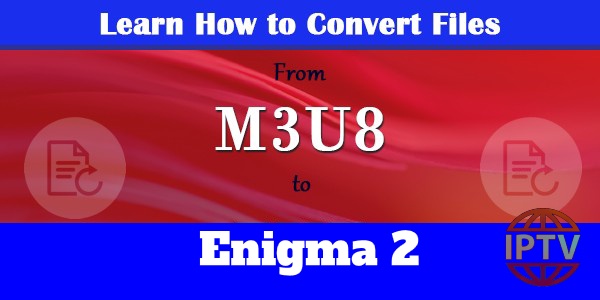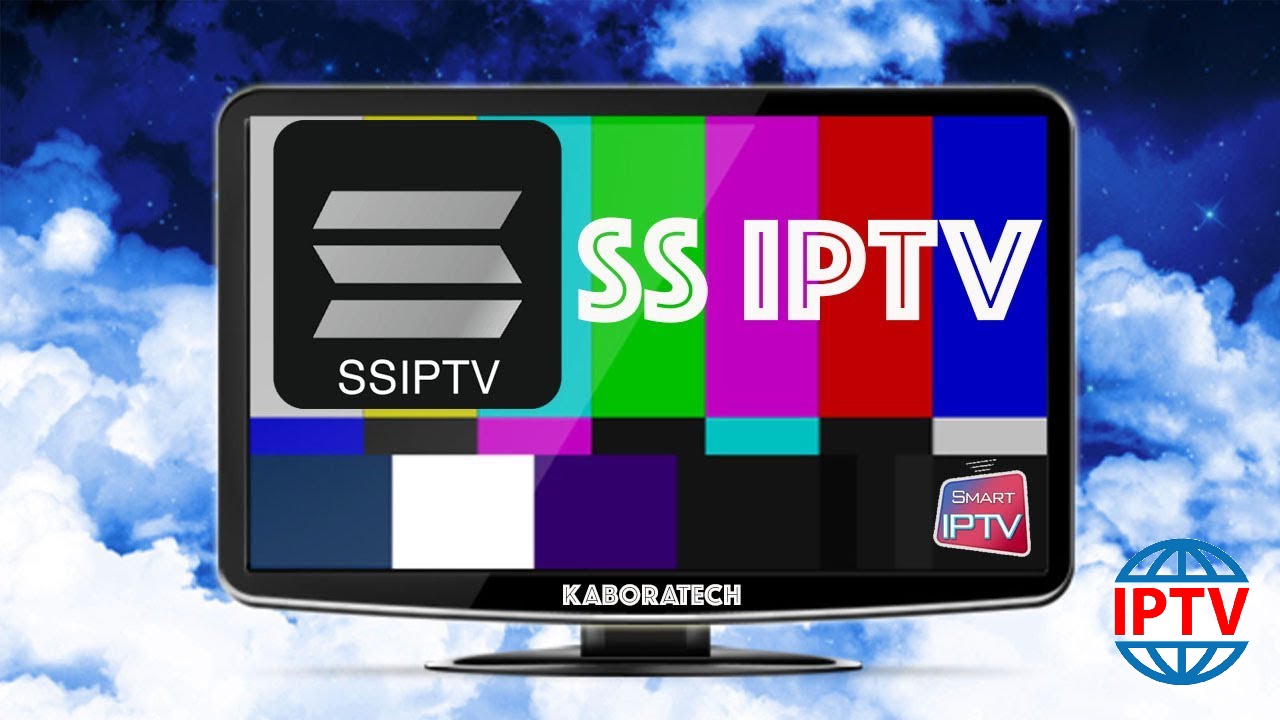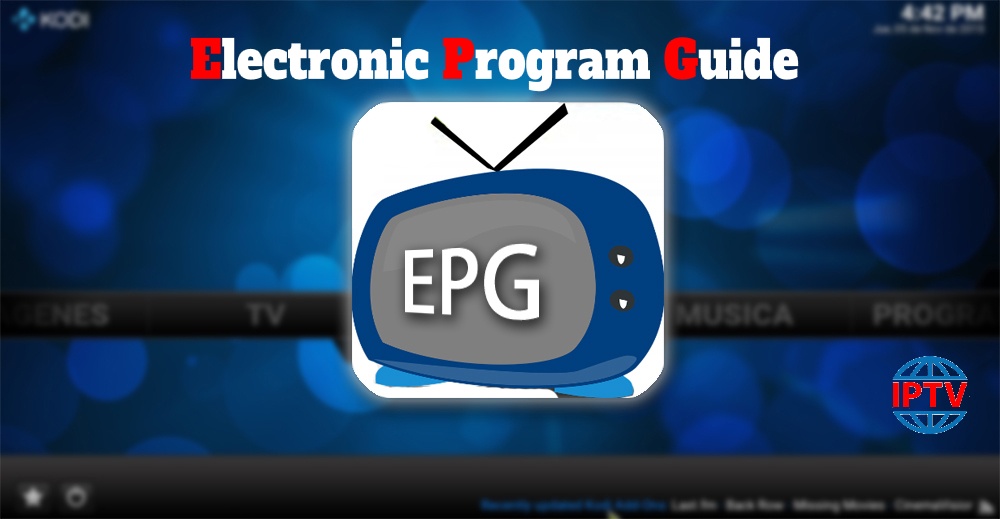FIRST STEP / DOWNLOAD: Enigma-TV_IPTV_Generator for converting m3u files to dreambox / boxes format Dreambox EDIT and just install both programs. SECOND STEP / Enigma-TV IPTV Generator Open the programm and open your m3u8/m3u list in the m3u file channels tab Click on Generate Cannel list Down in the status You will that Channels file is generated Open this folder on c: drive and You will find the file userbouquet.EnigmaTV_rapidiptv.tv in it. Rename that file to userbouquet.favourites.tv DO NOT CLOSE THE PROGRAM THIRD STEP / Dreambox EDIT Set options as it…
Tag: Channel list
How to find Server Address in M3U Url?
The M3U list is a text file format which contains information regarding the channel list such as the name of the channels, the URL of the channel source and channel reference number divided to different groups of countries for the ease of access. M3U is the most used format for all IPTV devices. Some applications like “IPTV Smarter” and “GSE Xtream-Codes API” in the setting ask for “Server Address” , “Username” and “Password” .How to setup IPTV Smarters?How to setup GSE with Xtream-Codes API? How to find Server Address in a M3U url Finding these…
How to setup IPTV on TVIP Box?
The TVIP Box console meets all modern requirements a multimedia device, including the support of streaming media, video on demand (VOD), playback of digital channels in a high quality, as well as access to the OTT content (youtube, Picasa, online entertainment, weather forecast, social networking, and others) and even includes a Web browser. What is internet streaming? TVIP is very similar to the MAG boxes and somehow emulates the MAG box embedded software. What is MAG? Features of TVIP Box Under the operation of the middle product TVIP Under operation…
How to setup IPTV on SS IPTV?
SS IPTV is a free multi-purpose player for streaming media in the local network or through the internet. The app is compatible with the services of hundreds of IPTV operators. User’s own IPTV playlists are also supported. How to watch IPTV on Smart TV? This app is available for streaming IPTV channels on LG, Samsung, Philips, and Sony TV sets, the installation methods are described below. What is Internet streaming? LG: SS IPTV may be installed from official LG Smart World on this platform, in any country. Samsung: The app works on D-series…
What is EPG?
An electronic program guide (EPG) is a feature utilized with most digital IPTV devices and modern televisions to post current and cataloged programs that are or will go live on each specific channel and represents a brief review or explanation for each TV program. EPG is the digital replacement of a written television program guide on paper. EPG can always be obtained by using a remote control for your IPTV device or TV. The menus are presented that enables the end user to inspect a list of TV programs listed…
How to setup IPTV on BuzzTV XPL3000 box?
One of the best IPTV set-up boxes which is currently available on the market is BuzzTV XPL 3000. It delivers the best possible IPTV user experience not just because of it’s fancy look but as a result of having 2GB of DDR3 RAM, 5x faster GPU, 4x faster CPU, 4K/UHD capabilities, h265 HEVC video format compatibility and … Here we’ll show you how easy it is to setup IPTV on this device. BuzzTV XPL 3000 is, yet again, another IPTV device running based on Stalker Portal and that is one…
How to setup IPTV on ProgTV?
Another innovative application which streams digital TV channels and allows you to stream radio channels live and works on two independent interfaces. It can remotely control your Home Theatre PC and can also function well with a mouse. It supports IPTV, internet TV and radio, Rodina TV, Sovok TV, DVB-S, DVB-S2, DVB-T2, and many other data sources. You can download this app from the Google Play Store via link below: https://play.google.com/store/apps/details?id=com.progdvb.progtva&hl=en_US Features and functions of ProgTV app Support of one or more M3U(M3U8), XSPF channel lists. Channel logos, guide, auto-updating.…
What is M3u list?
The M3U list is a text file format which contains information regarding the channel list such as the name of the channels, the URL of the channel source and channel reference number divided to different groups of countries for the ease of access. How to Use an M3U File The VLC media player is by far the best choice for streaming IPTV channels. The VLC is a free media player which supports a large variety of audio and video contents. Additionally, it supports other formats such as M3U8, PLS, XSPF, CON, and many more. The M3U files can be edited with any text editor…