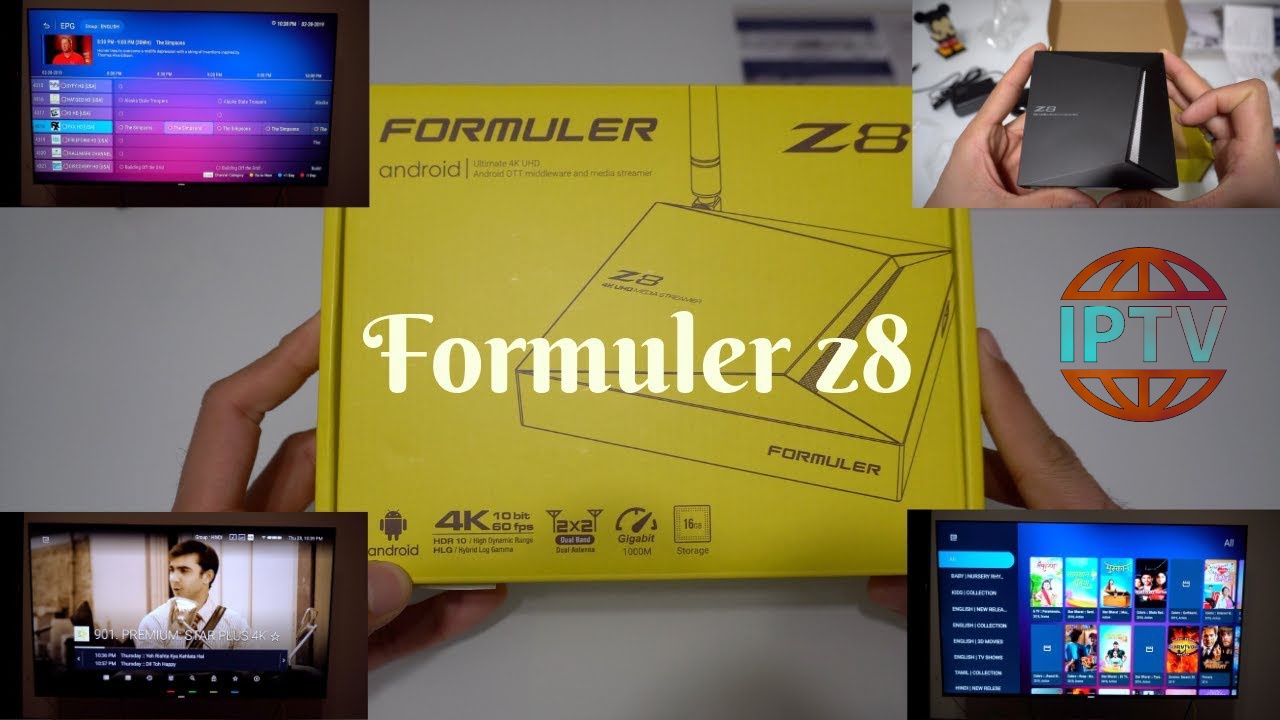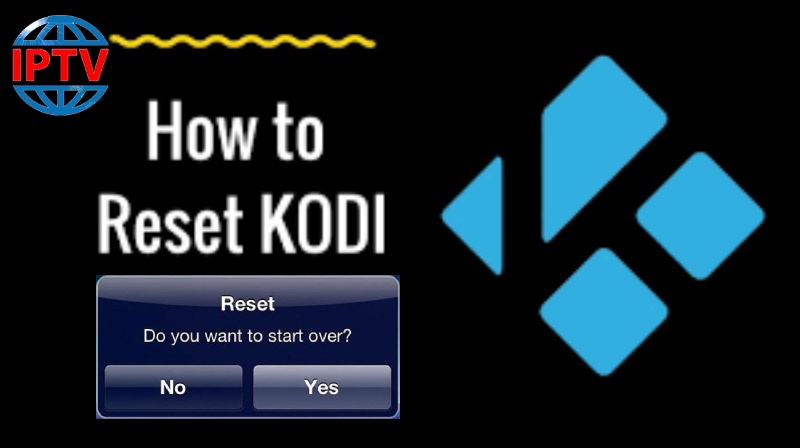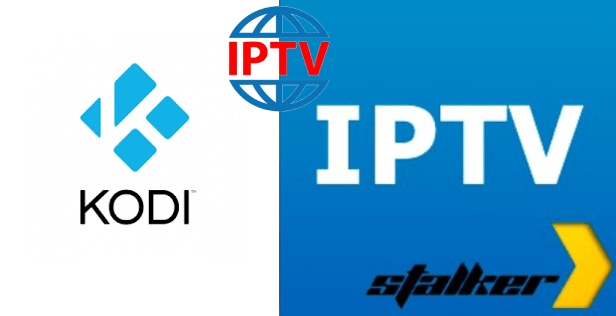NZBGet 14 is a lightweight usenet downloader. Installing it on Windows is straightforward now that there is an installer. It also takes a extra few steps to make NZBGet autostart when Windows boots. This guide walks you through the entire process from start to finish and will work on Windows, 7, 8 and 10. Grab the latest NZBGet installer from the official website Follow the NZBGet installer, by default it installs to C:\Program Files (x86)\ Browse to your NZBGet installation folder and locate nzbget-command-shell.bat. Right click on it and choose Run as Administrator…
Category: APPS
How to setup IPTV on Formuler Z8 using MyTVOnline 2?
1. Download MyTVOnline 2 to connect with our service. 2. You have two options: add a portal or m3u (URL) playlist. You can set the nickname to any name you prefer. Note: The portal and m3u link below are just samples and to give you an idea how it look like. Please use the portal or m3u link that we have provided to you. Portal: http://portal/c m3u link: http://server:80/get.php?username=xxxxxxxx&password=xxxxxxxx&type=m3u_plus&output=ts 3. Click “Connect”. Wait for a few minutes to connect to our service and you will receive all the channels associated with your…
Why do I keep getting script error in my Kodi?
Script error on Kodi appears on your screen whenever your device does not connect to the Internet or your Internet speed is not sufficient enough. Sometimes you can fix these issues by clearing the cache on Kodi or installing an older version of Kodi or force update the application. How to setup IPTV on Kodi. Download an older version of Kodi First, go to the Kodi download page. Now scroll down and click on Older Releases. Promptly select your Operating System. Look for the option called Old and click on…
How can I fix the out of order Adds-on on KODI?
Kodi presents a listing of add-ons through its official repository but there are thousands of extra add-ons accessible through different sources on the Internet. How to setup IPTV on KODI? If the add-on on Kodi receives streams from only a single source (M3U), it would be possible that the source is down and in this case you have to wait for an update. On the other hand, when the add-on is multi-source (Exodus, SALTs), the reason would be one of the following: you have not installed the add-on directly from the repo or…
How can I clear cache in my KODI?
Kodi is not an application that requires no maintenance and upkeep. Add-ons and repositories regularly change addresses, stop working, and change functionality. Leaving your Kodi setup with orphaned addons leaves you prone to several bad possibilities. You can also find instructions on how to setup IPTV on Kodi here. How to clear cache In order to clear the cache in Kodi, please follow the below steps: Step 1: Open Kodi then click on System menu in front of your screen. Step 2: Now select File Manager. Step 3: Double-click “Add Source” option at the bottom. Step…
How to Factory Reset KODI?
Sometimes you might encounter problems that simply can’t be fixed or diagnosed as the way applications are being developed, there might contain some sorts of bugs or issues that you can completely fix by factory resetting your Kodi App. How to Factory reset KODI Step 1: Open Kodi and click on the settings icon. Step 2: Now select “File Manager” and proceed to the next part. Step 3: Double-click on the “Add source“. Step 4: Now click on “<None>“. Step 5: Enter the following URL and click on “OK“. Step 6: Back…
What is a Kodi addon?
Table of Contents Kodi Repository What is a Wizard in Kodi? ARES Wizard IPTV Simple Client You can think of a Kodi Addon as a base application that increases the functionality of the main application. There are actually thousands of add-ons that can be connected inside Kodi that will turn this media center application into the best online streaming platform. How can I use Kodi? Kodi presents a listing of add-ons through its official repository but there are thousands of extra add-ons accessible through different sources on the Internet. How to setup IPTV on KODI? Some of the…
Is Kodi Legal?
Kodi is one of the most compelling parts of entertainment Apps you can acquire and allows you to stream a variety of content from the internet or local storages. Is Kodi legal? The easy answer is yes. In its intact state, Kodi is a software designed to stream media content on a variety of devices, and that indicates it’s absolutely legal. Nevertheless, just like a browser, it’s possible to utilize Kodi for other purposes. Kodi as an open-source application, allows you to download a variety of add-ons – and some…
Control KODI remotely by smart phone or tablet (XBMC)?
With the help of Kodi, IPTV users can stream thousands of live TV channels on their Android set-up box, Smartphones, gaming consoles such as Xbox One, Personal Computers, and enigma based devices such as Raspberry Pi. KODI users can utilize an invaluable app called XBMC Remote which virtually simulate a comprehensive remote control device and can be used easily on the smartphones, tablets, and iPads. Kore, Official Remote for Kodi Currently, there is an official app designed exclusively for Kodi and its called Kore. Here are the main features:– Command your media…
How to setup IPTV Stalker on Kodi?
Kodi is an open-source media player which is a free application that functions as a digital media center. You can use Kodi on most of the operating systems such as Android, Microsoft Windows, Linux, iOS, and devices such as Amazon FireTV, Smartphones, Apple TV, Xbox, and PC. This application enables you to play your media, cast it between various devices, from a primary location to other devices. How to setup IPTV on Kodi? How to setup IPTV Stalker on Kodi Step 1: Go to “settings” and then select “Add-ons“. Step 2: Now select “My Add-ons“.…