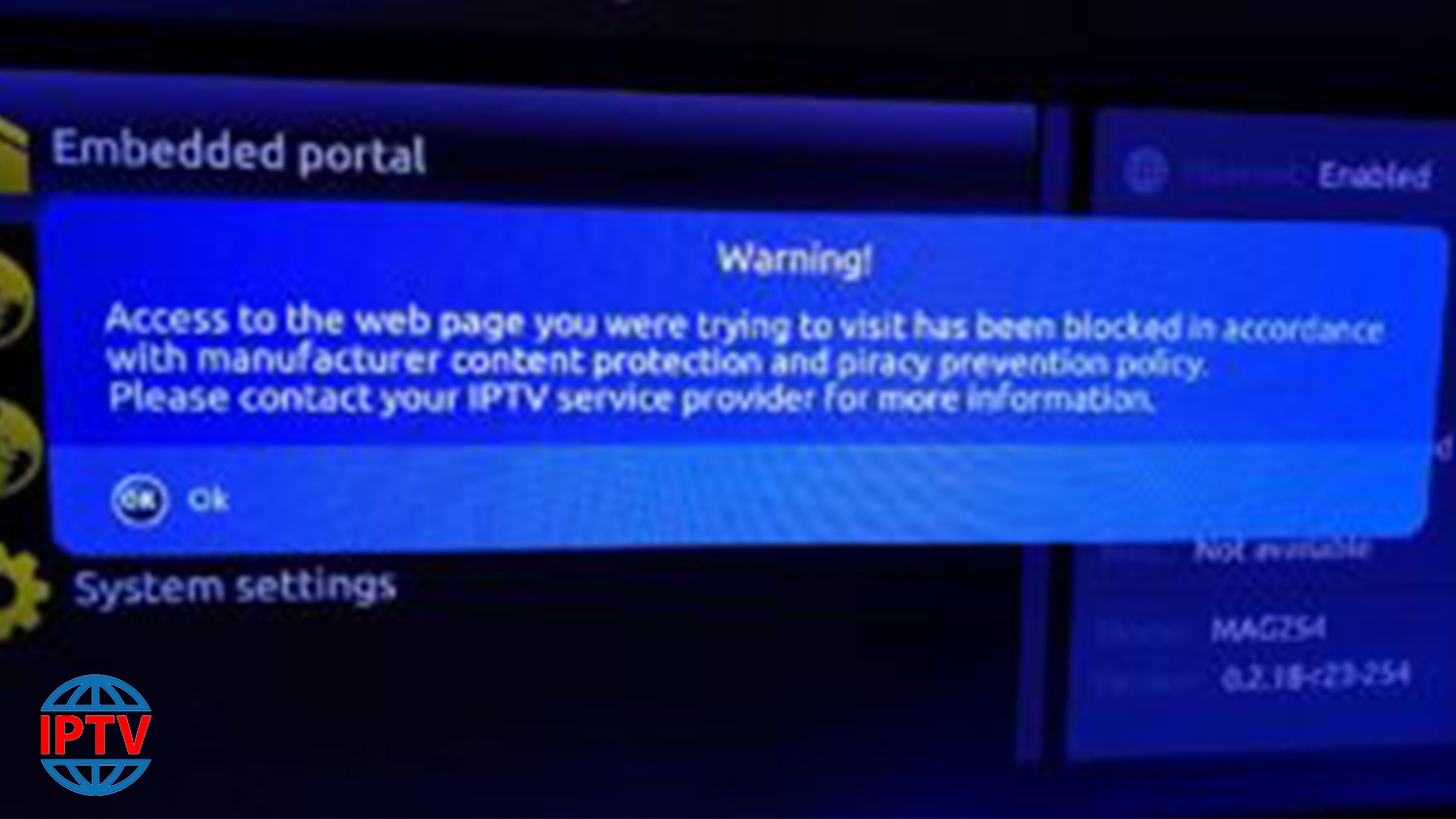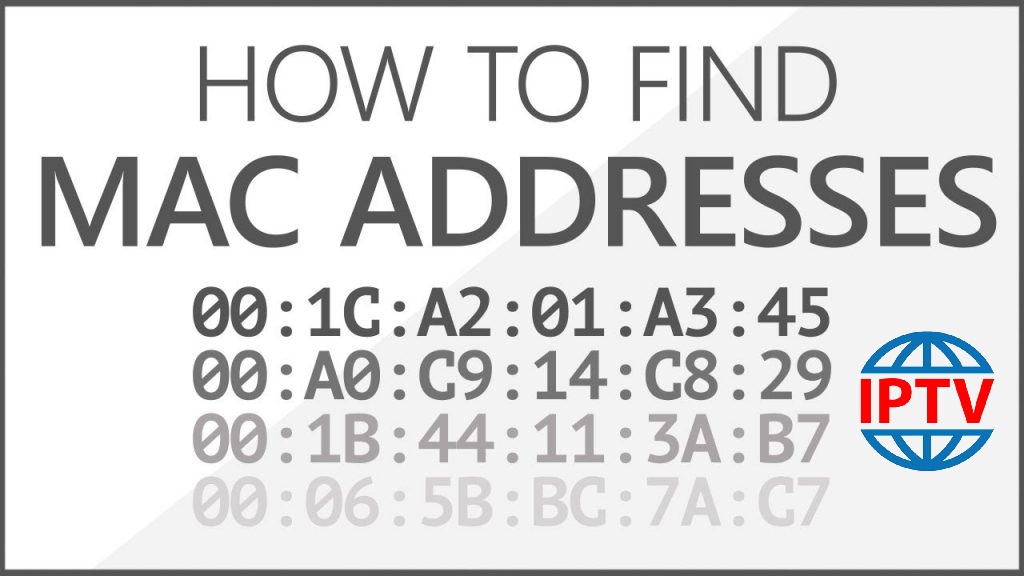The TVIP Box console meets all modern requirements a multimedia device, including the support of streaming media, video on demand (VOD), playback of digital channels in a high quality, as well as access to the OTT content (youtube, Picasa, online entertainment, weather forecast, social networking, and others) and even includes a Web browser. What is internet streaming? TVIP is very similar to the MAG boxes and somehow emulates the MAG box embedded software. What is MAG? Features of TVIP Box Under the operation of the middle product TVIP Under operation…
Category: MAG Box
{FIX} BLOCKED FOR COPYRIGHT REASONS WARNING
Infomir the manufacturer of MAGs is complying with requests by copyright owners to block URLs of streams infringing their copyright. you can read a statement from Infomir here: https://www.infomir.eu/eng/press-center/news/201-infomir-protects-the-copyright/ The guaranteed fix is to re-flash your box from here: https://wiki.infomir.eu/eng/set-top-box/stb-linux-webkit/stb-software (don’t use the latest version) then turn off auto update and re-enter your info.Info on how-to is also here. Make sure you select the correct version for your box. If you have a problem, use a NEW USB stick. (FAT32 rear port on box) Make sure you make folder Mag ***An alternate fix…
How to setup IPTV on a MAG device?
n this tutorial, we are going to show you how to bring IPTV channels to your MAG device. An overview of MAG MAG boxes are some of the most powerful streaming media players. IPTV users choose them for their speed, simplicity, and excellent streaming performance. The user interface is simple and responsive, channel switching is quick and you receive all the features required to get the most out of your IPTV service. How to setup IPTV on a MAG device Step 1: When the box is being loaded the main portal screen appears. After that click on “settings”, press remote button…
What is MAC address in MAG devices?
MAC, an acronym of Media Access Control address, is a unique feature which identifies device manufacturers’ registered number and will be usable when the device has to be utilized in network environments. Each MAG device is specified with a particular MAC address that should be registered in the servers of the IPTV provider. If the users want to change their MAG device, use another MAG device, the new MAC address has to be replaced by the old one in the servers. Where to find the MAC address In order to find the MAC address of…
Diagnostics for Installing IPTV on my MAG box
First of all, you need to make sure the MAG device is connected to the Internet and the correct MAC address is registered in the servers and the portal address of the IPTV provider is correctly added to your MAG box. The next thing to check is that you make sure you are not using a Firewall, VPN, or Proxy server. Most of the issues regarding MAG connectivity are basically around internet connection and the mac address not being registered or no being registered correctly on the IPTV provider’s server.…
The best and cheapest IPTV setup boxes
Are you seeking to purchase a new IPTV box? The selection between all these IPTV boxes can be overwhelming. You have to analyze mainstream merchandises such as Amazon Fire TV and Android TV box, but also less well-known (but sometimes more fitting) devices like MAG boxes. What is STB? We’re going to help you to make the best decision and make sense of it all. Here are the five best IPTV boxes that we reviewed for you. Table of Contents Nvidia Shield TV Formuler Z8 Infomir MAG322 W1 Fire TV…
Mag Boxes
What is MAG? Infomir’s MAG is by far one the best IPTV devices in the world. After 2007, Infomir produces Set-Top Boxes following the brand name MAG. These Set-Top Boxes are multi-functional devices that allow you to quickly organize your media contents and use IPTV services. Below are some of the major features represented in all MAG devices: Android A brand-new creation of set-top boxes operating the Android OS. A simple to use answer for your IPTVservices with a user-friendly interface which is well-known both to the providers and users. Premium Hardware These MAG Set-Top Boxes…
What is DM520 S2?
Digital DVB-S2 receiver for HD TV- and radio programs Main features are the new Broadcom Processor and H.265 Streaming Setup IPTV using XtreamTV plugin in Enigma 2 Install IPTV via autoscript bouquet list on Enigma2 Product contents: Dreambox DM520 with 1 x DVB-S2 tuner Power plug RCU10 Multi remote control HDMI cable Quick guide Physical specification: Ambient Temperature +15°C…+35°C Humidity < 80% Size (W x D x H): : 260 mm x 150 mm x 45 mm Specifications Hardware Chipset Processor 2000DMIPS processor Perfomance 512 RAM 512 MB Flash Memory…
What is DM520 C/T2?
Digital DVB-C/T2 receiver for HD TV- and radio programs Main features are the new Broadcom Processor and H.265 Streaming Setup IPTV using XtreamTV plugin in Enigma 2 Install IPTV via autoscript bouquet list on Enigma2 Product contents: Dreambox DM520 with 1 x DVB-C/T2 tuner Power plug RCU10 Multi remote control HDMI cable Quick guide Physical specification: Ambient Temperature +15°C…+35°C Humidity < 80% Size (W x D x H): : 260 mm x 150 mm x 45 mm Specifications Hardware Chipset Processor 2000DMIPS processor Perfomance 512 RAM 512 MB Flash Memory…
How to setup IPTV on a MAG device?
An overview of MAG MAG boxes are some of the most powerful streaming media players. IPTV users choose them for their speed, simplicity, and excellent streaming performance. The user interface is simple and responsive, channel switching is quick and you receive all the features required to get the most out of your IPTV service. How to setup IPTV on a MAG device Step 1: When the box is being loaded the main portal screen appears. After that click on “settings”, press remote button “SETUP/SET”. Step 2: Then press on “System settings” and click on “Servers”. Step 3: Select…