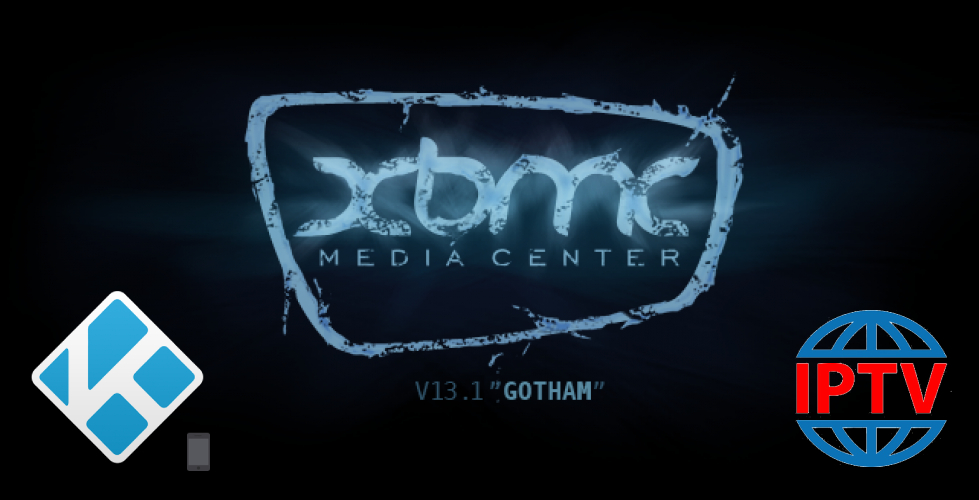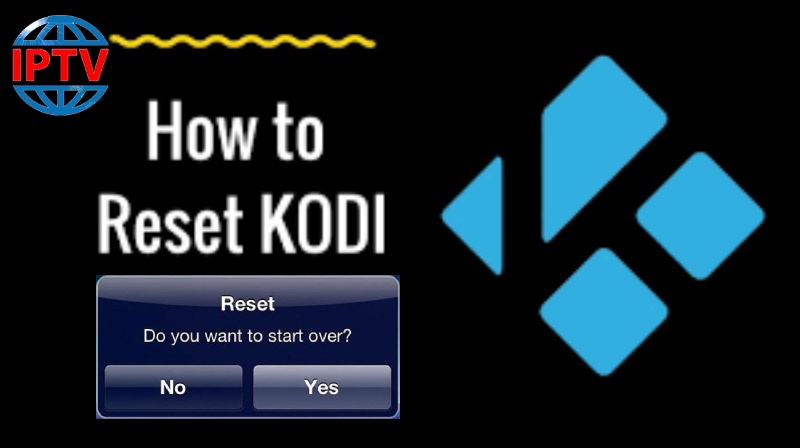What are Picons? Picons are channel logos which are linked to one or more TV channels using a service reference or a simplified version of the channel name. They can be installed on the popular Enigma2 satellite receivers, some TV backends for Kodi also support picons. Multiple versions and resolutions are available on the downloads page, which one you need depends on personal preference, used skin or used system/backend. Kodi is able to display these channel logos on the electronic programme guide, allowing for quick visual identification of the channel. It…
Tag: KODI
Best IPTV Player for MAC [November 2020]
IPTV stands for Internet Protocol Television. The IPTV delivers Live TV Channels, movies and on-demand videos to you using your IP address. It is an alternative way of watching TV. You can either subscribe to an IPTV service provider or download m3u playlists and use any IPTV Player to watch them on different platforms. IPTV player is available for Windows, Android, MAC, Linux, iOS, and much more. There are plenty of IPTV Players available for MAC. Let us discuss the best IPTV Player for MAC. VLC Media Player Kodi GSE…
How can I upgrade from XBMC to Kodi?
The Kodi software started its existence as the Xbox Media Player for the first Xbox console and it was known as XBMC back in 2002. Now you can upgrade from XBMC to Kodi and start watching IPTV streams on your device. How to setup IPTV on Kodi? Kodi is relatively available on all the setup boxes such as Nvidia Shield, Amazon FireTV, RaspberryPi, Smartphones, Xbox One, Smart TVs and basically all the devices that have access to Google Player Store or Apple Store. To install the Kodi add-on at Add-on manager follow the instructions: In Setting,…
Long delay before selecting a stream in Kodi Genesis
Genesis is a Kodi Third Party addon built by Lambda and is part of the Tvaddons repo, it collects movie and television streams from all over the internet like a search engine, offering you a magnitude of streaming links that you wouldn’t have access too using similar addons that only get their streams from one website. This delay happens when Genesis pulls different sources from all the various hosts that have been set up by you. If the delay takes an unusually long time, you need to disable non-working or low-quality hosts which…
Submenus stopped working after upgrading to Genesis
Genesis has written in a consistent way thus any modifications lead to setting changes by which the shortcuts locations and names would be changed. How can I Install Genesis on my Kodi? To get back Genesis on the submenu, launch Genesis, linger on TV shows, press the menu button and hit “add to favorites”. The repeat it for Movie, that lingers on Movies, press the menu button and hit “add to favorite”. Then, navigate to System/Appearance/Skin/Settings. What is a Kodi add-on? Here you have to find the submenu settings which differs…
How can I Install Genesis on my Kodi?
Genesis is a Kodi Third Party addon built by Lambda and is part of the Tvaddons repo, it collects movie and television streams from all over the internet like a search engine, offering you a large number of streaming links that you wouldn’t have access too using similar addons that only get their streams from one website. How to setup IPTV on Kodi? How to install Genesis Open KODI, then move to “System” tab and open “File Manager” settings. Select “Add source” and then click “None” option. Insert the link of TV Add-on…
Why do I keep getting script error in my Kodi?
Script error on Kodi appears on your screen whenever your device does not connect to the Internet or your Internet speed is not sufficient enough. Sometimes you can fix these issues by clearing the cache on Kodi or installing an older version of Kodi or force update the application. How to setup IPTV on Kodi. Download an older version of Kodi First, go to the Kodi download page. Now scroll down and click on Older Releases. Promptly select your Operating System. Look for the option called Old and click on…
How can I fix the out of order Adds-on on KODI?
Kodi presents a listing of add-ons through its official repository but there are thousands of extra add-ons accessible through different sources on the Internet. How to setup IPTV on KODI? If the add-on on Kodi receives streams from only a single source (M3U), it would be possible that the source is down and in this case you have to wait for an update. On the other hand, when the add-on is multi-source (Exodus, SALTs), the reason would be one of the following: you have not installed the add-on directly from the repo or…
How can I clear cache in my KODI?
Kodi is not an application that requires no maintenance and upkeep. Add-ons and repositories regularly change addresses, stop working, and change functionality. Leaving your Kodi setup with orphaned addons leaves you prone to several bad possibilities. You can also find instructions on how to setup IPTV on Kodi here. How to clear cache In order to clear the cache in Kodi, please follow the below steps: Step 1: Open Kodi then click on System menu in front of your screen. Step 2: Now select File Manager. Step 3: Double-click “Add Source” option at the bottom. Step…
How to Factory Reset KODI?
Sometimes you might encounter problems that simply can’t be fixed or diagnosed as the way applications are being developed, there might contain some sorts of bugs or issues that you can completely fix by factory resetting your Kodi App. How to Factory reset KODI Step 1: Open Kodi and click on the settings icon. Step 2: Now select “File Manager” and proceed to the next part. Step 3: Double-click on the “Add source“. Step 4: Now click on “<None>“. Step 5: Enter the following URL and click on “OK“. Step 6: Back…