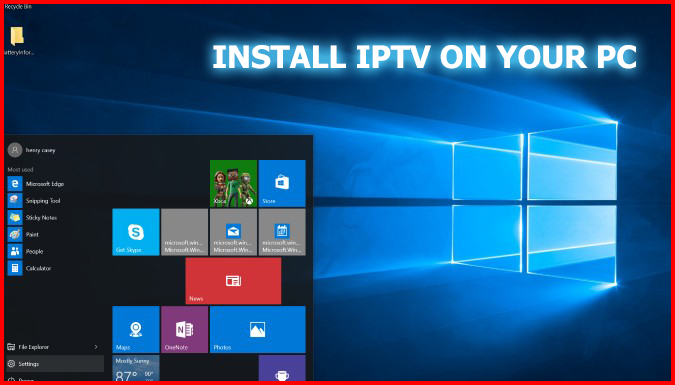Overview Its one of multiple platform support application to run your IPTV subscription contents. Duplex IPTV have easy to use interface and easy IPTV installation.Most important feature are: 1- Multiple favorite lists2- EPG support3- Fast zapping4- Small Preview beside channels list5- Channels list over channel screen .6- Parent Control Install Duplex IPTV This IPTV application available for many different operating systems and devices : Android and Android TV play store: https://play.google.com/store/apps/details?id=com.duplexiptv LG smart TV (WebOS) : available in the LG content store Samsung TV (Tizen OS) : available in the Official Samsung…
Tag: Windows
Install NZBGet Windows
NZBGet 14 is a lightweight usenet downloader. Installing it on Windows is straightforward now that there is an installer. It also takes a extra few steps to make NZBGet autostart when Windows boots. This guide walks you through the entire process from start to finish and will work on Windows, 7, 8 and 10. Grab the latest NZBGet installer from the official website Follow the NZBGet installer, by default it installs to C:\Program Files (x86)\ Browse to your NZBGet installation folder and locate nzbget-command-shell.bat. Right click on it and choose Run as Administrator…
How can I watch IPTV on PC (Windows, Mac and Linux)?
IPTV is a flexible service which can be watched on a variety of devices. One the simplest way is to watch IPTV on personal computers or laptops. There are many free software and apps which can be used to play IPTV on your MicrosoftWindows, Linux or Macintosh-based OS such as VLC and KODI media players. VLC on PC and Mac PC users can choose from several free options including Windows Media Player, QuickTime, Winamp, and VLC Media Player. First, download and install the VLC media player. After opening the VLC, at the very top of the program, click on “Media” and…
Which Operating System is compatible with IPTV?
Table of Contents IPTV on PS4 IPTV on Xbox One Windows, Mac, and Linux Android iOS Enigma2 All major types of Operating Systems (OS) including Microsoft Windows, MAC OS, Linux, and Android are compatible with IPTV service. As a result, IPTV can be played with a variety of devices from PC, Laptop, Tablet, Smart Phones to Smart TVs and iPads as well as gaming consoles such as PS4 and Xbox One. IPTV on PS4 Having IPTV on your gaming console is a major feature that anyone wishes to have and experience live TV channels as well as video on demand contents for a valuable price. In order to have…
How to setup IPTV on Kodi?
Table of Contents How to bring IPTV channels to Kodi (New Version)How to bring IPTV channels to Kodi (Old Version) Kodi is an open-source media player which is a free application that functions as a digital media center. This application enables you to play your media, cast it between various devices, from a primary location to other devices. You can use Kodi on most of the operating systems such as Android, Microsoft Windows, Linux, iOS, and devices such as Amazon FireTV, Smartphones, Apple TV, Xbox, and PC. This article is separated into two sections, one…
How to Set Up MyIPTV Player
My IPTV is another powerful application for listening to online radio channels and watching digital TV. This application doesn’t provide any direct IPTV service or any IPTV link. They have an interface where you can enter the Video link to watch your favorite IPTV channels. Now you will see the store you need to type in the search box at the top of the screen MYIPTV Player then click on name when it drops down so you are taken to the app then click on GET to download and install…