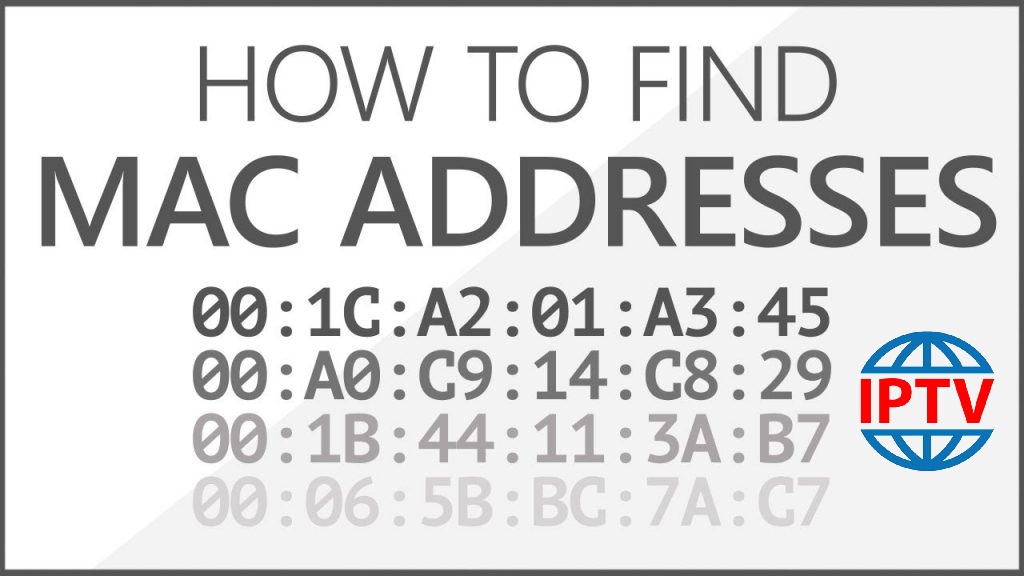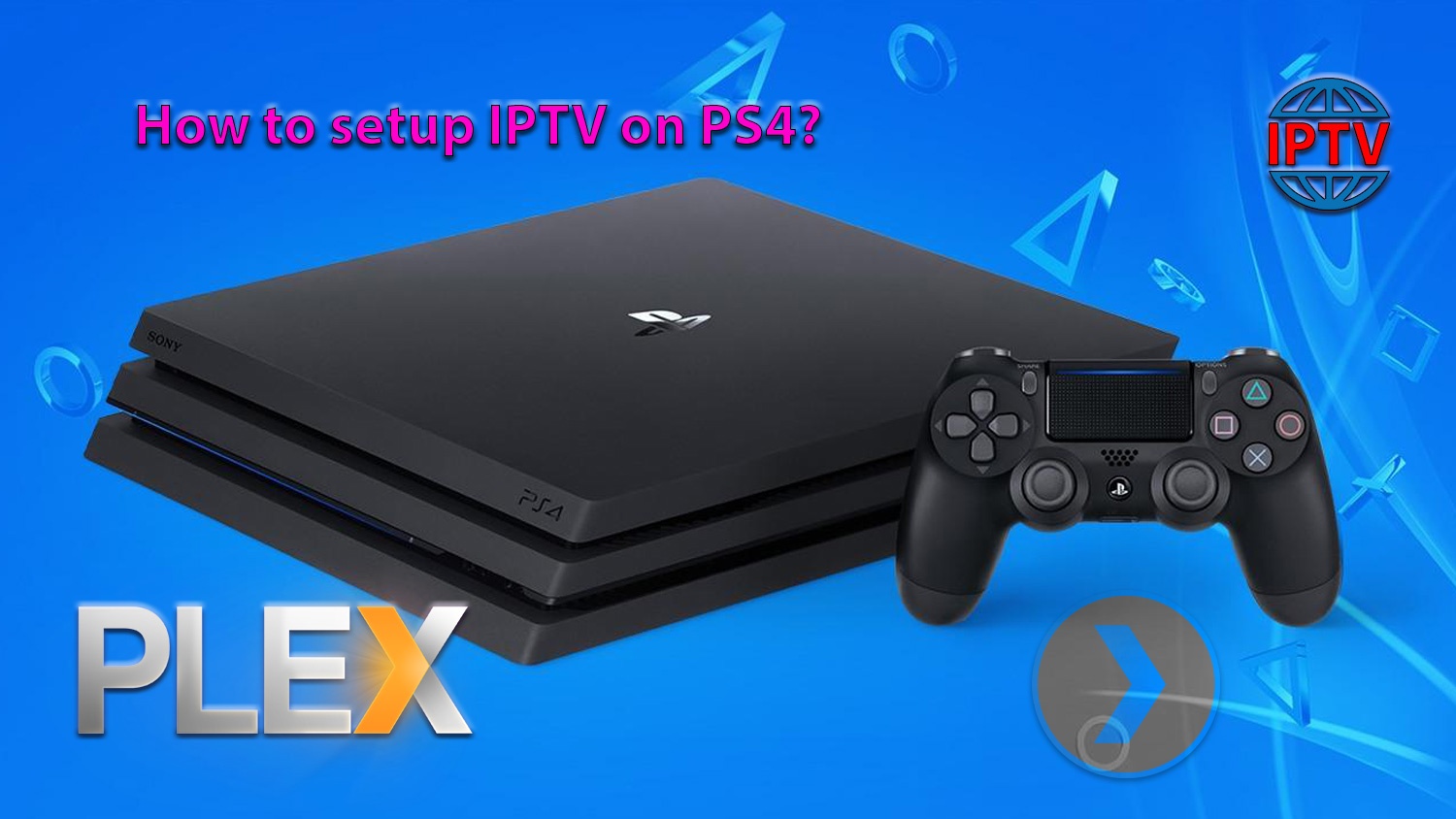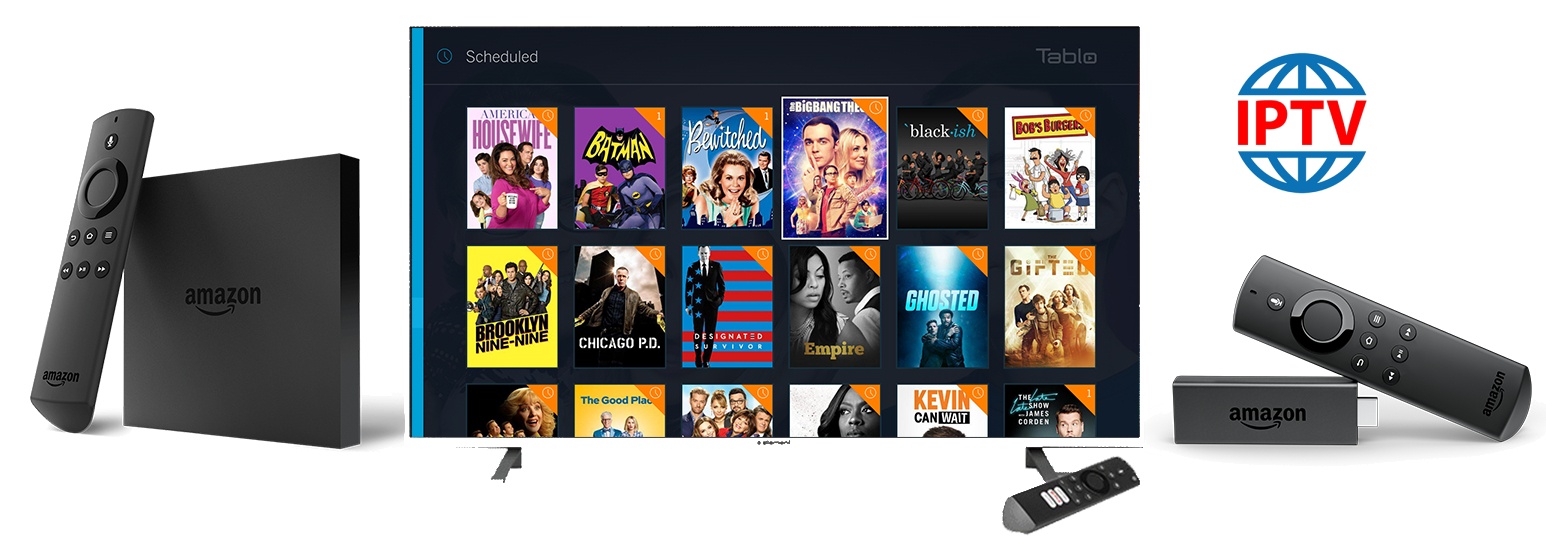n this tutorial, we are going to show you how to bring IPTV channels to your MAG device. An overview of MAG MAG boxes are some of the most powerful streaming media players. IPTV users choose them for their speed, simplicity, and excellent streaming performance. The user interface is simple and responsive, channel switching is quick and you receive all the features required to get the most out of your IPTV service. How to setup IPTV on a MAG device Step 1: When the box is being loaded the main portal screen appears. After that click on “settings”, press remote button…
Category: DEVICES
What is MAC address in MAG devices?
MAC, an acronym of Media Access Control address, is a unique feature which identifies device manufacturers’ registered number and will be usable when the device has to be utilized in network environments. Each MAG device is specified with a particular MAC address that should be registered in the servers of the IPTV provider. If the users want to change their MAG device, use another MAG device, the new MAC address has to be replaced by the old one in the servers. Where to find the MAC address In order to find the MAC address of…
Setup IPTV using XtreamTV plugin in Enigma 2
In this tutorial, we are going to show you how to bring IPTV channels to your Enigma2 device and explaining a few aspects of it. Please note, you must use a Computer for this guide. An overview of Enigma2 Is primarily an OS (Operating System) version which you store on the box. For instance Enigma 2, there would be a variety of options e.g. Open ARP. Every version will come with many features and equal levels of stability. Skins Measures the ‘look and style’ of the lists and menus. It is possible to adjust this by downloading other skins.…
How to setup IPTV on PS4?
This tutorial aims to get you acquainted with how to use Plex on your PS4 to stream IPTV channels.Plex is a Media Server program for general users and utilizing it doesn’t demand a high level of technical knowledge compared to its other competitors. Plex allows the users to stream media content from their home network to all compatible devices. An overview of Plex Plex appears as a media playback system that enables the users to simply share their movies, TV series, songs, photos, and fundamentally any multimedia content that they have in storage. It utilizes a server to host all your…
Which Operating System is compatible with IPTV?
Table of Contents IPTV on PS4 IPTV on Xbox One Windows, Mac, and Linux Android iOS Enigma2 All major types of Operating Systems (OS) including Microsoft Windows, MAC OS, Linux, and Android are compatible with IPTV service. As a result, IPTV can be played with a variety of devices from PC, Laptop, Tablet, Smart Phones to Smart TVs and iPads as well as gaming consoles such as PS4 and Xbox One. IPTV on PS4 Having IPTV on your gaming console is a major feature that anyone wishes to have and experience live TV channels as well as video on demand contents for a valuable price. In order to have…
What is Plex?
In the past, Kodi was called XBMC and some of the Kodi codes come from XBMC2008. Plex a part of Kodi which is more user-friendly but is not an open source app. Plex provider has managed strict controls over their products and therefore it is not possible to install Pirated material on Plex. How to use Kodi? One of the attractive features of Plex is that users can set up a main server such as your PC or laptop, and share the contents on various devices like Smart Phones, Tablets, Smart TVs…
How to setup IPTV on Kodi?
Table of Contents How to bring IPTV channels to Kodi (New Version)How to bring IPTV channels to Kodi (Old Version) Kodi is an open-source media player which is a free application that functions as a digital media center. This application enables you to play your media, cast it between various devices, from a primary location to other devices. You can use Kodi on most of the operating systems such as Android, Microsoft Windows, Linux, iOS, and devices such as Amazon FireTV, Smartphones, Apple TV, Xbox, and PC. This article is separated into two sections, one…
What is MAG?
Infomir’s MAG is by far one the best IPTV devices in the world. After 2007, Infomir produces Set-Top Boxes following the brand name MAG. These Set-Top Boxes are multi-functional devices that allow you to quickly organize your media contents and use IPTV services. Below are some of the major features represented in all MAG devices: Android A brand-new creation of set-top boxes operating the Android OS. A simple to use answer for your IPTV services with a user-friendly interface which is well-known both to the providers and users. Premium Hardware These…
What is Amazon FireTV?
Amazon FireTV is a streaming media player. Actually, it is a link between the Internet and streaming sources and your TVs. This device usually comes with preloaded Kodi and is ready for setting up IPTV in just a few minutes. Accordingly, customers can access media streaming service such as IPTV, Youtube, Netflix and etc. This device, in general, divided into two main categories: FireTV and Firestick. Although the two model shares various features, FireTV is more compatible with the IPTV usage. Installing IPTV on Fire TV The best Application for…
What is an Android TV Box?
It is a mini PC device running the Android operating system which can be used for watching IPTV. There exist various Android TV Box brands including Nvidia Shield, Amazon Fire Box, Reveal RT5, Minix Neo and so forth which equipped with a variety of Android apps such as XBMC. An Android TV box is generally a TV box running the Android operating system. This is the same operating system as the one appearing on your smartphone, tablet and other devices everywhere in the world. IPTV on Android Box There are many applications that you can use…