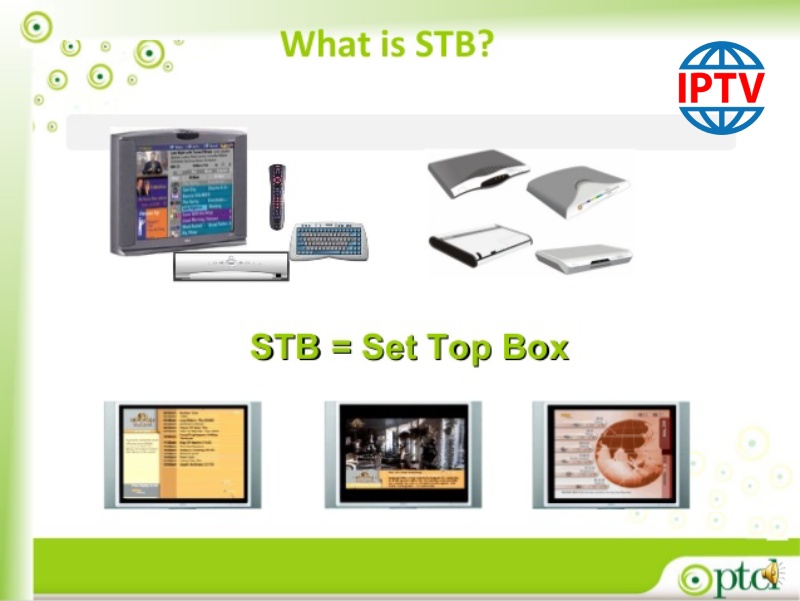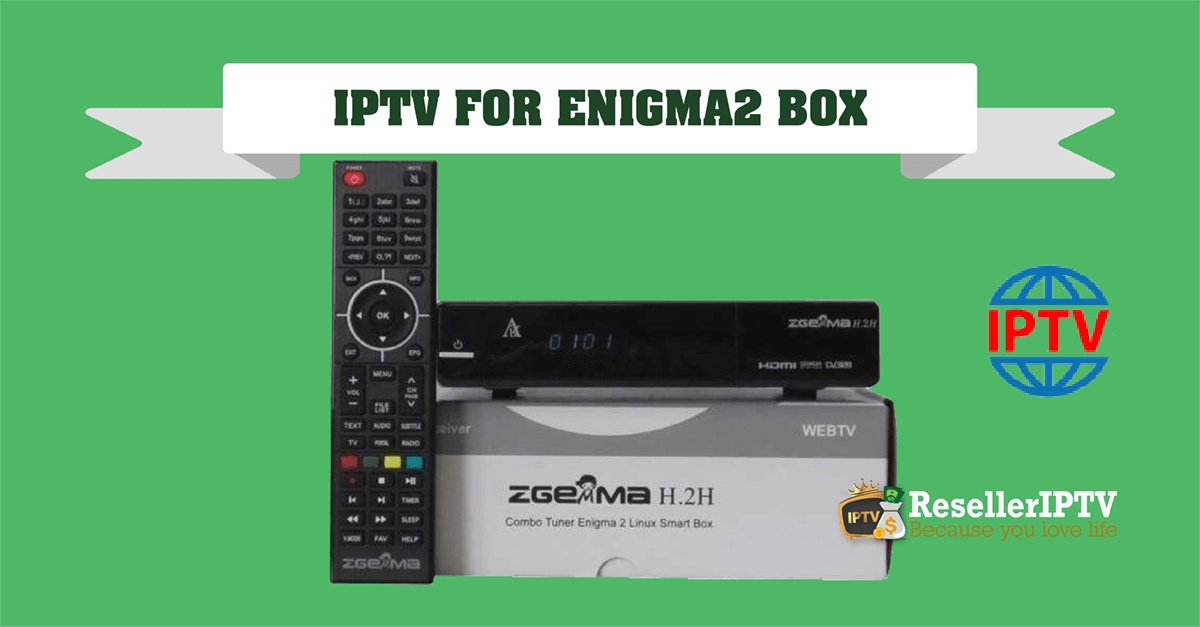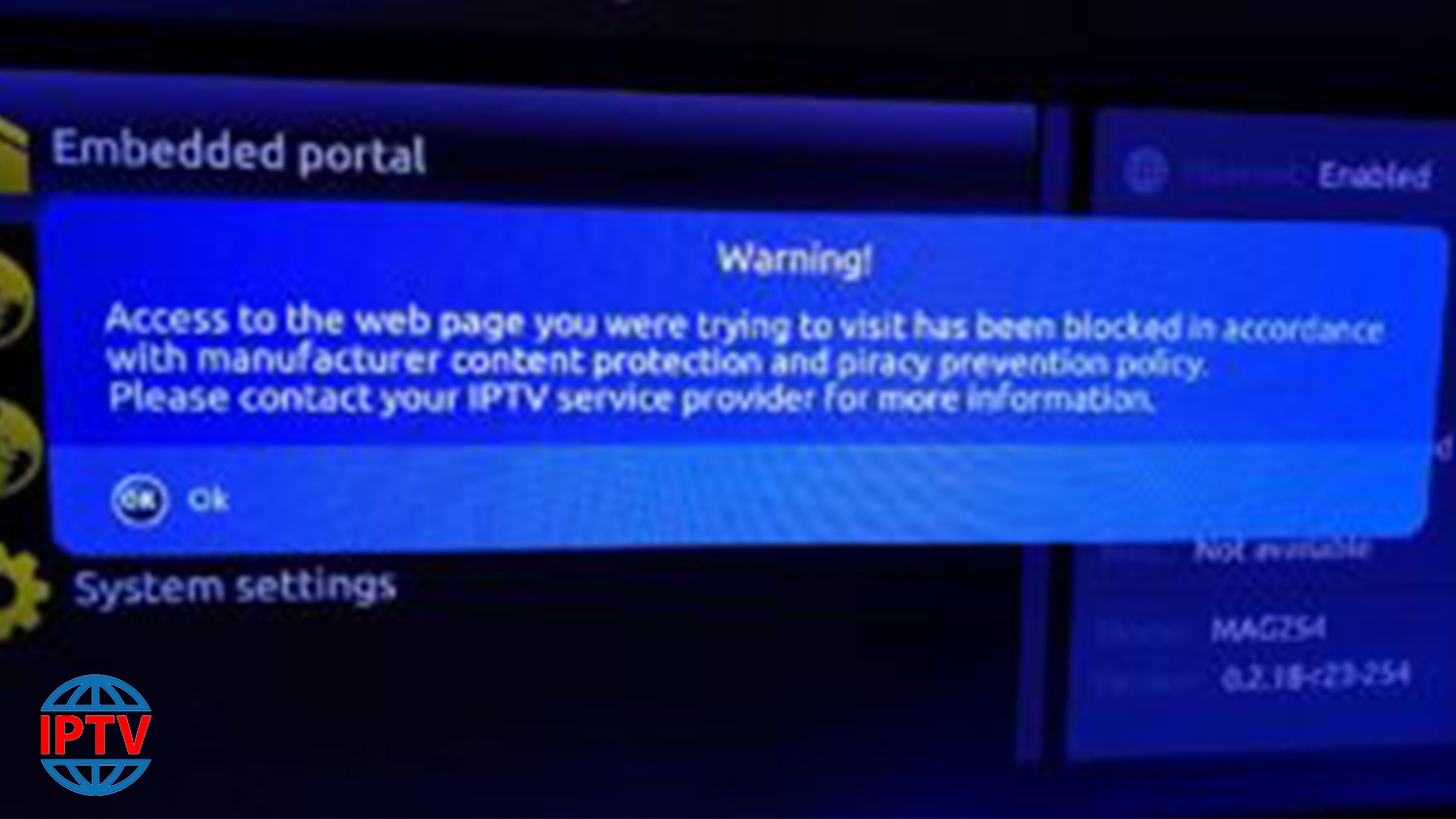First, we need to learn that IPTV devices do not play the stream automatically. Firstly, make sure you have uploaded the M3U playlist correctly. Then, verify the proper function of the app installed on your TV. For instance, if you use the SIPTV, you have to add the M3U line and MAC address of the TV in order to activate the app. Please follow the instructions at How to setup IPTV on Smart TV. Troubleshooting Sometimes users encounter issues where the SIPTV app no longer display the channels or stays on…
Category: DEVICES
What is STB?
Table of Contents What is a setup box? Android setup boxes iOS setup boxes MAG setup boxes Enigma2 setup boxes STB stands for Set-up Box is a device that turns the input signals to the one that can be displayed on a TV screen or other devices. STB also called Set-up Unit (STU) are common tools to watch IPTV, cable TV, and satellite TV. What is a setup box? A set-top box is a hardware device that enables a digital signal to be obtained, decoded and displayed on a television.…
MyIPTV Player on Windows Phone, Windows10, and Xbox One
This is an exceptional media player with EPG to play your IPTV channels on your Windows Phone, Windwos10, and Xbox One. You can simply load your M3U playlist from storage or remote source and you are good to go. What is M3U? You can download this app via the link below: https://www.microsoft.com/en-us/p/myiptv-player/9pjj2nmbf0tr MyIPTV Player App features HTTP Live Streaming (HLS) and MPEG TS supported Channels are automatically grouped based on channel data EPG support built-in – Recording option for channels Favorites management built-in Multiple channel playlist supported Download video on demand (VOD) streams Download center and history for VOD…
How can I watch IPTV on PC (Windows, Mac and Linux)?
IPTV is a flexible service which can be watched on a variety of devices. One the simplest way is to watch IPTV on personal computers or laptops. There are many free software and apps which can be used to play IPTV on your MicrosoftWindows, Linux or Macintosh-based OS such as VLC and KODI media players. VLC on PC and Mac PC users can choose from several free options including Windows Media Player, QuickTime, Winamp, and VLC Media Player. First, download and install the VLC media player. After opening the VLC, at the very top of the program, click on “Media” and…
How to setup IPTV on Formuler boxes One using MyTV Online app?
1) Connect all cables and start your Formuler. Set all basic settings that follow, time, date, etc. 2) Make sure you have the latest software in the box! On the start page there is a gear on the right. If there is a red mark on this then there is also an update so go to the gear and click there. Follow the instructions for updating.3) Launch the MyTV Online app. You now see the opportunity to “Edit Portal”! We should do just that!4) Only the 2 top rows should…
How To Install ( IPTV.SH ) On ENIGMA 2
This is instruction For Enigma 2/ Linux installation, you need install putty to use it: 1- Go to your Enigma2 and get your IP address 2 –Go to SettingsSetupSysteemNetworkDevice SetupAdapter Settings 3- And get your IP address it starts with 192.168…. 4 – Go to you windows PC and download Putty Putty download url https://the.earth.li/~sgtatham/putty/latest/x86/putty.exe 5- Open Putty add follow this staps add your IP address of your Enigma ( Same IP as stap 3 )Port 23Connection type TelenetClick on open 6 – Your default login and password are root…
How to setup IPTV on Dreamlink T1-T2 box with the DOL2?
The Dreamlink T1 and T2 are devices that grant access to IPTV channels. They include a user interface based on the Stalker Middleware, an interface that is intended to convert these online channels into a menu from which you can simply select which channel you require to watch. Basically, these merchandises make it simpler for you to see the numerous channels that are on offer and pick whichever one catches your imagination. The user interface also includes a web browser, video player, and a mixture of other apps. Softwares you need for…
How to setup IPTV on Xbox One using Kodi?
Kodi, one of the most popular applications for streaming IPTV channels is now available to download for Xbox One on Xbox Live. This is excellent news for Xbox One owners, as the Kodi is an amazingly flexible and versatile software for streaming IPTV channels. With its vast support for third-party add-ons that can transform the software into a DVR, allow it to stream from numerous IPTV sources. The Kodi software for the Xbox One is still in its beginning steps, so you may face a few bugs or issues. Kodi’s…
How To Find Smart TV Mac Address
Insignia To locate your Insignia Smart TV wired MAC address you will have to navigate to the Network settings. To navigate to the Network Settings follow these instructions Press ENTER. The settings menu opens. (or press Menu) Press ▲ or ▼ to highlight Network, Then press ENTER. Press ▲ or ▼ to highlight WIRED, then press ENTER. (Note that the wired MAC address and the wireless MAC address are different) The MAC address needed to register your Insignia Smart TV will be listed as either Ethernet Address or Wired MAC Address. Samsung To locate your Samsung Smart TV wired MAC address…
{FIX} BLOCKED FOR COPYRIGHT REASONS WARNING
Infomir the manufacturer of MAGs is complying with requests by copyright owners to block URLs of streams infringing their copyright. you can read a statement from Infomir here: https://www.infomir.eu/eng/press-center/news/201-infomir-protects-the-copyright/ The guaranteed fix is to re-flash your box from here: https://wiki.infomir.eu/eng/set-top-box/stb-linux-webkit/stb-software (don’t use the latest version) then turn off auto update and re-enter your info.Info on how-to is also here. Make sure you select the correct version for your box. If you have a problem, use a NEW USB stick. (FAT32 rear port on box) Make sure you make folder Mag ***An alternate fix…