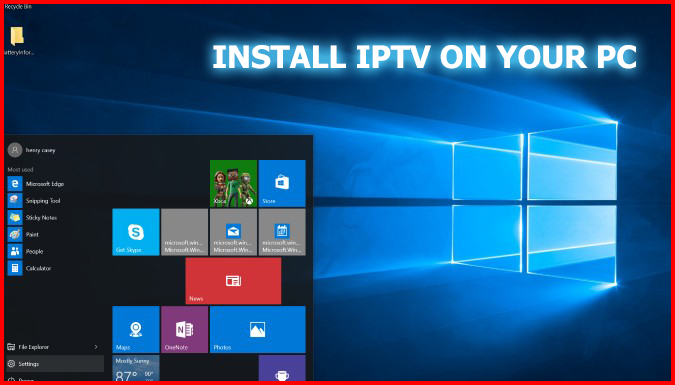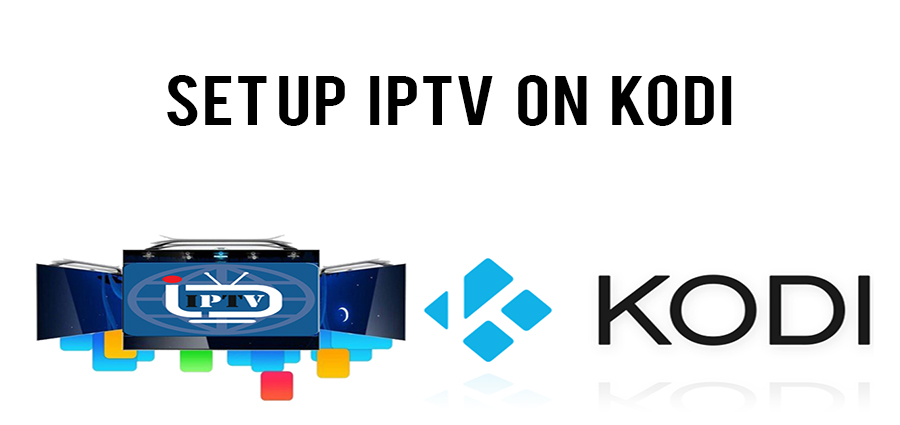Digital DVB-S2 receiver for HD TV- and radio programs Main features are the new Broadcom Processor and H.265 Streaming Setup IPTV using XtreamTV plugin in Enigma 2 Install IPTV via autoscript bouquet list on Enigma2 Product contents: Dreambox DM520 with 1 x DVB-S2 tuner Power plug RCU10 Multi remote control HDMI cable Quick guide Physical specification: Ambient Temperature +15°C…+35°C Humidity < 80% Size (W x D x H): : 260 mm x 150 mm x 45 mm Specifications Hardware Chipset Processor 2000DMIPS processor Perfomance 512 RAM 512 MB Flash Memory…
Month: December 2019
What is DM520 C/T2?
Digital DVB-C/T2 receiver for HD TV- and radio programs Main features are the new Broadcom Processor and H.265 Streaming Setup IPTV using XtreamTV plugin in Enigma 2 Install IPTV via autoscript bouquet list on Enigma2 Product contents: Dreambox DM520 with 1 x DVB-C/T2 tuner Power plug RCU10 Multi remote control HDMI cable Quick guide Physical specification: Ambient Temperature +15°C…+35°C Humidity < 80% Size (W x D x H): : 260 mm x 150 mm x 45 mm Specifications Hardware Chipset Processor 2000DMIPS processor Perfomance 512 RAM 512 MB Flash Memory…
What are IPTV scripts or video formats?
If you are operating your IPTV service on a smart tv, enigma 2 box, PC, tablet or even a smartphone, almost positively you have installed the service using a streaming line. This type of extensions is the most adaptable and extensively used amongst users. What is IPTV? Nearly all IPTV Softwares which are the tool utilized by providers building, managing and supporting their service, have Streaming Line section to create accounts. Due to the versatility it has, most of the IPTV programmers deeply invest in it and use streaming line…
How to Set Up MyIPTV Player
My IPTV is another powerful application for listening to online radio channels and watching digital TV. This application doesn’t provide any direct IPTV service or any IPTV link. They have an interface where you can enter the Video link to watch your favorite IPTV channels. Now you will see the store you need to type in the search box at the top of the screen MYIPTV Player then click on name when it drops down so you are taken to the app then click on GET to download and install…
How to setup IPTV on Openbox?
Openbox has been one of the most popular boxes used over the years as it is affordable, simple to use and straightforward particularly if you are a CCCam user. Now as IPTV is ruling the market, some of the open box users have no choice except running the IPTV service on this setup box. What is IPTV? Caution: RAM is something that IPTV relies on as IPTV players buffer the video first and then plays it. Openbox v8s has moderate ram and CPU, therefore after switching channels, or sometimes without…
How to setup IPTV on ProgTV?
Another innovative application which streams digital TV channels and allows you to stream radio channels live and works on two independent interfaces. It can remotely control your Home Theatre PC and can also function well with a mouse. It supports IPTV, internet TV and radio, Rodina TV, Sovok TV, DVB-S, DVB-S2, DVB-T2, and many other data sources. You can download this app from the Google Play Store via link below: https://play.google.com/store/apps/details?id=com.progdvb.progtva&hl=en_US Features and functions of ProgTV app Support of one or more M3U(M3U8), XSPF channel lists. Channel logos, guide, auto-updating.…
Kodi IPTV Setup
KODI is a powerful app that can be used on multiple operating systems such as Microsoft Windows, MAC, and Linux.You can also use various add-ons to stream live TV and VOD. However, a point to note here is that few add-ons aren’t legal to use. This post shows users how to setup an IPTV Service on Kodi. IPTV is usually a paid service that requires subscription prior to use. If you are looking for free Kodi add-ons with Live TV, use the guide below: Use the steps below to setup IPTV on…
What is M3u list?
The M3U list is a text file format which contains information regarding the channel list such as the name of the channels, the URL of the channel source and channel reference number divided to different groups of countries for the ease of access. How to Use an M3U File The VLC media player is by far the best choice for streaming IPTV channels. The VLC is a free media player which supports a large variety of audio and video contents. Additionally, it supports other formats such as M3U8, PLS, XSPF, CON, and many more. The M3U files can be edited with any text editor…
How to setup IPTV on VLC media player?
VLC Media Player is one of the most used media players across the globe. This widely acclaimed IPTV player does not need an introduction. It is one of the best apps which manages all your local media. VLC is available for desktop operating systems and mobile platforms, such as Android, iOS, Tizen, Windows 10 Mobile, and Windows Phone. In this tutorial, we will show you how to record Live programs on VLC. and it this guide we will show you how to setup IPTV channels via VLC on your computer. How…
How to setup IPTV on a MAG device?
An overview of MAG MAG boxes are some of the most powerful streaming media players. IPTV users choose them for their speed, simplicity, and excellent streaming performance. The user interface is simple and responsive, channel switching is quick and you receive all the features required to get the most out of your IPTV service. How to setup IPTV on a MAG device Step 1: When the box is being loaded the main portal screen appears. After that click on “settings”, press remote button “SETUP/SET”. Step 2: Then press on “System settings” and click on “Servers”. Step 3: Select…