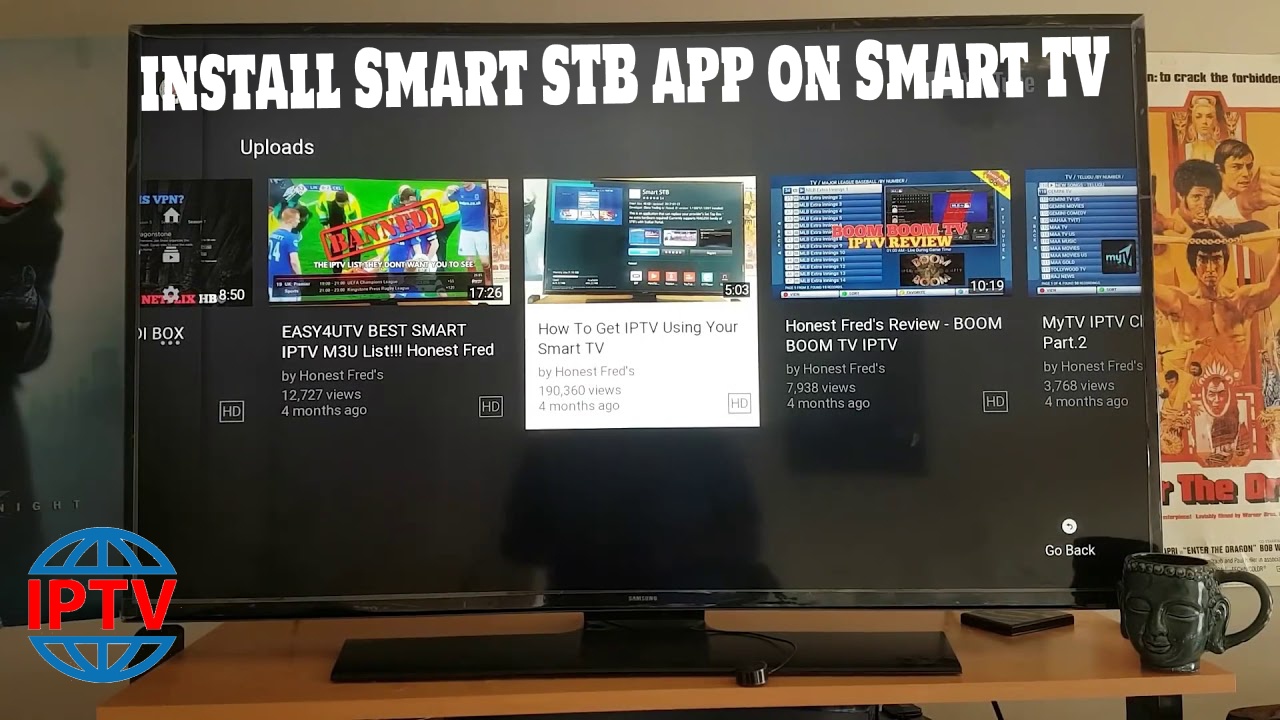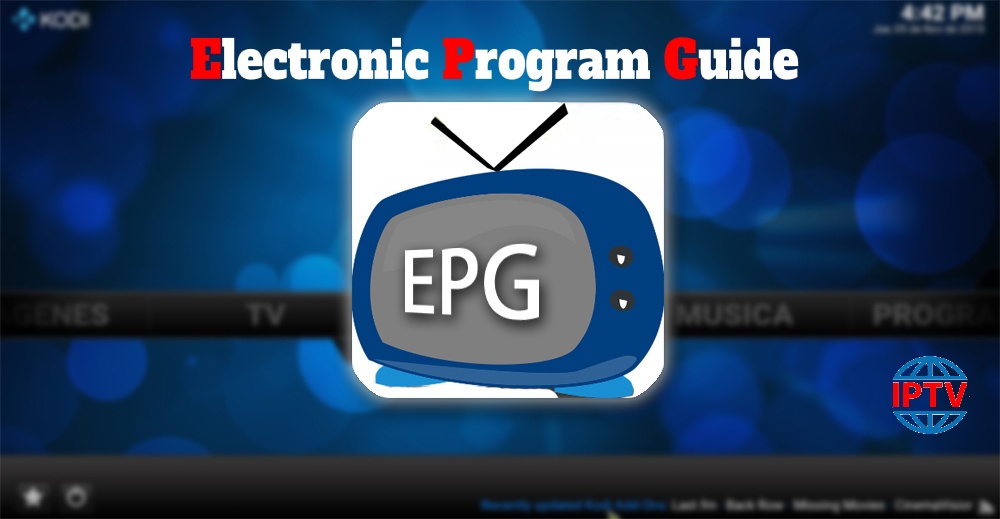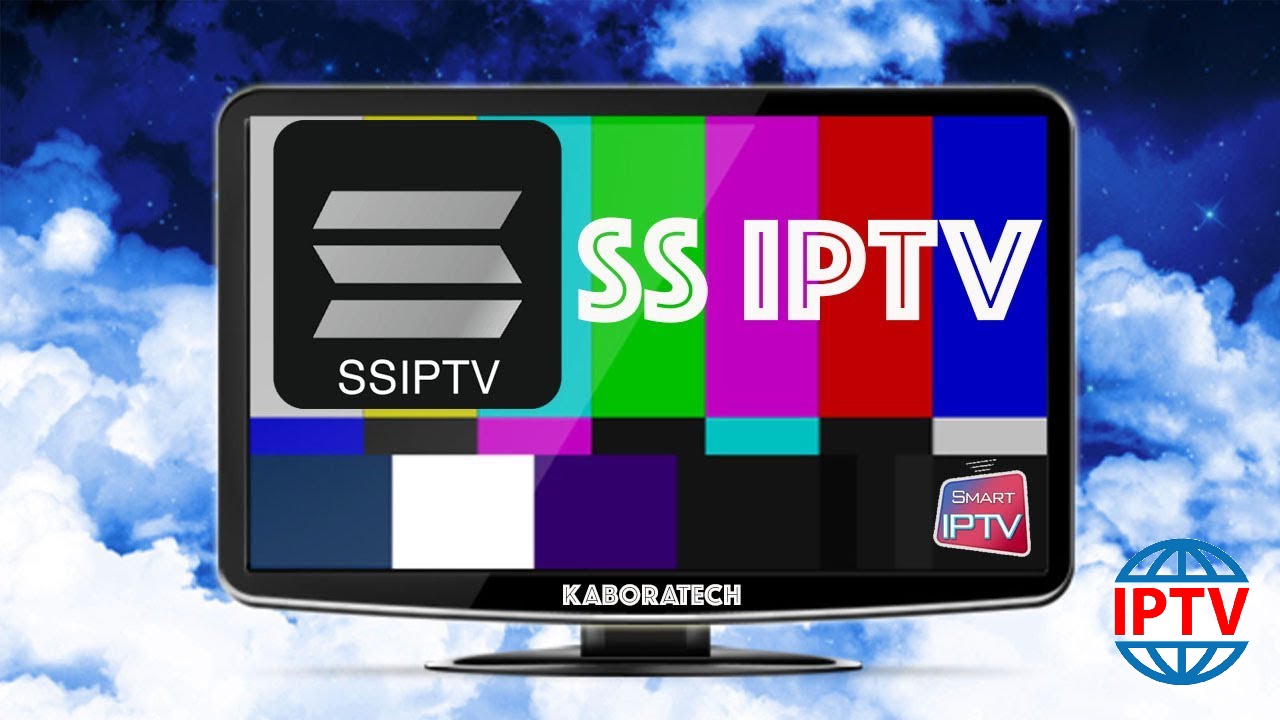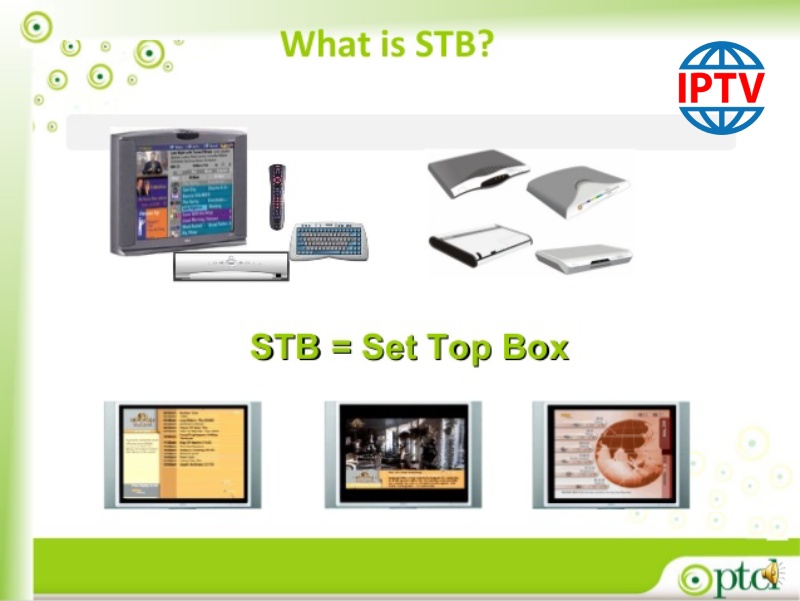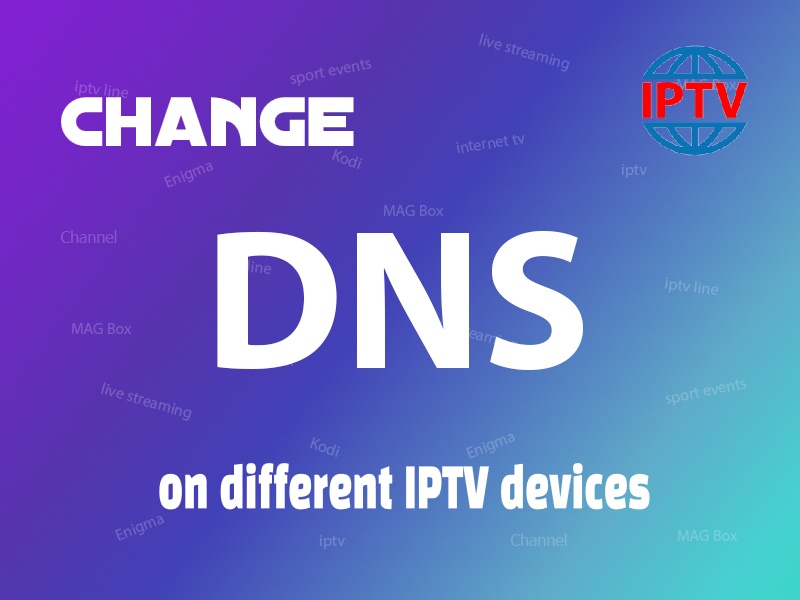Table of Contents Features of Smart STB Activation of the Trial period Activation of the paid licenses Installation of IPTV Stalker Portal Smart STB is an android app which can be installed on Samsung and LG smart tv`s. This app enables you to have IPTV service on a portal just like MAG setup boxes with all characteristics that can be expected from MAG and Stalker Portal. What is MAG? Features of Smart STB MAG 250 Based Platform Categorized live tv list Categorized on-demand list Electronic Program Guide (EPG) supported Program Icons (Picons) Fast…
Month: February 2020
How to setup EPG on iOS using GSE IPTV App?
In this tutorial, we are going to show you how to add EPG to your GSE IPTVApp. GSE SMART IPTV is a complete user-defined Advanced IPTV solutions for live and VOD streams. With a built-in powerful player that supports most formats such as M3U with options. How to add EPG on GSE Android Step 1: Open GSE IPTV and on top left corner click on the 3 lines to bring up the menu and click on “EPG program guide”. Step 2: Click the “+” in the top right corner and select“Add Remote EPG source”. Step 3: On “EPG name” add any word and then enter “EPG…
How to add M3U playlist to Smart STB?
Smart STB is an android app which can be installed on Samsung and LG smart tv`s. This app enables you to have IPTV service on a portal just like MAG setup boxes with all characteristics that can be expected from MAG and Stalker Portal. What is MAG? For learning how to activate and installing the Smart STB app, Please visit the article (How to install Smart STB app on Smart TV?) and then follow the steps described below. Features of Smart STB MAG 250 Based Platform Categorized live tv list Categorized on-demand list…
Smart IPTV App , Common Install, & Setup Problems
As with most things in life, sometimes downloading, installing, or updating won’t go as planned. Some users may encounter various issues. Here are the most common challenges along with my quick-fix suggestions and solutions. “Smart IPTV isn’t in the App Store” The first thing to check is if your device is compatible with the service. There are a couple of workarounds if you find it to be compatible but still find it missing from the app store. Note that some app stores have removed this video software from their offerings…
How to setup IPTV on SS IPTV?
SS IPTV is a free multi-purpose player for streaming media in the local network or through the internet. The app is compatible with the services of hundreds of IPTV operators. User’s own IPTV playlists are also supported. How to watch IPTV on Smart TV? This app is available for streaming IPTV channels on LG, Samsung, Philips, and Sony TV sets, the installation methods are described below. What is Internet streaming? LG: SS IPTV may be installed from official LG Smart World on this platform, in any country. Samsung: The app works on D-series…
Channels do not work in Smart TV after uploading playlist
First, we need to learn that IPTV devices do not play the stream automatically. Firstly, make sure you have uploaded the M3U playlist correctly. Then, verify the proper function of the app installed on your TV. For instance, if you use the SIPTV, you have to add the M3U line and MAC address of the TV in order to activate the app. Please follow the instructions at How to setup IPTV on Smart TV. Troubleshooting Sometimes users encounter issues where the SIPTV app no longer display the channels or stays on…
How much Internet data do I need to run IPTV?
Although it depends on the quality of channels, watching IPTV for one hour is roughly equal to download a video file with one hour of length. Assuming the size of one hour video varies between 500 to 800MB, this will give you an estimate of how much Internet data is needed for watching IPTV. Accordingly, if you plan to watch IPTV two hours a day, you will need at least 30GB of data traffic per month.
What is STB?
Table of Contents What is a setup box? Android setup boxes iOS setup boxes MAG setup boxes Enigma2 setup boxes STB stands for Set-up Box is a device that turns the input signals to the one that can be displayed on a TV screen or other devices. STB also called Set-up Unit (STU) are common tools to watch IPTV, cable TV, and satellite TV. What is a setup box? A set-top box is a hardware device that enables a digital signal to be obtained, decoded and displayed on a television.…
MyIPTV Player on Windows Phone, Windows10, and Xbox One
This is an exceptional media player with EPG to play your IPTV channels on your Windows Phone, Windwos10, and Xbox One. You can simply load your M3U playlist from storage or remote source and you are good to go. What is M3U? You can download this app via the link below: https://www.microsoft.com/en-us/p/myiptv-player/9pjj2nmbf0tr MyIPTV Player App features HTTP Live Streaming (HLS) and MPEG TS supported Channels are automatically grouped based on channel data EPG support built-in – Recording option for channels Favorites management built-in Multiple channel playlist supported Download video on demand (VOD) streams Download center and history for VOD…
How to change DNS on different IPTV devices
Table of Contents How to change DNS on a Samsung Smart TV How to change DNS on a LG Smart TV How to change DNS on a Sony Smart TV How to change DNS on a Apple TV device How to change DNS on a iPhone How to change DNS on a iPad How to change DNS on a Android device How to change DNS on a MAG device In this tutorial, we are going to show you how to change the DNS on your IPTV devices such as MAG, different Smart…