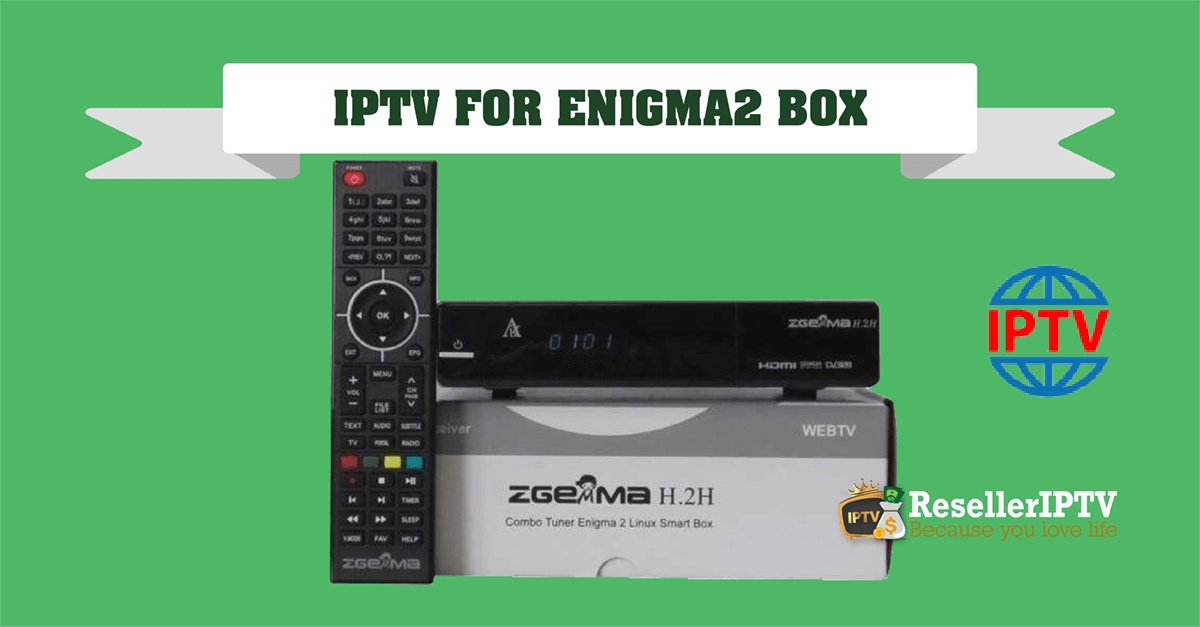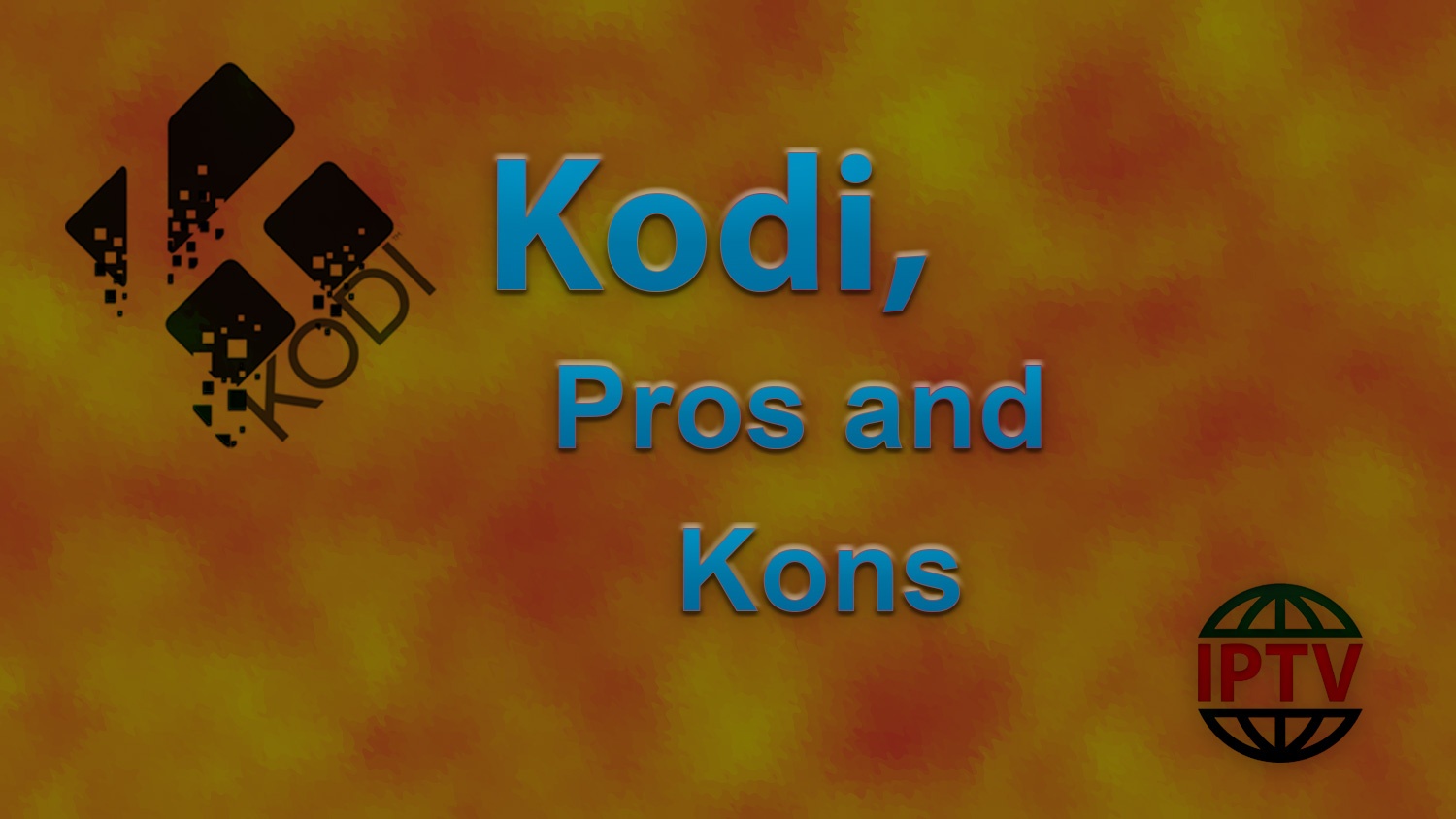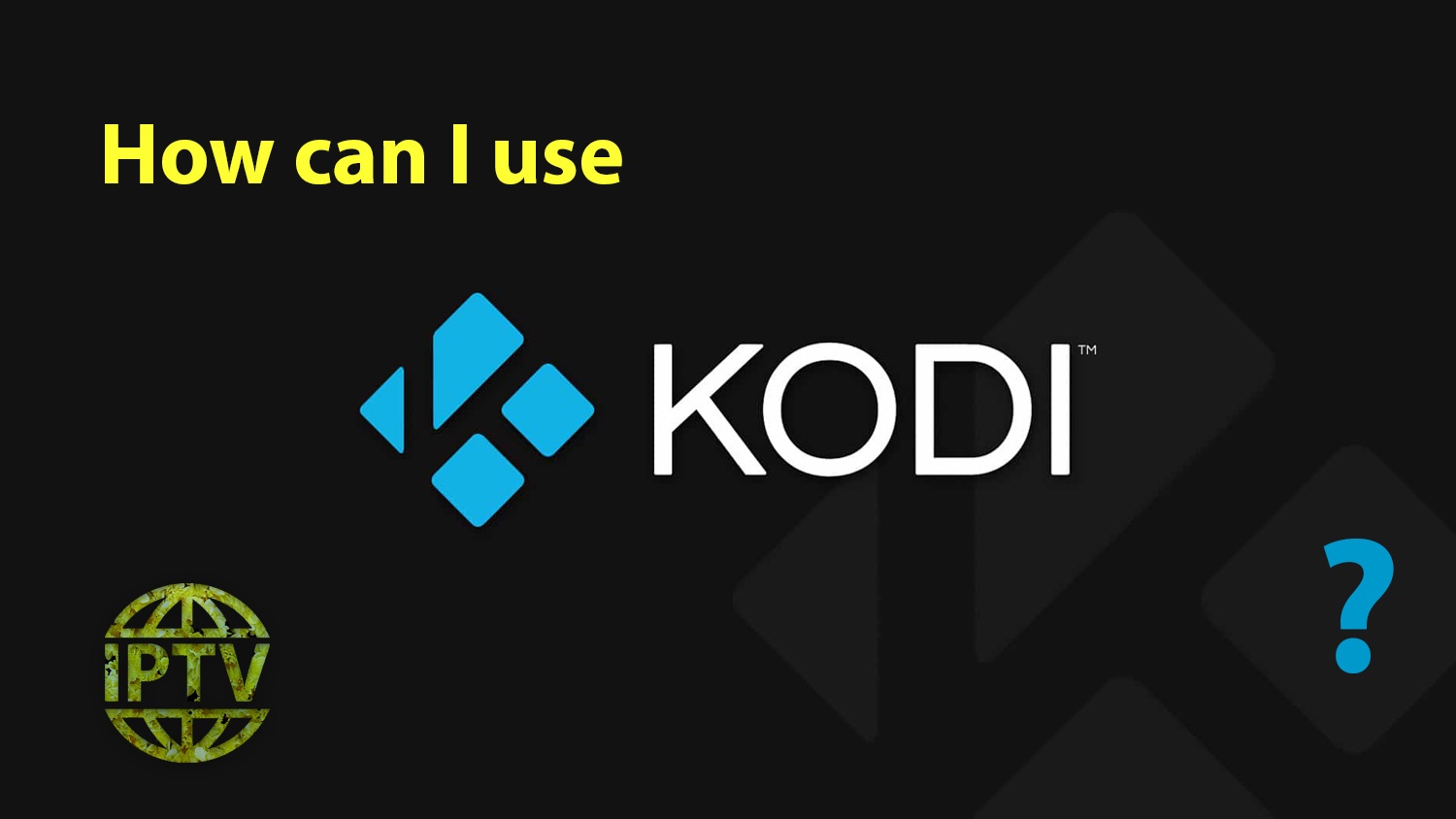IPTV is a flexible service which can be watched on a variety of devices. One the simplest way is to watch IPTV on personal computers or laptops. There are many free software and apps which can be used to play IPTV on your MicrosoftWindows, Linux or Macintosh-based OS such as VLC and KODI media players. VLC on PC and Mac PC users can choose from several free options including Windows Media Player, QuickTime, Winamp, and VLC Media Player. First, download and install the VLC media player. After opening the VLC, at the very top of the program, click on “Media” and…
Month: February 2020
How to setup IPTV on Formuler boxes One using MyTV Online app?
1) Connect all cables and start your Formuler. Set all basic settings that follow, time, date, etc. 2) Make sure you have the latest software in the box! On the start page there is a gear on the right. If there is a red mark on this then there is also an update so go to the gear and click there. Follow the instructions for updating.3) Launch the MyTV Online app. You now see the opportunity to “Edit Portal”! We should do just that!4) Only the 2 top rows should…
How To Install ( IPTV.SH ) On ENIGMA 2
This is instruction For Enigma 2/ Linux installation, you need install putty to use it: 1- Go to your Enigma2 and get your IP address 2 –Go to SettingsSetupSysteemNetworkDevice SetupAdapter Settings 3- And get your IP address it starts with 192.168…. 4 – Go to you windows PC and download Putty Putty download url https://the.earth.li/~sgtatham/putty/latest/x86/putty.exe 5- Open Putty add follow this staps add your IP address of your Enigma ( Same IP as stap 3 )Port 23Connection type TelenetClick on open 6 – Your default login and password are root…
How to setup IPTV on Dreamlink T1-T2 box with the DOL2?
The Dreamlink T1 and T2 are devices that grant access to IPTV channels. They include a user interface based on the Stalker Middleware, an interface that is intended to convert these online channels into a menu from which you can simply select which channel you require to watch. Basically, these merchandises make it simpler for you to see the numerous channels that are on offer and pick whichever one catches your imagination. The user interface also includes a web browser, video player, and a mixture of other apps. Softwares you need for…
How to setup IPTV on Xbox One using Kodi?
Kodi, one of the most popular applications for streaming IPTV channels is now available to download for Xbox One on Xbox Live. This is excellent news for Xbox One owners, as the Kodi is an amazingly flexible and versatile software for streaming IPTV channels. With its vast support for third-party add-ons that can transform the software into a DVR, allow it to stream from numerous IPTV sources. The Kodi software for the Xbox One is still in its beginning steps, so you may face a few bugs or issues. Kodi’s…
What are the Pros and Cons of Kodi?
The ability to install Add-on is probably the most fascinating feature of Kodi by which customer can install numerous adds-on that customize its interface. The open source feature makes it available for users to build their own favorite add-on. You can think of a Kodi Addon as a base application that increases the functionality of the main application. There are actually thousands of add-ons that can be connected inside Kodi that will turn this media center application into the best online streaming platform. How can I use Kodi? Accordingly, there exist so many unauthorized adds-on…
How can I use KODI?
KODI is a powerful app that can be used on multiple operating systems such asMicrosoft Windows, MAC, and Linux. Since people often do not tend to watch a live stream on their PCs or laptops and prefer to watch it on their TVs, it is possible to connect the computer to the TV and share the screens. Notwithstanding, the better way is to purchase a dedicated KODI box and attach it to the TV and use KODI on it. The KODI box is an Android-based operating system and therefore customers can download various Android apps…