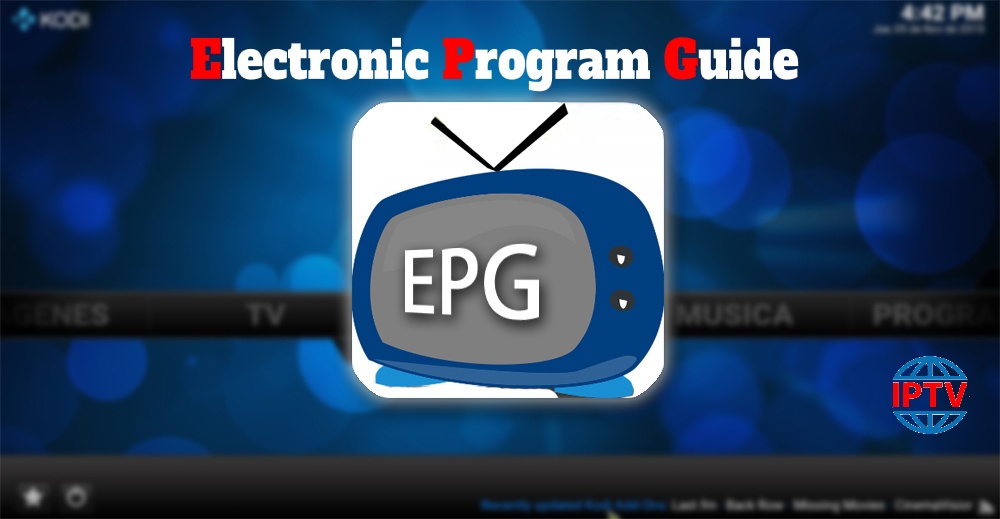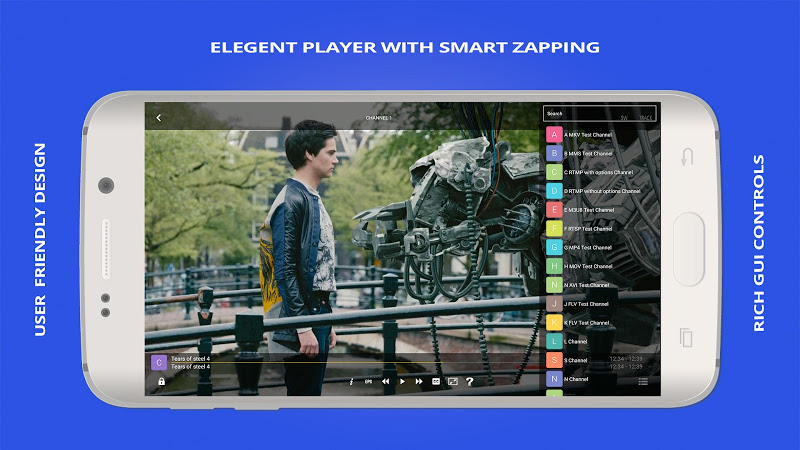IPTV stands for Internet Protocol Television. The IPTV delivers Live TV Channels, movies and on-demand videos to you using your IP address. It is an alternative way of watching TV. You can either subscribe to an IPTV service provider or download m3u playlists and use any IPTV Player to watch them on different platforms. IPTV player is available for Windows, Android, MAC, Linux, iOS, and much more. There are plenty of IPTV Players available for MAC. Let us discuss the best IPTV Player for MAC. VLC Media Player Kodi GSE…
Tag: GSE
How to find Server Address in M3U Url?
The M3U list is a text file format which contains information regarding the channel list such as the name of the channels, the URL of the channel source and channel reference number divided to different groups of countries for the ease of access. M3U is the most used format for all IPTV devices. Some applications like “IPTV Smarter” and “GSE Xtream-Codes API” in the setting ask for “Server Address” , “Username” and “Password” .How to setup IPTV Smarters?How to setup GSE with Xtream-Codes API? How to find Server Address in a M3U url Finding these…
How to setup EPG on iOS using GSE IPTV App?
In this tutorial, we are going to show you how to add EPG to your GSE IPTVApp. GSE SMART IPTV is a complete user-defined Advanced IPTV solutions for live and VOD streams. With a built-in powerful player that supports most formats such as M3U with options. How to add EPG on GSE Android Step 1: Open GSE IPTV and on top left corner click on the 3 lines to bring up the menu and click on “EPG program guide”. Step 2: Click the “+” in the top right corner and select“Add Remote EPG source”. Step 3: On “EPG name” add any word and then enter “EPG…
Gse smart IPTV app
How to setup EPG on Android using GSE IPTV App? In this tutorial, we are going to show you how to add EPG to your GSE IPTV App on Android. GSE SMART IPTV is a complete user-defined Advanced IPTV solutions for live and VOD streams. With a built-in powerful player that supports most formats such as M3U with options. How to add EPG on GSE Android Step 1: Open GSE IPTV and on top left corner click on the 3 lines to bring up the menu and click on “EPG program guide”. Step 2: Click the “+” in the down right corner. Step 3: Select“Add…
How to setup IPTV on Android using GSE IPTV App?
GSE IPTV is a pretty comprehensive app that lets you get the most out of your IPTV experience. foremost, the app supports playlists of multiple formats, thus helping you broaden your search to a great extent. There is also the possibility of transmitting content from your smartphone to your TV via Chromecast or Apple TV. Users can also choose to add subtitles (.srt) files onto the playlists to give them the full TV experience without having to invest in a cable connection. For concerned parents, the developers have built-in parental…