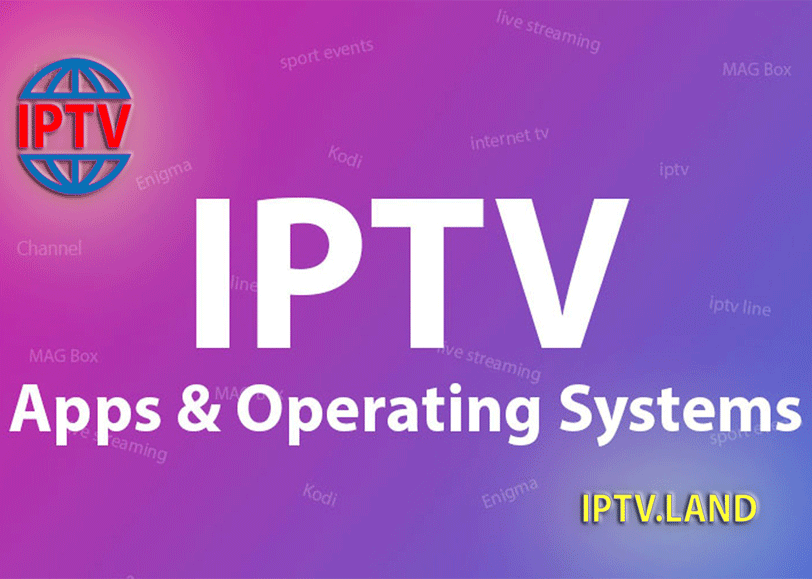Table of Contents How to bring IPTV channels to Kodi (New Version)How to bring IPTV channels to Kodi (Old Version) Kodi is an open-source media player which is a free application that functions as a digital media center. This application enables you to play your media, cast it between various devices, from a primary location to other devices. You can use Kodi on most of the operating systems such as Android, Microsoft Windows, Linux, iOS, and devices such as Amazon FireTV, Smartphones, Apple TV, Xbox, and PC. This article is separated into two sections, one…
Tag: IOS
Softwares you need for watching IPTV
Table of Contents Computers (Windows, Mac OS, Linux) VLC media player (Windows, Mac OS, Linux) Perfect Player (Windows, Mac OS) MyIPTV Player Kodi (Windows, Mac OS, Linux) Smart TV’s Operating systems SIPTV (Smart IPTV App) Kodi on Smart TV Smart STB app on Smart TV IPTV on SS IPTV Smartphones, Tablets and Setup boxes (Android, iOS, Windows Phone) Kodi (Smartphones, Tablets, and Setup boxes) Android IPTV EXTREME PRO IPTV Smarters App GSE IPTV App Perfect Player Android STB Emulator “IPTV” Application IPTV on SS IPTV IPTV on ProgTV iOS IP Television…
Hardwares you need for watching IPTV
Table of Contents Smart TV (Android OS, Samsung, LG, Philips, Panasonic, Insignia, Sharp, TCL, Hisense, Westinghouse, Toshiba, Vizio) Advantages of Smart TV Disadvantages of Smart TV Setup boxes(MAG, Enigma2, FireTV, Roku, Android box, AppleTV) Advantages of setup boxes Disadvantages of setup boxes Android setup boxes Advantages of Android setup boxes Disadvantages of Android setup boxes Amazon Fire TV Advantages of Amazon FireTV Disadvantages of Amazon FireTV Apple setup boxes Advantages of Apple TV setup boxes Disadvantages of Apple TV setup boxes MAG setup boxes Advantages of MAG setup boxes Disadvantages of MAG setup boxes Enigma2…
How to setup IPTV on IOS (iPhone/iPads)
Download and Install Cloud Stream IPTV Player, a very robust IPTV Player for Apple IOS devices. Setup 1. Once installed open the app click the to add your M3u file.Setup 2. Click the + Button to add the M3u file Setup 3. You will then be presented with a new screen, Click on Load M3u File and add the m3u link which was sent to you. Setup 4. Once Loaded a new screen will be presented, Name the Playlist as BestIPTV. then choose your country (Choosing the country will also…
How to add EPG on Perfect Player?
Perfect Player is an Android application that simulates a set-top box which can be used for streaming IPTV channels on your favorite devices such as tablets, smartphones, and Smart TV. Please note, this application doesn’t include any IPTV channels. In order to add IPTV channels, you must add your own m3u playlists inside the settings section. What is M3U list? Perfect Player is available on Android, iOS, Linux, and Microsoft Windows. In this tutorial, we are going to show you how to add EPG to your Perfect PlayerApplication. How to setup IPTV on Perfect player Android? How to add EPG to Perfect Player Step 1: After…
Apple TV
The Apple TV as a media streamer is likely on its way out. The announcement of the Apple TV app, Apple TV+, and the availability of both (along with AirPlay 2) on various smart TV and media streaming platforms leads up to believe that Apple is planning to eventually phase out the Apple TV itself and rely on other companies’ hardware for accessing its content stores and libraries. If you simply want to access iTunes content on your TV and already have an iPhone or iPad, your TV might be able to do…
How to setup IPTV on iOS using IP Television App?
IP Television enables you to stream universal channels, worldwide broadcasters and VOD on your iPhone and iPad (and on your Apple TV). Wherever you are! You just require an internet connection! You can download this app via the link below: https://itunes.apple.com/us/app/ip-television-iptv-m3u/id884206090?mt=8 Comfortable and HandyIP Television is very straightforward to utilize and gives several features.– Inject numerous playlists and control them efficiently.– Add channels in 4 separate forms.– Apply the Electronic Program Guide or EPG.– And many more… You can build or upload all the channels and playlists with IP Television.IP…
How to setup IPTV on iOS using rIPTV?
r IPTV brings streaming and on demand television to your iOS device. Intuitive and easy to use, rIPTV is the best service for watching and enjoying television over internet. r IPTV let you find showtimes, watch trailers, browse photos, and display rating and information of all your movies. You can download this amazing application from iTunes via URL below: https://itunes.apple.com/be/app/riptv/id1060510958#?platform=iphone This application works on iPhone, iPad, iPod Touch, and Last Generation Apple Tv. Main features of rIPTV Turn your iOS device into a portable TV and watch your favorite channels…
How to setup IPTV on a computer by using Perfect Player?
Perfect Player IPTV is another hugely popular app.The app supports M3U and XSPF playlists. It supports playlists in M3U and XSPF while the supported EPG formats include XMLTV and JTV, so there’s something for everyone here. Perfect Player IPTV is available on your favorite devices such as tablets, smartphones, and Smart TV( Android, iOS, Linux, and Microsoft Windows). You can download this app via the link below: Http://niklabs.com/downloads/ How to add IPTV channels to Perfect Player on PC? Step 1: Start by clicking on “Add Playlist” button. Step 2: Here…
How to setup IPTV on iphone using GSE IPTV App?
This is a pretty comprehensive app that lets you get the most out of your IPTV experience. foremost, the app supports playlists of multiple formats, thus helping you broaden your search to a great extent. There is also the possibility of transmitting content from your smartphone to your TV via Chromecast or Apple TV. Users can also choose to add subtitles (.srt) files onto the playlists to give them the full TV experience without having to invest in a cable connection. For concerned parents, the developers have built-in parental controls…