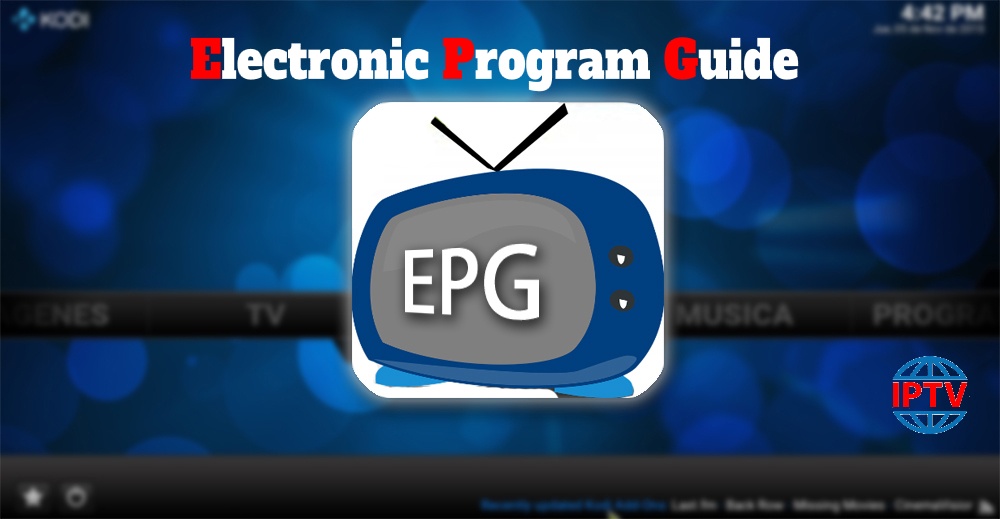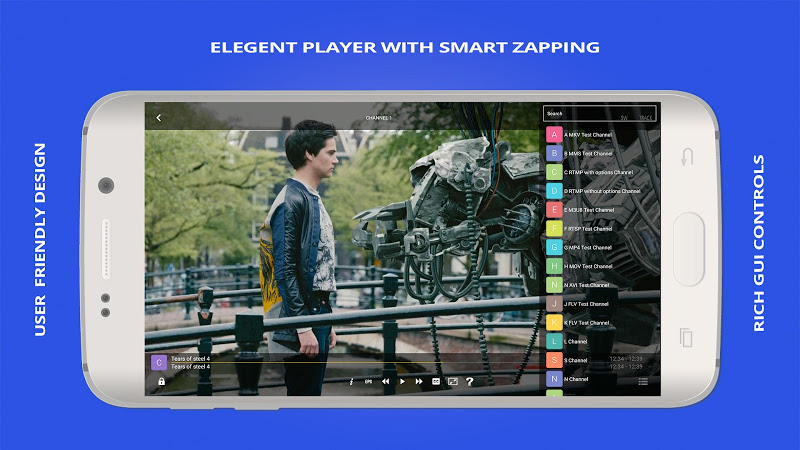As with most things in life, sometimes downloading, installing, or updating won’t go as planned. Some users may encounter various issues. Here are the most common challenges along with my quick-fix suggestions and solutions. “Smart IPTV isn’t in the App Store” The first thing to check is if your device is compatible with the service. There are a couple of workarounds if you find it to be compatible but still find it missing from the app store. Note that some app stores have removed this video software from their offerings…
Tag: EPG
MyIPTV Player on Windows Phone, Windows10, and Xbox One
This is an exceptional media player with EPG to play your IPTV channels on your Windows Phone, Windwos10, and Xbox One. You can simply load your M3U playlist from storage or remote source and you are good to go. What is M3U? You can download this app via the link below: https://www.microsoft.com/en-us/p/myiptv-player/9pjj2nmbf0tr MyIPTV Player App features HTTP Live Streaming (HLS) and MPEG TS supported Channels are automatically grouped based on channel data EPG support built-in – Recording option for channels Favorites management built-in Multiple channel playlist supported Download video on demand (VOD) streams Download center and history for VOD…
How can I use Catch-up TV?
Catch-up is a type of VOD (Video On Demand). Catch-up can often be considered of recording your TV in some sort so that you can catch-up anything you missed at a later point. Most IPTV services provide some sort of catch-up option, with a limited timeline. Technically, you can “rewind” what was a straight broadcast and then start viewing from any point. After viewing your missed TV program, you might be capable to jump over to another TV program. Catch up service is only available on the channels that are…
What is EPG?
An electronic program guide (EPG) is a feature utilized with most digital IPTV devices and modern televisions to post current and cataloged programs that are or will go live on each specific channel and represents a brief review or explanation for each TV program. EPG is the digital replacement of a written television program guide on paper. EPG can always be obtained by using a remote control for your IPTV device or TV. The menus are presented that enables the end user to inspect a list of TV programs listed…
How to Download and Setup IPTV on Apple TV
In this post, we offer a simple step by step procedure to download and Setup IPTV on Apple TV. Follow the guide given below to stream your favourite contents on your Apple TV. Step 1: Launch the Apple TV and open the App Store. Step 2: In the App Store, go to the Search bar which located on the top of the screen. Step 3: Enter IPTV in the Search box to search IPTV apps. Step 4: List of IPTV players will appear on the screen where you have to select GSE SMART IPTV (One of the best and…
How to setup IPTV on IOS (iPhone/iPads)
Download and Install Cloud Stream IPTV Player, a very robust IPTV Player for Apple IOS devices. Setup 1. Once installed open the app click the to add your M3u file.Setup 2. Click the + Button to add the M3u file Setup 3. You will then be presented with a new screen, Click on Load M3u File and add the m3u link which was sent to you. Setup 4. Once Loaded a new screen will be presented, Name the Playlist as BestIPTV. then choose your country (Choosing the country will also…
How to setup IPTV on BuzzTV XPL3000 box?
One of the best IPTV set-up boxes which is currently available on the market is BuzzTV XPL 3000. It delivers the best possible IPTV user experience not just because of it’s fancy look but as a result of having 2GB of DDR3 RAM, 5x faster GPU, 4x faster CPU, 4K/UHD capabilities, h265 HEVC video format compatibility and … Here we’ll show you how easy it is to setup IPTV on this device. BuzzTV XPL 3000 is, yet again, another IPTV device running based on Stalker Portal and that is one…
How to add EPG on Perfect Player?
Perfect Player is an Android application that simulates a set-top box which can be used for streaming IPTV channels on your favorite devices such as tablets, smartphones, and Smart TV. Please note, this application doesn’t include any IPTV channels. In order to add IPTV channels, you must add your own m3u playlists inside the settings section. What is M3U list? Perfect Player is available on Android, iOS, Linux, and Microsoft Windows. In this tutorial, we are going to show you how to add EPG to your Perfect PlayerApplication. How to setup IPTV on Perfect player Android? How to add EPG to Perfect Player Step 1: After…
Gse smart IPTV app
How to setup EPG on Android using GSE IPTV App? In this tutorial, we are going to show you how to add EPG to your GSE IPTV App on Android. GSE SMART IPTV is a complete user-defined Advanced IPTV solutions for live and VOD streams. With a built-in powerful player that supports most formats such as M3U with options. How to add EPG on GSE Android Step 1: Open GSE IPTV and on top left corner click on the 3 lines to bring up the menu and click on “EPG program guide”. Step 2: Click the “+” in the down right corner. Step 3: Select“Add…
How to setup IPTV on iOS using IP Television App?
IP Television enables you to stream universal channels, worldwide broadcasters and VOD on your iPhone and iPad (and on your Apple TV). Wherever you are! You just require an internet connection! You can download this app via the link below: https://itunes.apple.com/us/app/ip-television-iptv-m3u/id884206090?mt=8 Comfortable and HandyIP Television is very straightforward to utilize and gives several features.– Inject numerous playlists and control them efficiently.– Add channels in 4 separate forms.– Apply the Electronic Program Guide or EPG.– And many more… You can build or upload all the channels and playlists with IP Television.IP…